Sharp 208D Support Question
Find answers below for this question about Sharp 208D - AR B/W Laser.Need a Sharp 208D manual? We have 4 online manuals for this item!
Question posted by glenn14435 on June 3rd, 2014
Bypass - Add Paper
hi- my printer has paper in it - but screen says BYPASS - ADD PAPER- start to resume-- i cannot get it to print any suggestions? Thanks Glenn
Current Answers
There are currently no answers that have been posted for this question.
Be the first to post an answer! Remember that you can earn up to 1,100 points for every answer you submit. The better the quality of your answer, the better chance it has to be accepted.
Be the first to post an answer! Remember that you can earn up to 1,100 points for every answer you submit. The better the quality of your answer, the better chance it has to be accepted.
Related Sharp 208D Manual Pages
AR-208S | AR-208D Brochure - Page 2
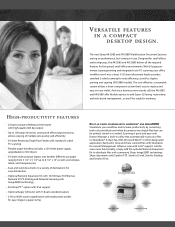
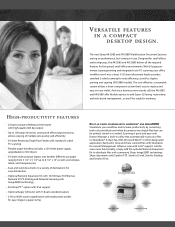
...duplex printing and copying (AR-208D models). HIGH-PRODUCTIVITY FEATURES
• 20-ppm compact desktop printer/...bypass tray handles different size paper ranging from 3 1/2" x 5 1/2" up to Print. Share documents with eight preset modes for anything.
Designed for small offices and workgroups, the AR-208S and AR-208D deliver all the required features for even more functionality, simply add...
AR-208S | AR-208D Brochure - Page 4
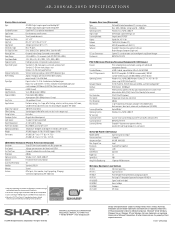
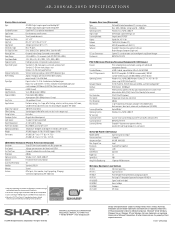
... 17 5⁄8"(d), x 14 5⁄8"(h)
AR-208D: 20 1⁄2"(w) x 17 5⁄8"(d), x 14 5⁄8"(h)
JBIG SPEED-ENHANCED PRINTER FUNCTION (STANDARD)
Emulation:
Sharp SPLC host-based controller with JBIG compression
Print Speed:
20 pages per minute one side (letter) with automatic feed
Standard: (1) 50-sheet manual bypass tray
Optional: (1) 250-sheet paper feed unit
Original Feed System...
AR-208S | AR-208D Specification Sheet - Page 1
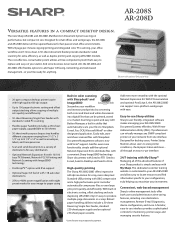
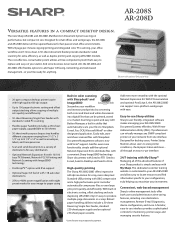
......so you maximize your AR-208S/208D Document Systems effortless.
With Printer Administration Utility (PAU), IT professionals can support cross-platform workgroups with My Sharp. And since business never stands still, the AR-208S and AR-208D offer flexible options to Print. Standard USB printing with standard 2-sided PC scanning
• Flexible paper handling includes a 250-sheet...
AR-208S | AR-208D Specification Sheet - Page 2
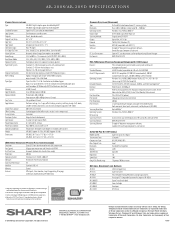
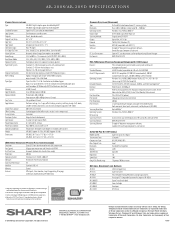
...Printer
Administration Utility (PAU), Printer Status Monitor, Online manual
Print Emulation:
PCL6/PCL5e/PS3 (option)
Print Speed:
20 pages per minute one side (letter)
Print Resolution:
600 dpi
Print Features:
2-up/4-up printing, fit to page, auto paper select, booklet print,
front cover print, direct print, watermarks, and duplex print (AR-208D... 600 dpi screen resolution
Operating ...
AR-208S | AR-208D Operation Manual Suite - Page 20


... step 2 in the bypass tray
Note
• Paper must be fed narrow side first into the bypass tray.
3 Press the [TRAY SELECT] key (
Print face ) to select the bypass tray. Set the user program 29 to the paper width. Note for loading thick paper Copying on thick paper requires higher fusing temperature setting.
Insert the
paper (print face down) all...
AR-208S | AR-208D Operation Manual Suite - Page 52


... copy and scanner mode, see the "Online Manual" or the printer driver help file.
1 Make sure that paper is opened for machine maintenance, or when a misfeed occurs or the machine runs out of paper or toner. The print job will begin printing.
Canceling a print job
1 Select printer mode with the [MODE SELECT] key on the settings in...
AR-208S | AR-208D Operation Manual Suite - Page 63


... Close the cover.
- Indication
Lamp indicator
Display
Cause and remedy
Page
Tray location Blinks indicator
BYPASS : ADD PAPER
TRAY : ADD PAPER
CLOSE PAPER TRAY
The indicated paper tray is not
attached, is attached incorrectly, or has run out of the machine, the ...
15
in the display, solve the problem immediately referring to the printer and scanner functions, see the online manual.
AR-208S | AR-208D Operation Manual Suite - Page 97


... 29, 32 [ ] key 10 [ ] key 10
2
2 IN 1 copy 31 250-sheet paper feed unit .......... 80, 86 [2-SIDED COPY] key 10, 27, 28 [2-SIDED SCAN] key 10, ...printing 50 Before installation 37 Button Manager 36 Bypass feed 17 Bypass tray 9, 17, 18, 70, 74 Bypass tray paper guides 9, 18
C
Canceling a print job 50 Capacity of paper output tray 22 Caution
- Using the machine 3 Changing a tray's paper...
AR-208S | AR-208D Operation Manual Suite - Page 106
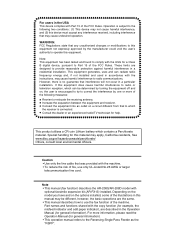
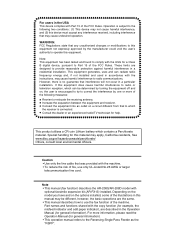
... limits for a Class B digital device, pursuant to comply with the copy function (for example, the misfeed indicator and add paper indicator), are described in a residential installation. Note: This equipment has been tested and found to Part 15 of the machine.
Note • This manual (fax function) describes the AR-208S/AR-208D model with the instructions...
AR-208S | AR-208D Operation Manual Suite - Page 121


2 Chapter 2 INITIAL SETTINGS
PART NAMES
RSPF
Original guides
Document
1
feeder cover
2
Exit area
Document feeder tray
3 5
4
Bypass tray
TEL
TEL jack
LINE jack
LINE
9
1 Document glass 2 Operation panel 3 Front cover 4 Paper tray 5 Bypass tray paper guides
6 7 8 9 10
6 Paper output tray 7 Paper output tray extension 8 Power switch 9 Handles 10 Power cord
13
AR-208S | AR-208D Operation Manual Suite - Page 225
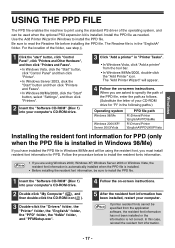
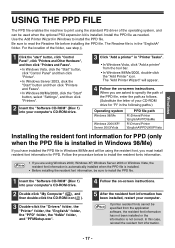
...
• In Windows 98/Me/2000, double-click the "Add Printer" icon. Windows
USING THE PPD FILE
The PPD file enables the machine to print using Windows 2000, Windows XP, Windows Server 2003 or Windows ... is in Windows 98/Me and will appear.
4 Follow the on -screen instructions.
5 After the resident font information has been installed, restart your computer. Be sure to install the ...
AR-208S | AR-208D Operation Manual Suite - Page 226
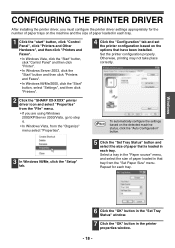
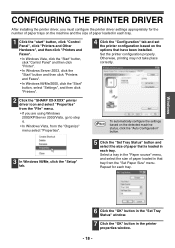
..., printing may not take place correctly.
2 Click the "SHARP XX-XXXX" printer driver icon and select "Properties" from the "File" menu.
• If you must configure the printer driver settings appropriately for each tray.
Repeat for the number of paper trays on the machine and the size of paper loaded in each tray.
1 Click the "start...
AR-208S | AR-208D Operation Manual Suite - Page 267


...of paper during printing ● Cancel a print job ● When "Paper Source" is set to "Auto Select" Opening the printer driver from the "start" button Printer driver settings Two-sided printing ● Pamphlet style Printing multiple pages on one page Fitting the printed image to the paper Rotating the print image 180 degrees Printing a watermark ● How to Print a Watermark Printing text...
AR-208S | AR-208D Operation Manual Suite - Page 269
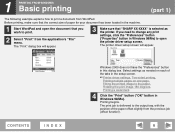
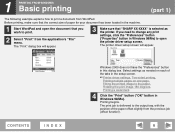
... has been loaded in the machine.
1 Start WordPad and open the document that the correct size of the tabs in the setup screen.
☞Printer driver settings, Two-sided printing,
Printing multiple pages on one page, Fitting the printed image to the paper, Rotating the print image 180 degrees, Printing a watermark
4 Click the "Print" button ("OK" button in this dialog...
AR-208S | AR-208D Operation Manual Suite - Page 270


... the printer driver setup screen and the correct size of paper for a print job is not loaded in the machine, the printing procedure will vary depending on the machine and then press the [CLEAR] key ( ) or the [CLEAR ALL] key ( ).
When "FORCED OUTPUT" is set to resume printing.
will appear in the bypass tray, and then press the [START...
AR-208S | AR-208D Operation Manual Suite - Page 273


...; When using two-sided printing, select a source other than "Bypass Tray" for the "Paper Source" in the "Paper" tab.
* For two-sided printing on the "Paper" tab. This feature allows you to open the printer driver.
(part 1)
● Paper sizes that support two-sided printing contains a "Document Style" setting in the "Paper Source" on Folio size paper, "Tray 1" or "Tray 2" (if...
AR-208S | AR-208D Operation Manual Suite - Page 276


... used for details on one page
1 Click the "Paper" tab in the printer driver setup screen.
2 Select the original size (Letter) of the print image in "Paper Size".
3 Check the "Fit to Page" box. The explanation below to open the printer driver. When using the PS printer driver, the print image can be automatically adjusted to Note Page...
AR-208S | AR-208D Operation Manual Suite - Page 284


... sure that the correct printer is selected.
4 Configure print settings.
Click next to "Copies & Pages" ("General" in the machine.
1 Start the application and open the document that you wish to configure from the application's "File" menu.
3 Make sure that the correct size of paper for the Macintosh, the PS3 expansion kit (AR-PK1N) must be...
AR-208S | AR-208D Operation Manual Suite - Page 285


... display. When "FORCED OUTPUT" is already in progress, select printer mode with the mode select key on the machine, load paper as instructed by the message in the display, and then press the [START] key to resume printing. CONTENTS
INDEX
22 When the 250-sheet paper feed unit is installed:
Note that is set to "OFF...
AR-208S | AR-208D Operation Manual Suite - Page 287


...printed out.
☞Directly printing a file in a computer
(4)Printer Test Page The "Printer Settings List" and various font lists can be printed.
(5)Condition Settings Configure basic printer settings.
☞Configuring the printer... • Device Configuration Shows what...Print Job A file on the left side of paper and other supplies, and page counts. When you click an item in the menu, a screen...
Similar Questions
Out Of Paper Problem
how do i solve out of paper problem on sharp ARM-205
how do i solve out of paper problem on sharp ARM-205
(Posted by akaghapromisechinonso 6 years ago)
Sharp Mx-5001n / Multifunction Devices
I want to scan a color print and email to myself. 1) Can this machine scan to TIFF rather than pdf? ...
I want to scan a color print and email to myself. 1) Can this machine scan to TIFF rather than pdf? ...
(Posted by garbagebinz 9 years ago)
How To Add New Email Account To An Sharp Ar-208d Scanner
(Posted by roco5JohnA 9 years ago)
How To Change Bypass Tray Paper Size On Sharp Mx-2600n
(Posted by xandeacerc 9 years ago)
I Have Problem Sharp Copy Bring Plan Paper
i say that photocopy machine is give me bring out plan paper clean LUS and even the sensor stil de...
i say that photocopy machine is give me bring out plan paper clean LUS and even the sensor stil de...
(Posted by dimetechsky 11 years ago)

