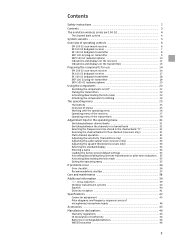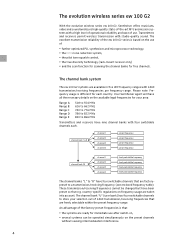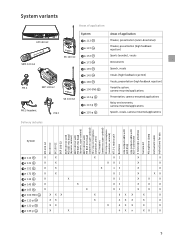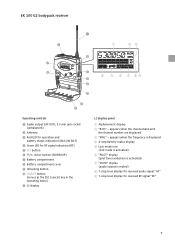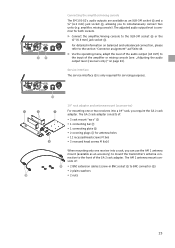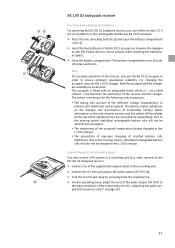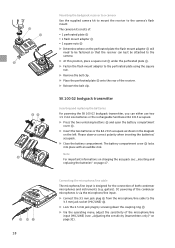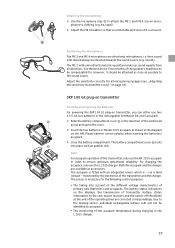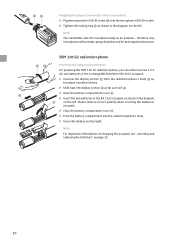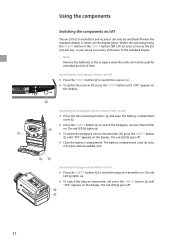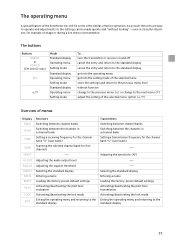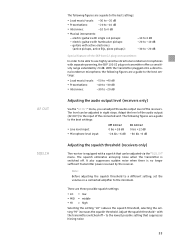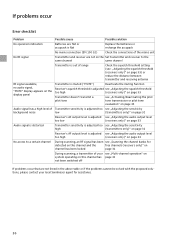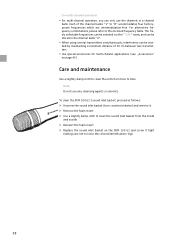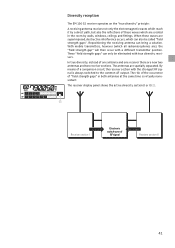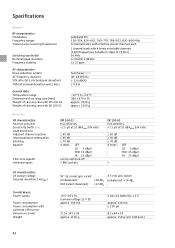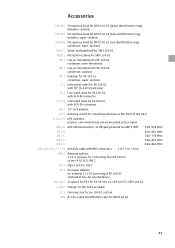Sennheiser ew 100 G2 Support Question
Find answers below for this question about Sennheiser ew 100 G2.Need a Sennheiser ew 100 G2 manual? We have 1 online manual for this item!
Question posted by araivideo on June 11th, 2018
Sennheiser Ew100 G2
HelloI need the Sennheiser EW100 G2 microphone receiver service manual. Does anyone have?Can you make it available to me?Grateful.
Current Answers
Answer #1: Posted by BusterDoogen on June 11th, 2018 4:08 PM
Go here.
I hope this is helpful to you!
Please respond to my effort to provide you with the best possible solution by using the "Acceptable Solution" and/or the "Helpful" buttons when the answer has proven to be helpful. Please feel free to submit further info for your question, if a solution was not provided. I appreciate the opportunity to serve you!Related Sennheiser ew 100 G2 Manual Pages
Similar Questions
No Power Fresh Batteries Can It Be Fixed Thanks
hi my EW 300 iem G2 does not power up can it be fixedperhaps the battery cartridge is damaged
hi my EW 300 iem G2 does not power up can it be fixedperhaps the battery cartridge is damaged
(Posted by esmall1 6 years ago)
Ti 100 Transmitter Not Charging New Sa90 Batteries
The transmitter lights remain amber and do not turn green. The batteries do not charge. Is there a r...
The transmitter lights remain amber and do not turn green. The batteries do not charge. Is there a r...
(Posted by maadog22 7 years ago)
G2 Sennheiser 865 Wireless Microphone
HI ive had this g2 system for about five years, recently the mhz display starts flashing on the side...
HI ive had this g2 system for about five years, recently the mhz display starts flashing on the side...
(Posted by revivalistic2 10 years ago)