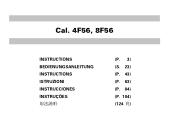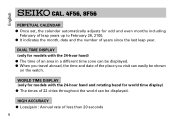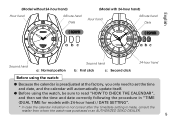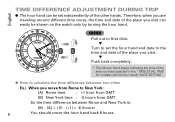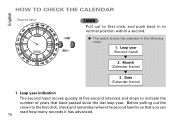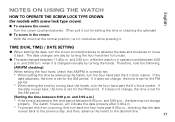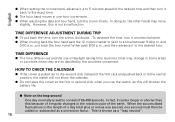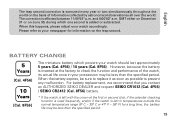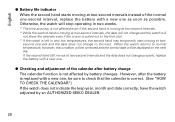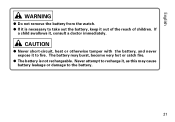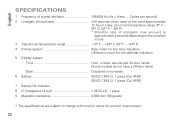Seiko 8F56 Support Question
Find answers below for this question about Seiko 8F56.Need a Seiko 8F56 manual? We have 1 online manual for this item!
Question posted by ngoralnick on July 14th, 2011
How Do I Remove The Stem So That I Can Reset The Calendar?
How do I remove the stem so that I can reset the calendar?
Current Answers
Related Seiko 8F56 Manual Pages
Similar Questions
Seiko 8f56-0020 & Seiko 8f56-002a What's The Difference?
I have a Seiko 8F56-0020 wich used to be my fathers before he died.Since i own it from 2004 ik broke...
I have a Seiko 8F56-0020 wich used to be my fathers before he died.Since i own it from 2004 ik broke...
(Posted by mmallens79 4 years ago)
Stem Removal Method. Seiko 5m62a
Please advice about the method of removing the stem from Seiko 5M62A. There are no screws or pop up ...
Please advice about the method of removing the stem from Seiko 5M62A. There are no screws or pop up ...
(Posted by mkhayat 9 years ago)
Watch Face Repair
My watch fell on the floor and the top of the face is now covered by a navy blotch, obliterating app...
My watch fell on the floor and the top of the face is now covered by a navy blotch, obliterating app...
(Posted by smfalgoust 11 years ago)