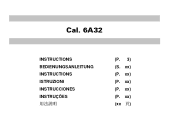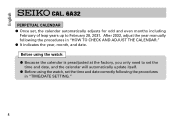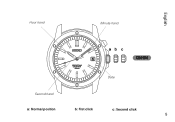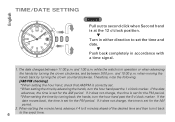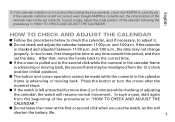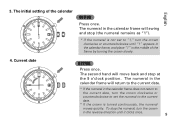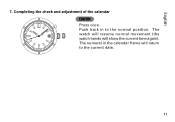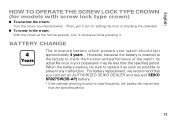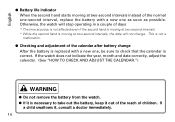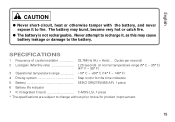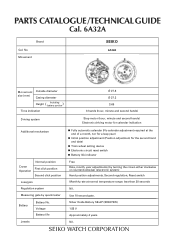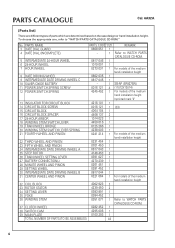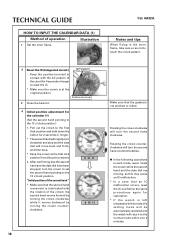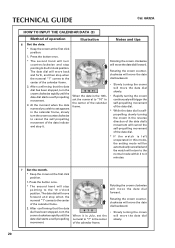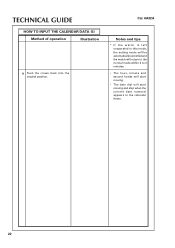Seiko 6A32 Support Question
Find answers below for this question about Seiko 6A32.Need a Seiko 6A32 manual? We have 2 online manuals for this item!
Question posted by banyaibalazs92 on December 22nd, 2021
6a32 Changes Date At Wrong Time
Requests for more information
Yes, i did these, everything is working. Just the date still changes at 6 pm.
Current Answers
Answer #1: Posted by SonuKumar on December 23rd, 2021 4:21 AM
https://www.youtube.com/watch?v=w051q4B1sEk&t=3
https://www.youtube.com/watch?v=w051q4B1sEk&t=28
https://www.youtube.com/watch?v=w051q4B1sEk&t=53
https://www.youtube.com/watch?v=w051q4B1sEk&t=118
https://www.youtube.com/watch?v=w051q4B1sEk&t=241
https://www.manualslib.com/manual/377740/Seiko-6a32.html?page=15
Please respond to my effort to provide you with the best possible solution by using the "Acceptable Solution" and/or the "Helpful" buttons when the answer has proven to be helpful.
Regards,
Sonu
Your search handyman for all e-support needs!!
Related Seiko 6A32 Manual Pages
Similar Questions
I've seen the videos and read the instructions and I'm still unable to set my new Seiko V158 time, d...
I have bought the Seiko SRX003P1 with 5d88 mechanism. I have set the time, the date and the day of ...