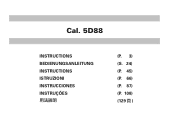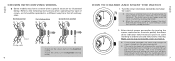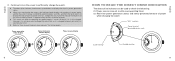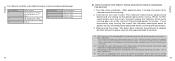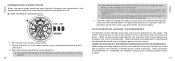Seiko 5D88 Support Question
Find answers below for this question about Seiko 5D88.Need a Seiko 5D88 manual? We have 1 online manual for this item!
Question posted by nicolashadji on June 7th, 2012
Problem With Day Change?
I have bought the Seiko SRX003P1 with 5d88 mechanism.
I have set the time, the date and the day of the watch. The date changes at 12:00am but the day changes at 3:15am. Is this normal? Isn't the day supposed to change at 12:00am also?
Thanks.
Current Answers
Related Seiko 5D88 Manual Pages
Similar Questions
S149 Stopwatch Problem
There is a display on the screen of my S149 stopwatch, but I cannot get the timer to work. What is t...
There is a display on the screen of my S149 stopwatch, but I cannot get the timer to work. What is t...
(Posted by goodmanf 7 months ago)
Seiko Flightmaster 7t62 Small Second Hand Does Not Move With A New Battery
After replacement of a new battery, Seiko 7T62 was working for one hour and stopped working with no ...
After replacement of a new battery, Seiko 7T62 was working for one hour and stopped working with no ...
(Posted by kc2004a 1 year ago)
Setting Time, Day, And Date?
I've seen the videos and read the instructions and I'm still unable to set my new Seiko V158 time, d...
I've seen the videos and read the instructions and I'm still unable to set my new Seiko V158 time, d...
(Posted by sdlavake 2 years ago)
Date Setting
we can set the day and time but not the date. We want to thank you as well
we can set the day and time but not the date. We want to thank you as well
(Posted by Tinamaki812 3 years ago)