Seiko 6A32 Support Question
Find answers below for this question about Seiko 6A32.Need a Seiko 6A32 manual? We have 2 online manuals for this item!
Question posted by dbb44 on January 24th, 2013
Stem Problem
Stem, whether in or out turns the hands for setting the time and will not disconnect and allow watch to run.
Current Answers
There are currently no answers that have been posted for this question.
Be the first to post an answer! Remember that you can earn up to 1,100 points for every answer you submit. The better the quality of your answer, the better chance it has to be accepted.
Be the first to post an answer! Remember that you can earn up to 1,100 points for every answer you submit. The better the quality of your answer, the better chance it has to be accepted.
Related Seiko 6A32 Manual Pages
Manual - Page 1
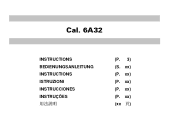
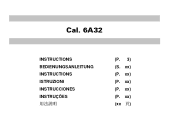
xx) (P. xx) (P. xx) (P. xx) (xx ท) Cal. 6A32
INSTRUCTIONS BEDIENUNGSANLEITUNG INSTRUCTIONS ISTRUZIONI INSTRUCCIONES INSTRUÇÕES
(P. 3) (S. xx) (P.
Manual - Page 4
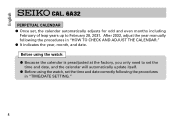
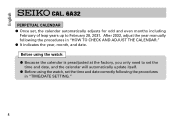
... indicates the year, month, and date. English
CAL. 6A32
PERPETUAL CALENDAR ● Once set, the calendar automatically adjusts for odd and even months including
February of leap years up to set the
time and date, and the calendar will automatically update itself. ● Before using the watch , set the time and date correctly following the procedures in...
Manual - Page 6
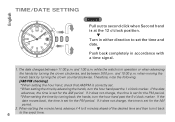
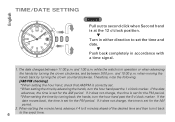
..., note the following.
[AM/PM checking]
*When setting the hour hand, check that AM/PM is in accordance with a time signal.
1. while the watch is correctly set.
*When setting the time by turning the crown counterclockwise. If the
date moves back, the time is set for the PM period.
*When setting the time by turning the crown clockwise, and between 11:00 p.m. If...
Manual - Page 7
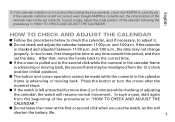
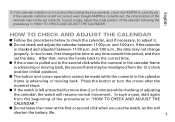
... 2 or 3 minutes while checking or adjusting
the calendar, the watch , as this period, and then
set . After that AM/PM is advancing or moving back. Press the button or turn the crown after setting the time and date, check that , move the hands back to the correct time.
● If the crown is pulled out to any...
Manual - Page 8
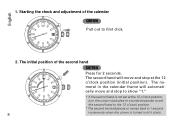
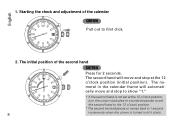
... the calendar
➠
6
CROWN Pull out to the 12 o'clock position.
* The second hand advances or moves back in the calendar frame will move and stop at the 12 o'clock position,
turn the crown clockwise or counterclockwise to set
the second hand to first click.
2. The nu-
1
meral in 1-second
8
increments when the crown...
Manual - Page 9
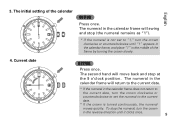
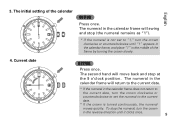
... calendar frame, and place "1" in the calendar frame does not return to
the current date, turn the crown clockwise or counterclockwise until it clicks once.
9 The second hand will return to "1," turn the crown clockwise or
counterclockwise to set to the current date.
* If the numeral in the middle of the calendar
1
BUTTON
Press...
Manual - Page 10


... month will advance and stop at the 10 o'clock position. English
5.
The second hand will be shown in the calendar frame.
* If the current year is not shown in the calendar frame, turn the crown clockwise or counterclockwise to set the numeral to confirm the last 1 or 2 digits of the current year will...
Manual - Page 11
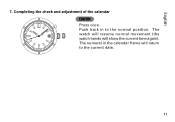
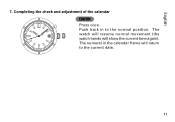
English
7. Completing the check and adjustment of the calendar CROWN Press once. Push back in the calendar frame will show the current time again). The numeral in to the current date.
11 The watch will resume normal movement (the
6
watch hands will return to the normal position.
Manual - Page 13
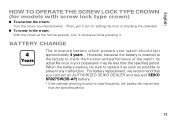
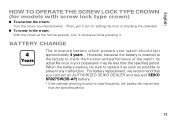
... SCREW LOCK TYPE CROWN (for models with screw lock type crown)
● To unscrew the crown: Turn the crown counterclockwise. (Then, pull it out for setting the time or checking the calendar)
● To screw in your watch , its actual life once in the crown:
With the crown at the factory to prevent any...
Manual - Page 14
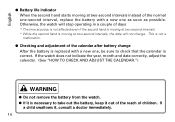
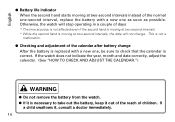
...moving at two-second intervals. * While the second hand is correct. This is not a malfunction.
● Checking and adjustment of children. If the watch does not indicate the year, month and date correctly... When the second hand starts moving at two-second intervals, the date will stop operating in a couple of days * The time accuracy is not affected even if the second hand is moving at two...
Technical Guide - Page 1
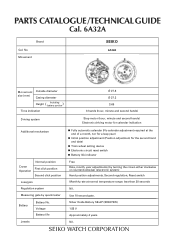
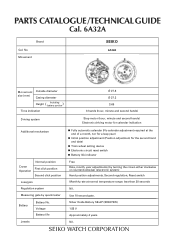
...Time indication
Ø 27.8 Ø 27.3 3.69 3 hands (hour, minute and second hands)
Driving system
Step motor (hour, minute and second hands) Electronic driving motor for the second hand and date)
● Train wheel setting.../gain Regulation system Measuring gate by turning the crown either clockwise or counterclockwise) (electronic system) Hand position adjustments, Second regulation, Reset ...
Technical Guide - Page 3
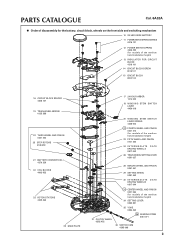
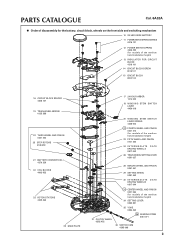
... MINUTE WHEEL AND PINION 0261 451
29 SETTING WHEEL 0281 452
30 I N T E R M E D I A T E D A T E DRIVING WHEEL B 0817 044
37 CLUTCH WHEEL 0282 452
31 CENTER WHEEL AND PINION 0221 064 (for models of the medium hand installation height)
34 SETTING LEVER 0383 891
35 YOKE 0384 452
36 WINDING STEM 0351 071
38 SWITCH CAM 4295...
Technical Guide - Page 4
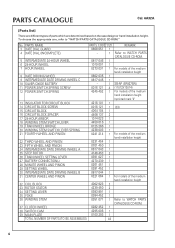
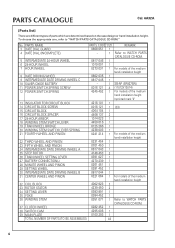
... CATALOGUE
Cal. 6A32A
[Parts list]
There are different types of the medium
hand installation height
32 COIL BLOCK 33 ROTOR STATOR 34 SETTING LEVER 35 YOKE 36 WINDING STEM
4002 923 4239 450 0383 891 0384 452 0351 071
2 2 1 1 1 Refer to WATCH PARTS
CATALOGUE CD-ROM.
37 CLUTCH WHEEL 38 SWITCH CAM 39 MAIN...
Technical Guide - Page 5
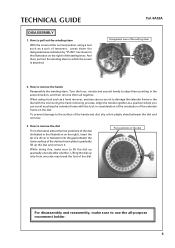
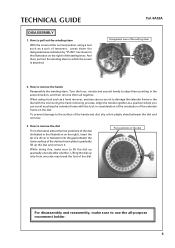
... one side after another. TECHNICAL GUIDE
DISASSEMBLY
1. And then, pull out the winding stem to remove the hands
Reassemble the winding stem. How to which the crown is attached. When using a tool such as a... lower surface of the dial and main plate to the surface of the setting stem
2. Turn the hour, minute and second hands to use the all together.
While doing this, make sure to align ...
Technical Guide - Page 7
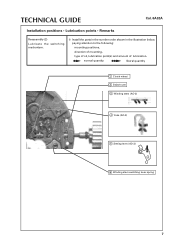
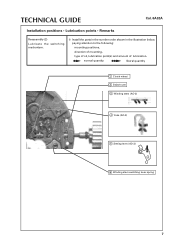
... the following:
mounting positions,
direction of mounting,
type of oil, lubrication point(s) and amount of lubrication. normal quantity
liberal quantity
1 Clutch wheel 2 Switch cam 3 Winding stem (AO-3)
4 Yoke (AO-3)
5 Setting lever (AO-3)
6 Winding stem switching lever spring
7
Technical Guide - Page 11


..., lubrication point(s) and amount of lubrication.
Note 2 Remarks on the left, as the spacers are not yet fastened and they can easily drop off.
4 Winding stem switch lever (AO-3) Refer to the Note 2 below. Avoid moving the movement after installing the spacers, as the switch pins of the winding...
Technical Guide - Page 18
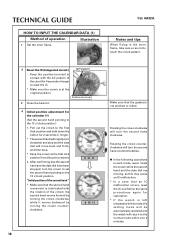
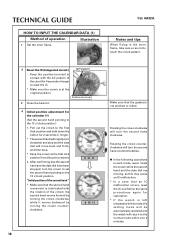
... DATA (1)
Method of the circuit for restoration.
* If the watch will turn the second hand clockwise.
Pull out the crown to the first click position and hold down the button for the calendar (1)
(Set the second hand pointing to 3 minutes.
After confirming that the second hand movement is interlocked with the AC pattern of operation
Illustration...
Technical Guide - Page 19


...Set the date dial to the 12 o'clock position, and the date dial will stop pointing to show the numeral "1".) * Keep the crown at the first click position. The second hand will move the date dial slowly.
• Rapidly turning... frame, slowly turn the crown counterclockwise to align the numeral "1" in this mode, the setting mode will be automatically cancelled and the watch will return to...
Technical Guide - Page 20
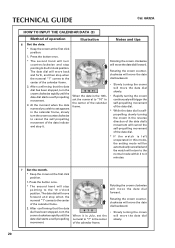
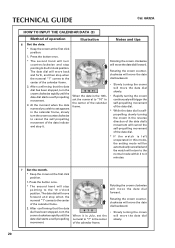
... calendar frame.
At the moment when the date numeral you wish to set appears in the calendar frame, slowly turn the crown counterclockwise to cancel the self-propelling movement of the date indictor...8226; Slowly turning the crown will move the date dial forward. Press the button once.
* The second hand will cancel the self-propelling movement of the date dial.
* If the watch will stop it...
Technical Guide - Page 21


... move forward and stop it is the year 2005, set .
* The second hand remains pointing to 3 minutes.
8 Set the year.
* Keep the crown at the first click position.
1.
...set the numeral to "5" in this mode, the year is selfpropelling, slowly turning the crown in the reverse direction of the date dial's movement will cancel the self-propelling movement of the date dial.
* If the watch...
Similar Questions
How Do I Set Time
How do I set the clock if it doesn't set itself according to the hour line?
How do I set the clock if it doesn't set itself according to the hour line?
(Posted by winer32 1 year ago)
6a32 Changes Date At Wrong Time
Hi. My 6a32 changes date at 6 pm. How can i set it to change normally at 12 pm?
Hi. My 6a32 changes date at 6 pm. How can i set it to change normally at 12 pm?
(Posted by banyaibalazs92 2 years ago)
Hand Watch Model Number 6a32-00l0 Of Seiko Company . Where I Can Get Rotatory K
(Posted by srpurohit123 10 years ago)
Stem Not Staying In
What keeps the stem in place on a 6A32 Seiko?
What keeps the stem in place on a 6A32 Seiko?
(Posted by telliott66440 12 years ago)

