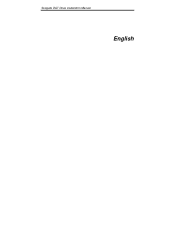Seagate STD224000N Support Question
Find answers below for this question about Seagate STD224000N - DAT Scorpion 24 Tape Drive.Need a Seagate STD224000N manual? We have 1 online manual for this item!
Question posted by roberthines on July 23rd, 2011
Only Reads Its Own Tapes
std224000n operating on unix 5.0 only reads its own tapes
Current Answers
There are currently no answers that have been posted for this question.
Be the first to post an answer! Remember that you can earn up to 1,100 points for every answer you submit. The better the quality of your answer, the better chance it has to be accepted.
Be the first to post an answer! Remember that you can earn up to 1,100 points for every answer you submit. The better the quality of your answer, the better chance it has to be accepted.
Related Seagate STD224000N Manual Pages
Installation Manual - Page 3


...
Installing an external DAT drive
11
Configuring an external DAT drive
11
Connecting the SCSI interface cable
12
Connecting the power cord
13
Operating and maintaining a DAT drive
14
LED codes
14
Loading a cartridge
17
Unloading a cartridge
18
Initializing a blank DAT cartridge
18
DAT cartridge compatibility
19
Write-protecting a DAT cartridge
20
Cleaning the tape heads
20...
Installation Manual - Page 4
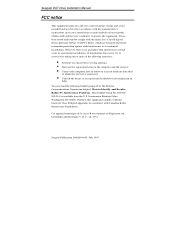
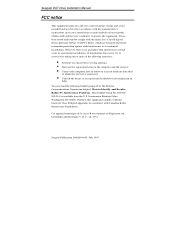
...apparatus in accordance with Canadian Radio Interference Regulations. Government Printing Office, Washington, DC 20402. C., ch. 1374. Seagate DAT Drive Installation Manual
FCC notice
This equipment generates and uses radio frequency energy and, if not installed and used in strict ... sur brouillage radioélectrique, C.
However, there is no guarantee that
to operate the equipment.
Installation Manual - Page 5
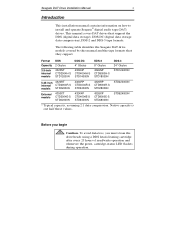
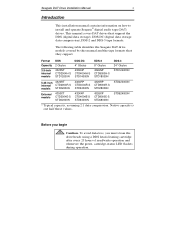
... data loss, you begin
! Before you must clean the drive heads using a DDS head-cleaning cartridge after every 25 hours of read/write operation and whenever the green, cartridge-status LED flashes during operation. Seagate DAT Drive Installation Manual
1
Introduction
This installation manual contains information on how to install and operate Seagate® digital audio tape (DAT) drives.
Installation Manual - Page 6
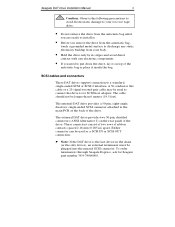
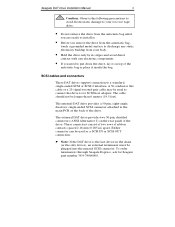
... a SCSI IN or SCSI OUT connection.
® Note: If the DAT drive is the last device in ) apart. Observe the following precautions to avoid electrostatic damage to your internal tape drive.
• Do not remove the drive from the antistatic bag until
you remove the drive from the antistatic bag,
touch a grounded metal surface to install...
Installation Manual - Page 7


... an internal DAT drive
Before you may need to configure the drive for mounting in the drive shell.
® Note. Dip-switch settings
Figures 1 and 2 on page 4 show the location of 3.5-inch and 5.25-inch internal drives, respectively. Except for mounting the drive, installation procedures are not shown in your computer, you install the tape drive in Figures...
Installation Manual - Page 8
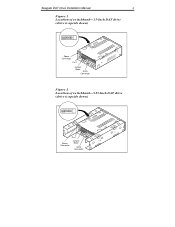
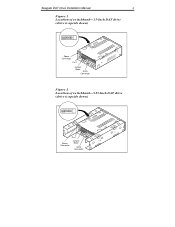
Seagate DAT Drive Installation Manual
4
Figure 1 Location of switchbank-3.5-Inch DAT drive (drive is upside down)
O1 F2 F3
4 5 6 7 8
Power Connector
Pin 1 Jumper Block SCSI Connector
Figure 2 Location of switchbank-5.25-Inch DAT drive (drive is upside down)
O1 F2 F3
4 5 6 7 8
Power Connector
Pin 1
Jumper Block
SCSI Connector
Installation Manual - Page 9


... turn to "Mounting an internal DAT drive" on self-test diagnostics are described in Figure 3 (only DDS-3 drives have switches S9 and S10).
The drive must be turned OFF then ON or a SCSI Bus Reset must be received for each switch are listed below:
• SCSI ID 0 • The drive reads or writes both MRS and...
Installation Manual - Page 10


... to off). The function of such media can be left in its factory-default setting (ON). Seagate DAT Drive Installation Manual
6
SCSI ID switches (switches S1 through S3)
The three switches S1 through S3 correspond to...on , parity checking is enabled. If S4 is OFF, the drive reads and writes to MRS media and reads from the host computer.
Inquiry string (switch S7)
The S7 switch is used by ...
Installation Manual - Page 15


.... Some configuration settings in the EEPROM can be restarted, or a bus reset must occur for these drives is provided in SCSI ID to take effect. then set the SCSI ID for Seagate external DAT drives:
• The drive reads or writes both MRS and non-MRS
4-mm media.
• Parity checking is disabled. • DDS...
Installation Manual - Page 18
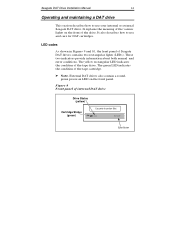
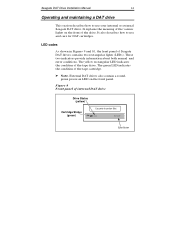
... DAT Drive Installation Manual
14
Operating and maintaining a DAT drive
This section describes how to use your internal or external Seagate DAT drive.
It explains the meaning of the various lights on the front panel. The yellow rectangular LED indicates the condition of the tape cartridge.
® Note. The green LED indicates the condition of the tape drive. It also...
Installation Manual - Page 19
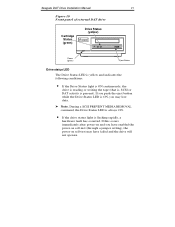
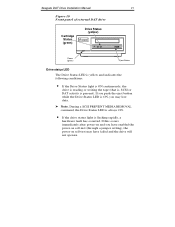
... is yellow and indicates the following conditions:
• If the Drive Status light is ON continuously, the
drive is reading or writing the tape (that is, SCSI or DAT activity is ON, you may have failed and the drive will not operate. During a SCSI PREVENT MEDIA REMOVAL command, the Drive Status LED is always ON.
• If the...
Installation Manual - Page 20
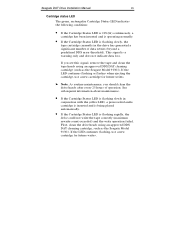
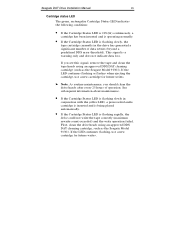
... see this signal, remove the tape and clean the tape heads using an approved DDS DAT cleaning cartridge, such as the Seagate Model 91301). This signal is flashing rapidly, the
drive could not write the tape correctly (maximum rewrite count exceeded) and the write operation failed. If you should clean the drive heads after every 25 hours...
Installation Manual - Page 21


... on the following table summarizes LED flash codes for easy operation. The external drive is inserted and does not generate excessive errors. The drive-bay door opens automatically when a cartridge is reading or writing the tape. The drive could not write the tape correctly. (Error) Use a DDS DAT cleaning cartridge to clean the heads. A cartridge is being inserted...
Installation Manual - Page 22
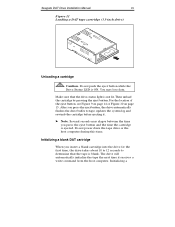
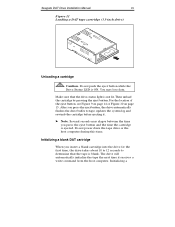
... Manual
18
Figure 11 Loading a DAT tape cartridge (3.5-inch drive)
Unloading a cartridge
! Make sure that the tape is ejected. Initializing a blank DAT cartridge
When you press the eject button, the drive automatically flushes the drive buffer to determine that the drive-status light is ON.
Do not push the eject button while the Drive Status LED is not lit...
Installation Manual - Page 23
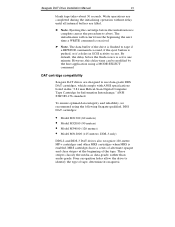
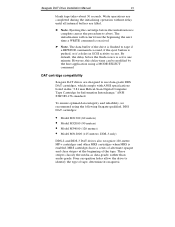
... drive is set to use data-grade DDS DAT cartridges, which comply with ANSI specifications listed in SCSI activity occurs. Ejecting the cartridge before the flush occurs is flushed to abort.
MRS cartridges have a series of alternate opaque and clear stripes at the beginning of the tape.
Write operations are completed during the initializing operation...
Installation Manual - Page 24
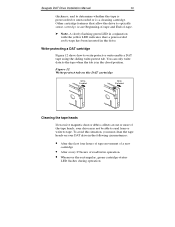
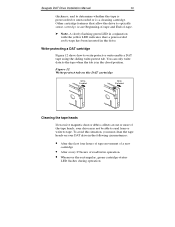
... to read /write operation • Whenever the rectangular, green cartridge-status
LED flashes during operation To avoid this situation, you must clean the tape heads on the DAT cartridge
Write Enabled
Write Protected
Cleaning the tape heads
If excessive magnetic dust or debris collects at one or more of the tape heads, your DAT drive in the drive. Seagate DAT Drive Installation...
Installation Manual - Page 25
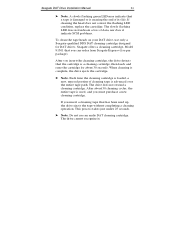
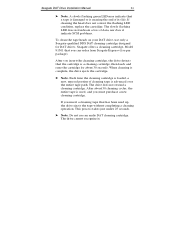
When cleaning is used up, the drive ejects the tape without completing a cleaning operation.
The drive cannot recognize it indicate SCSI problems.
To clean the tape heads on your DAT drive, use an audio DAT cleaning cartridge. After about 30 seconds. Seagate offers a cleaning cartridge, Model 91301 that has been used , and you must purchase a new cleaning cartridge. If...
Installation Manual - Page 26


...408-456-4496.
Type go Seagate. Responses are sent during local business hours. Set your DAT drive, contact one of a telecommunications device for Seagate products on -one stop bit (8-N-1).
Australia ...: For one-on CompuServe. SeaBOARD: Seagate's automated computer bulletin board system, available 24 hours daily. Australia France Taiwan Thailand
61-2-9756-2359 33 1-48 25 35 95...
Similar Questions
Junper Settings
what R the Junper settings for this drive to make it a slave ?
what R the Junper settings for this drive to make it a slave ?
(Posted by dls9634 6 years ago)
How Do You Delete Files From A Hard Drive That Has Read-only Permission?
(Posted by mwillens 10 years ago)
Installed New Drive And Cannot Install Os
The laptop (S62E) will not read the recover CD, tried to boot with the USB, I got a message "No oper...
The laptop (S62E) will not read the recover CD, tried to boot with the USB, I got a message "No oper...
(Posted by ke6bow 13 years ago)