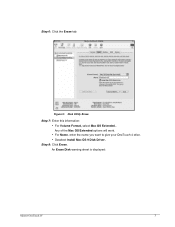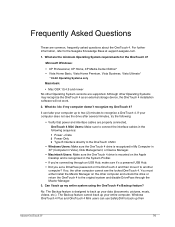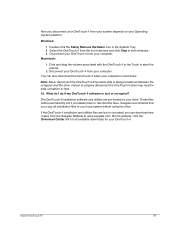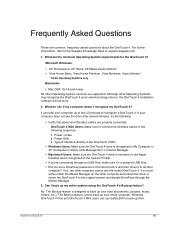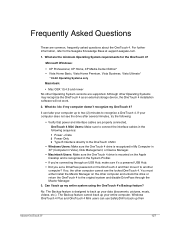Seagate OneTouch 4 Support Question
Find answers below for this question about Seagate OneTouch 4.Need a Seagate OneTouch 4 manual? We have 4 online manuals for this item!
Question posted by jpace90610 on October 13th, 2016
Onetouch 4.6 Component Has Stopped Working
Hello, I receive this error message every time I scan a document using a xerox documate 150 scanner. "OneTouch 4.6 component has stopped working. A problem caused the program to stop working correctly. Windows will close the program and notify you if a solution is available." I tried shuttuing down the scanner and my computer, but neither helped.
Current Answers
Answer #1: Posted by waelsaidani1 on October 19th, 2016 6:55 AM
OneTouch 4.6 stops may be caused by a number of different reasons.
If you have OneTouch 4.6 stops then we strongly recommend that you Download (OneTouch 4.6 stops) Repair Tool.
This article contains information that shows you how to fix OneTouch 4.6 stops both (manually) and (automatically) , In addition, this article will help you troubleshoot some common error messages related to OneTouch 4.6 stops that you may receive.
If you have OneTouch 4.6 stops then we strongly recommend that you Download (OneTouch 4.6 stops) Repair Tool.
This article contains information that shows you how to fix OneTouch 4.6 stops both (manually) and (automatically) , In addition, this article will help you troubleshoot some common error messages related to OneTouch 4.6 stops that you may receive.
Related Seagate OneTouch 4 Manual Pages
Similar Questions
External Hard Drive Blinking On And Off
Hi, when i connect my external hard drive into my laptop, my laptop doesn't recognise it, also the l...
Hi, when i connect my external hard drive into my laptop, my laptop doesn't recognise it, also the l...
(Posted by suetitmus 7 years ago)
2tb External Hard Drive Xbox One Won't Work For Video Games, Only Media?
This hard drive doesn't allow me to save memory for video games. It says it needs to be 3.0 or faste...
This hard drive doesn't allow me to save memory for video games. It says it needs to be 3.0 or faste...
(Posted by Seanick2000 8 years ago)
Plus It Backs Up I Get A Message That ' A Problem Caused Program To Stopworking
(Posted by jhalfcent 10 years ago)
Goflex Home External Hard Drive
My Seagate GoFlex Home External Hard Drive is not showing in my computer, Why? How do I get phone su...
My Seagate GoFlex Home External Hard Drive is not showing in my computer, Why? How do I get phone su...
(Posted by cdata3 11 years ago)
A Virus On My External Hard Drive
I have gotten a virus on my external hard drive. How hard will it be to get remove it and will it co...
I have gotten a virus on my external hard drive. How hard will it be to get remove it and will it co...
(Posted by nannydearest 11 years ago)