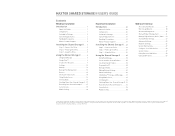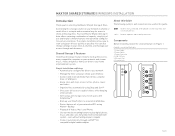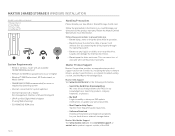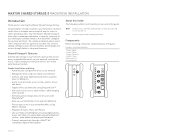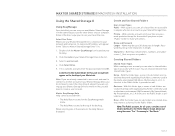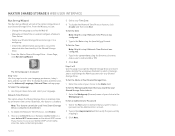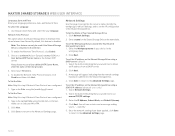Seagate Maxtor Shared Storage II Support Question
Find answers below for this question about Seagate Maxtor Shared Storage II.Need a Seagate Maxtor Shared Storage II manual? We have 5 online manuals for this item!
Question posted by Anonymous-167959 on March 16th, 2021
Seagate Maxtor Shared Storage Ii - How To Make A Full Reset?
Current Answers
Answer #1: Posted by NickFuryus on March 17th, 2021 12:07 AM
If you can not access your drive after moving it to another network, turning it on after it has been off for a period of time, or if you have forgotten/lost the admin password it may need to be reset.
To Reset Your Drive
1. With the drive turned on, use the tip of a pen or paperclip, then press and hold the reset button on the back of your drive. After a few seconds, the drive will reboot.
2. The power status LED will return to a blink state of about 1 second between blinks. The reset is complete and your drive is ready for use.
After Resetting Your Drive - The admin password will be removed - The computer name will reset back to its default name (Example: MSS-000155) - The workgroup name will be reset to MSHOME
Related Seagate Maxtor Shared Storage II Manual Pages
Similar Questions
I changed the admin password ever since I cannot access the config page of the drivd
media
how do i connect and set up my unit with out the disc? i lost it when i moved and have a new compute...