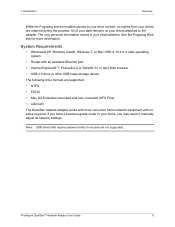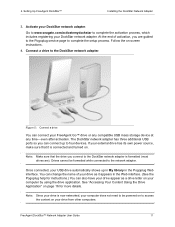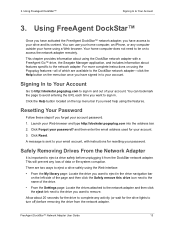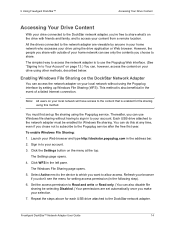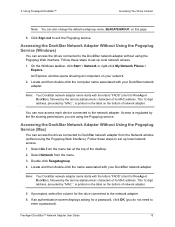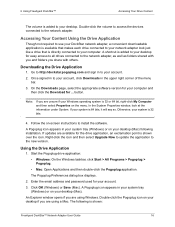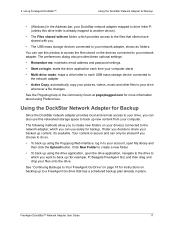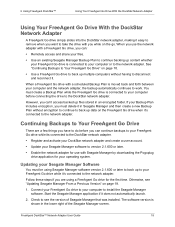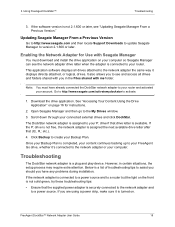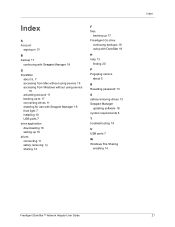Seagate Maxtor Shared Storage Support Question
Find answers below for this question about Seagate Maxtor Shared Storage.Need a Seagate Maxtor Shared Storage manual? We have 3 online manuals for this item!
Question posted by majidlodhi on June 19th, 2020
Problem Accessing Config Page.
I changed the admin password ever since I cannot access the config page of the drivd
Current Answers
Answer #1: Posted by waelsaidani1 on June 22nd, 2020 12:08 PM
Run Set-up Wizard The Run Set-up Wizard will aid in the initial configuration of your Shared Storage Drive. From the Wizard, you can: - Change the language used by the Web UI - Manually set Date/Time or enable/configure a Network Time Server - Name your Shared Storage Drive and assign it to a workgroup - Create the administrative password to secure the administrative functionality of the Shared Storage Drive 1. From the Maxtor Shared Storage Drive - Home Page, click Run Set-up Wizard.
Related Seagate Maxtor Shared Storage Manual Pages
Similar Questions
How To Install Firmware On Goflex Home Network Storage
(Posted by pbiledawnp 9 years ago)
Goflex Network Storage System How To Add To Network Places
(Posted by karex 10 years ago)
What Is The Default Root Password For Seagate Goflex Home Network Storage
system
system
(Posted by rwcaishb 10 years ago)
How To Reset The Name And Password For The Goflex Home Network Storage System
(Posted by JIHASnoltha 10 years ago)