Seagate GoFlex Home Support Question
Find answers below for this question about Seagate GoFlex Home.Need a Seagate GoFlex Home manual? We have 3 online manuals for this item!
Question posted by djzodrgon on July 27th, 2013
How To Change The Name Of My Goflex Home Drive
The person who posted this question about this Seagate product did not include a detailed explanation. Please use the "Request More Information" button to the right if more details would help you to answer this question.
Current Answers
There are currently no answers that have been posted for this question.
Be the first to post an answer! Remember that you can earn up to 1,100 points for every answer you submit. The better the quality of your answer, the better chance it has to be accepted.
Be the first to post an answer! Remember that you can earn up to 1,100 points for every answer you submit. The better the quality of your answer, the better chance it has to be accepted.
Related Seagate GoFlex Home Manual Pages
Product Information - Page 1


... Mac computers in the home*. When connected to your home WiFi router, the GoFlex Home network storage system enables you can use one drive for all your content, wherever you to stream media to game consoles and the GoFlex TV HD media player. In addition, you can share a USB printer with a higher capacity GoFlex Desk drive. The GoFlex Home network storage system also allows...
Product Information - Page 2


... a lower capacity. All rights reserved. When referring to change, without notice, product offerings or specifications. Your computer operating...® X 10.4.9 or later operating system
• GoFlex Home Network Storage System (includes network base and hard drive - DS1712.1-0610GB Home
NETWORK STORAGE SYSTEM
Product Dimensions Retail Packaging Specs
System Requirements Inside the ...
Quick Start Guide - Page 2


...FAQ's, How to use this equipment. CAUTION: Any changes or modifications made to this equipment may cause undesired... contato conosco).
Seagate Technology LLC 920 Disc Drive Scotts Valley, CA 95066 U.S.A. FR www...Seagate Technology, the Wave logo, FreeAgent, and GoFlex are trademarks or registered trademarks of Seagate Technology LLC...NETWORK STORAGE SYSTEM SYSTÈME DE STOCKAGE RÉSEAU
User Guide - Page 5


...drive for all of your files in one centralized location, while automatically and continuously backing up your files, and access your home.
About This Guide
This User Guide introduces the features of GoFlex Home, describes how to the USB port on GoFlex Home... GoFlex™ Home network storage system lets you use GoFlex Home, you need: • Home network (also called a Local Area Network,...
User Guide - Page 6
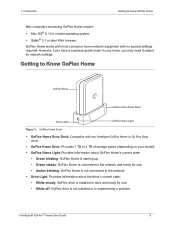
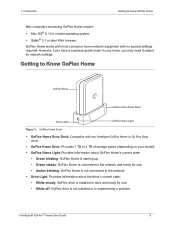
... Web browser GoFlex Home works with most consumer home network equipment with any FreeAgent GoFlex Home or Go Flex Desk
drives
• GoFlex Home Drive: Provides 1 TB or 2 TB of storage space (depending on your home, you have a business-grade router in your model) • GoFlex Home Light: Provides information about GoFlex Home's current state:
• Green blinking: GoFlex Home is starting...
User Guide - Page 16


... can 't use the same user name twice on GoFlex Home.
3. Windows
The Add Users window opens. User names are case-sensitive. You can begin using GoFlex Home as soon as their computer is ...in their own passwords, but enter and keep track of your GoFlex Home network storage system (see page 17).
6. Setting Up GoFlex Home - Select Allow this person to continue creating user accounts (repeating...
User Guide - Page 18


...8226; "Managing GoFlex Home" on page 62
Don't forget that GoFlex Home is now fully set up additional computers by choosing their user name and entering ...GoFlex Home folders (see page 47). FreeAgent® GoFlex™ Home User Guide
18 Setting Up GoFlex Home - Your GoFlex Home network storage system is set up and ready to your files from smart phones, add other useful GoFlex Home...
User Guide - Page 30


...Dashboard on your computer to GoFlex Home, using Seagate Share (see page 50).
• Change your GoFlex Home password (see page 62).
• Add new users to your GoFlex Home network storage system, and edit existing ...Manage your own GoFlex Home folders. Logging In to the Seagate Dashboard
You log in to the user name on someone else's computer, allow them to GoFlex Home, even if someone...
User Guide - Page 31
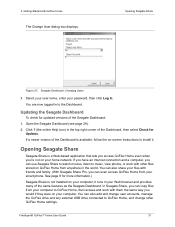
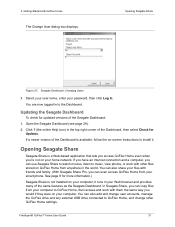
...-based application that lets you access GoFlex Home even when you can also add and change user accounts, manage the GoFlex drive and any external USB drive connected to GoFlex Home, then access and work with GoFlex Home
The Change User dialog box displays.
FreeAgent® GoFlex™ Home User Guide
31 4.
Getting Started with other GoFlex Home settings.
Updating the Seagate...
User Guide - Page 35


...; Share photos on Facebook (see page 45) and Flickr (see page 46).
• Share photos with digital media devices, such as a FreeAgent GoFlex TV (see page 48).
• Change your GoFlex Home password (see page 62) and customize other documents from the menus that appear when you move your mouse over the file or...
User Guide - Page 47
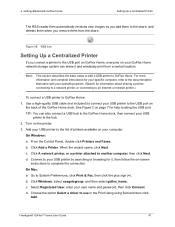
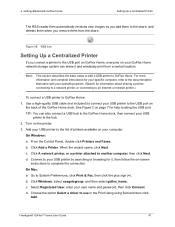
... from the share. Turn on
the back of printers available on your GoFlex Home network storage system can also connect a USB hub to GoFlex Home: 1. From the Control Panel, double-click Printers and Faxes. c. ..., connecting to a network printer, or connecting to an Internet or intranet printer.)
To connect a USB printer to the GoFlex Home dock, then connect your user name and password, then ...
User Guide - Page 52


... automated slideshow. (The slideshow won't include photos in a share, it completely, by changing your Home page background:
1. Enjoying and Managing Your Files in the toolbar to stop the slideshow and return to open it. In the Content panel, click on GoFlex Home:
1. In the Main panel, move your mouse over the folder or share...
User Guide - Page 62


... Seagate Share (see page 31), click Go To, then click Preferences. 2. Your password is changed. Changing Your Own GoFlex Home Password
You use your GoFlex Home password to log into the Seagate Dashboard (Windows users only) and to log in to change your GoFlex Home network storage system has been set up, you . OR, Open and log in to Seagate Share...
User Guide - Page 63


...Home User Guide
63 On the Preferences page, click User.
3. The list of applications, try out the ones you're interested in, and purchase the ones you play them; you disabled previously.
4. Click Submit.
Change... contains a file with the same name.
• Share new content with your GoFlex Home network storage system to do when a file already exists: Determines what 's new. 6.
User Guide - Page 64
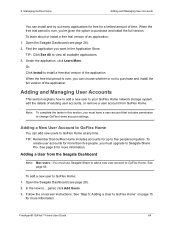
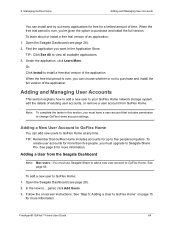
... remove a user account from the Seagate Dashboard
Note: Mac users-You must use Seagate Share to add a new user account to change GoFlex Home account settings.
See "Step 5: Adding a User to your GoFlex Home network storage system, edit the details of the application. Open the Seagate Dashboard (see page 28). 2. Adding and Managing User Accounts
This section...
User Guide - Page 65
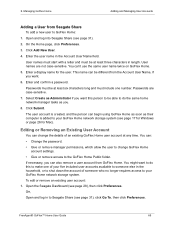
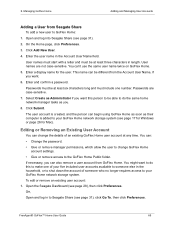
... to be at least three characters in the household, or to your GoFlex Home network storage system. You can change GoFlex Home
account settings. • Give or remove access to make one number. Passwords must be different from the Account User Name, if you can :
• Change the password. • Give or remove manager permissions, which allow the user...
User Guide - Page 73


... access to Memeo Instant Backup for 10 seconds erases all your GoFlex Home network storage system, no longer remember your GoFlex Home password, follow these instructions to reset your GoFlex Home name must start with any other file stored on GoFlex Home, or copying files to GoFlex Home? If you can no two user accounts can 't I reset it unique, in the same way...
User Guide - Page 74


On your network storage system accesses their folders and files. Why does GoFlex Home seem to change color and flash to the Seagate Dashboard" on a computer running the Windows operating system, find GoFlex Home in the list of Network devices and check its Properties. (In Windows XP, if GoFlex Home doesn't appear in the network device list, click Show icons for networked UPnP...
User Guide - Page 75


... Drive not properly installed or experiencing a problem
If the Drive light indicates a problem: • Ensure that the drive is properly and fully connected to the dock. • Ensure that neither the dock nor the drive is easy to www.seagate.com/goflexhomesupport if you may still have any problems setting up or using your GoFlex Home network storage...
User Guide - Page 76
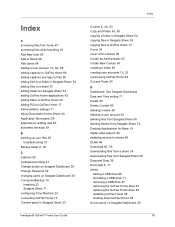
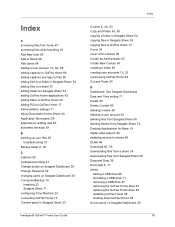
... on Seagate Dashboard 29 Change Password 62 changing users on Seagate Dashboard 29
76 Index
A accessing files from Seagate Share 56 Drag and Drop 39
Drive light 6, 11
drives adding a USB drive 66 formatting a USB drive 71 removing a USB drive 67 removing the GoFlex Home drive 67 replacing the GoFlex Home drive 69 restarting GoFlex Home 68 shutting down GoFlex Home 68
Drives panel on Seagate...

