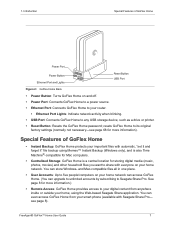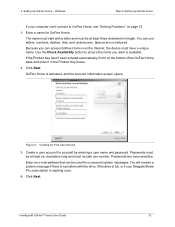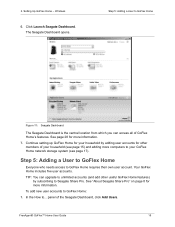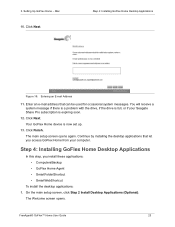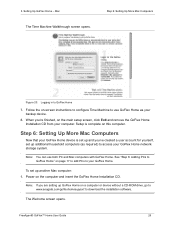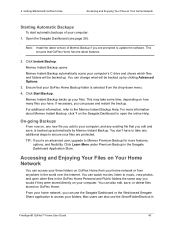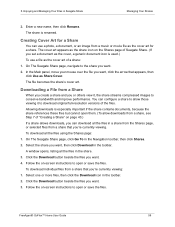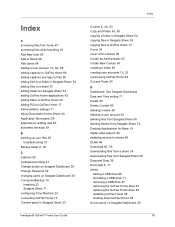Seagate GoFlex Home Support Question
Find answers below for this question about Seagate GoFlex Home.Need a Seagate GoFlex Home manual? We have 3 online manuals for this item!
Question posted by Alistairwest on March 22nd, 2013
3tb Seagate Has Stopped Streaming To Tv And Isn't Viewable Via Pc?
I use this drive to store files and stream from to watch film and listen to music via tv or ipods, but it seems to have developed an issue? the usual three drives are gone from my pc and I can only access it via internet? I'm at a loss? this is the second time this has happened this is the replacement, and I have barly used it.
Current Answers
Related Seagate GoFlex Home Manual Pages
Similar Questions
I Lost Half My Movies On My Internet Flat Screen Tv, I Pad, I Phone Ok
(Posted by Dej0503nc 11 years ago)
Unable To Connect To Back Up Data Using Windows Xp.
I have only two PC's on my network 1 XP and 1 Vista. I purchased GoFlex Home set it up and soon had ...
I have only two PC's on my network 1 XP and 1 Vista. I purchased GoFlex Home set it up and soon had ...
(Posted by ronaldspain 11 years ago)
Cant Log Into Seagate How Do I Reset Passwords
(Posted by geoffbaileyccs 11 years ago)