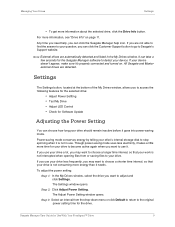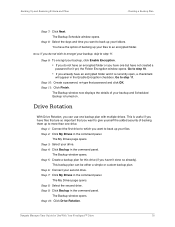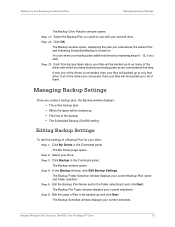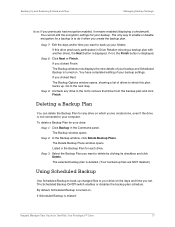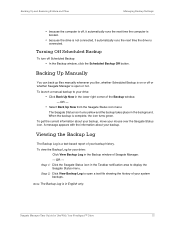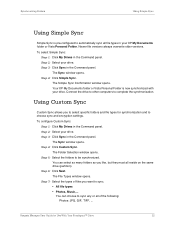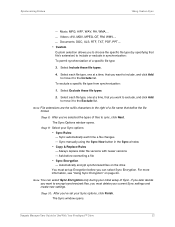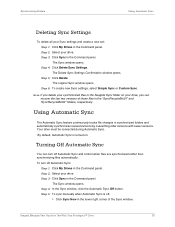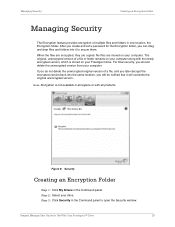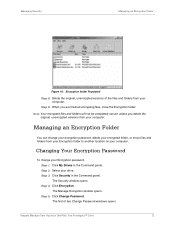Seagate FreeAgent Desk Support Question
Find answers below for this question about Seagate FreeAgent Desk.Need a Seagate FreeAgent Desk manual? We have 1 online manual for this item!
Question posted by kamnetcheung on November 27th, 2017
How Come I Cannot Open The File Of 'freeagentdesktopnext'?
Current Answers
Answer #1: Posted by BusterDoogen on November 27th, 2017 12:39 PM
I hope this is helpful to you!
Please respond to my effort to provide you with the best possible solution by using the "Acceptable Solution" and/or the "Helpful" buttons when the answer has proven to be helpful. Please feel free to submit further info for your question, if a solution was not provided. I appreciate the opportunity to serve you!
Related Seagate FreeAgent Desk Manual Pages
Similar Questions
I have a Free Agent DesktopNext.ico drive . I believe it is about 5 or more year. I was going to add...
Hi, when i connect my external hard drive into my laptop, my laptop doesn't recognise it, also the l...
This hard drive doesn't allow me to save memory for video games. It says it needs to be 3.0 or faste...
I have gotten a virus on my external hard drive. How hard will it be to get remove it and will it co...
I BOUGHT THIS SO I CAN GET MORE SPACE,ALL THAT HAPPENS IS IT IS BACKING UP FILES I KEEP A MESSAGE AB...