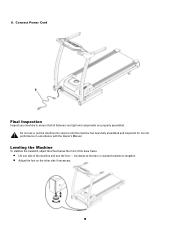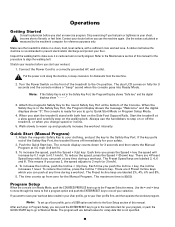Schwinn 860 Treadmill Support Question
Find answers below for this question about Schwinn 860 Treadmill.Need a Schwinn 860 Treadmill manual? We have 2 online manuals for this item!
Question posted by pmck63 on September 7th, 2014
How Do I Unfold The Arm Of The Treadmill So I Can Use It
My treadmill is folded and I can't remember how to unfold it
Current Answers
Related Schwinn 860 Treadmill Manual Pages
Similar Questions
860 When Turned On Shows Safe Key Lockout...remove And Replace Safe Key Makes No
(Posted by dhlester 1 year ago)
I Have A Schwinn 860 Treadmill With Incline Stuck In Up Position E7 Code. How Do
how do I enter calibration mode? What other solution is abailable
how do I enter calibration mode? What other solution is abailable
(Posted by mcthomson2 3 years ago)
Just Bought A Used 213 Recumbent Exercise Bike.
The first time I used it the speed, calories and rpm showed on console. Now they don't.??
The first time I used it the speed, calories and rpm showed on console. Now they don't.??
(Posted by mwadamson 3 years ago)
Query Removel Crank Arm Schwinn Recumbent Stationary Exercise Bike 207p
Can someone please tell me how to remove crank on Schwinn Recumbent 207p. The crank is stripped. I k...
Can someone please tell me how to remove crank on Schwinn Recumbent 207p. The crank is stripped. I k...
(Posted by jagswim 7 years ago)
840/860 Treadmill Squeaking
i would like to know how to fix the squaeking on a 840/860 model treadmill ..it is only 6 months old
i would like to know how to fix the squaeking on a 840/860 model treadmill ..it is only 6 months old
(Posted by wmarkby 9 years ago)