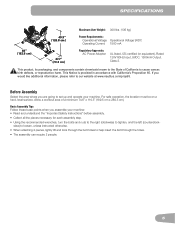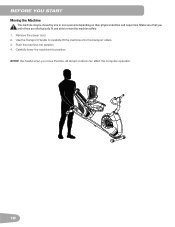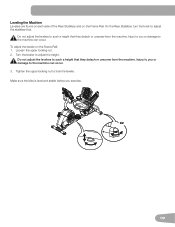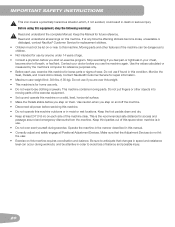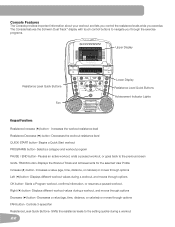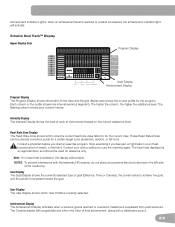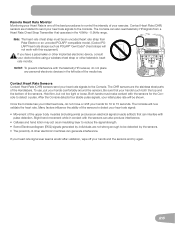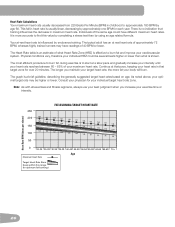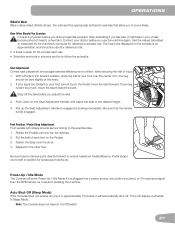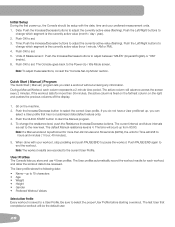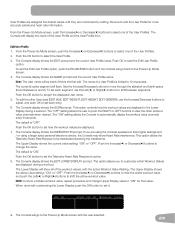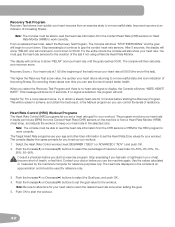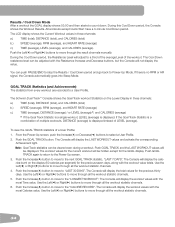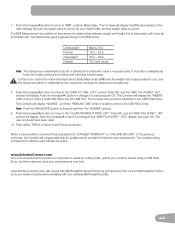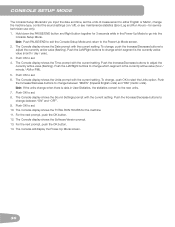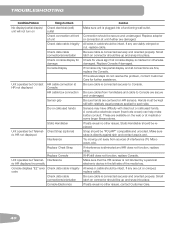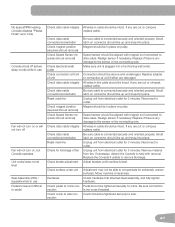Schwinn 270 Recumbent Bike Support Question
Find answers below for this question about Schwinn 270 Recumbent Bike.Need a Schwinn 270 Recumbent Bike manual? We have 1 online manual for this item!
Question posted by ryanary814 on April 13th, 2020
When Plugged In Screen Lights Up But Can't Be Activated To Do Anything
Current Answers
Answer #1: Posted by Odin on April 13th, 2020 12:14 PM
If you require further advice or if those instructions do not seem to apply to your model, you'll have to consult Schiwinn. (You can if necessary find contact information at https://www.contacthelp.com.)
Hope this is useful. Please don't forget to click the Accept This Answer button if you do accept it. My aim is to provide reliable helpful answers, not just a lot of them. See https://www.helpowl.com/profile/Odin.
Related Schwinn 270 Recumbent Bike Manual Pages
Similar Questions
When I plug in the bike the computer screen lights up but I get no response on any buttons I push
I had unplugged and moved the bike to a new position in the room. When I plugged it back in, the lig...
when I plug in light flashes and bees . What does this mean and how do I fix it.I bought this second...
where does one plug in the electrical input for the 270?
I put my new Schwin 270 Recumbent bike together. Everything seemed ok when I plugged it in and start...