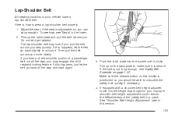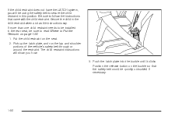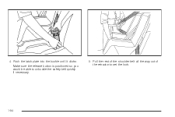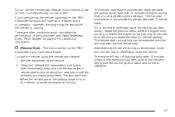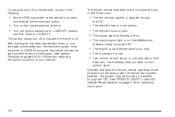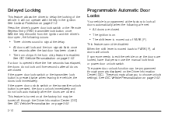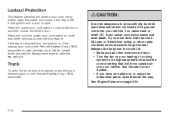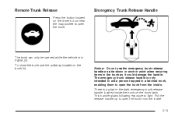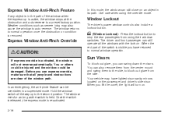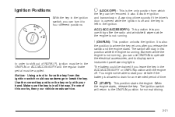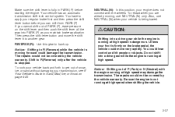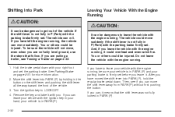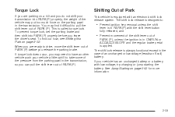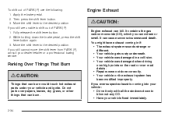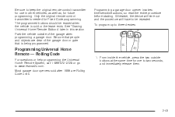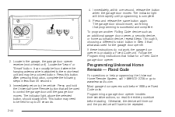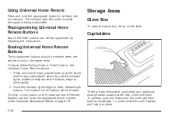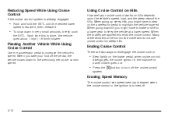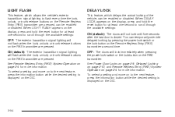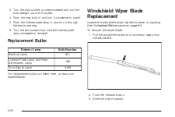2008 Saturn Aura Support Question
Find answers below for this question about 2008 Saturn Aura.Need a 2008 Saturn Aura manual? We have 1 online manual for this item!
Question posted by NoiAlex on March 1st, 2014
What Is A Car Shift Release Button
The person who posted this question about this Saturn automobile did not include a detailed explanation. Please use the "Request More Information" button to the right if more details would help you to answer this question.
Current Answers
Related Manual Pages
Similar Questions
Why The Lock Button Don't Work?
the lock button stop working on my saturn
the lock button stop working on my saturn
(Posted by Kevinwilliams77 2 years ago)
Half Of The Buttons On 2007 Saturn Aura Key Fob Wont Work
(Posted by MFixre 10 years ago)
Dome Light And Gear Shift Console Light Replacement
The switch on the dome light is loose and does not make the proper connection. Does the entire dome ...
The switch on the dome light is loose and does not make the proper connection. Does the entire dome ...
(Posted by pjax57 10 years ago)
Is There A Release Button To Put My Car In Neutral From Park Without Using Keys?
I have lost my car keys and need to have my car towed to the dealership. I need to put my car in neu...
I have lost my car keys and need to have my car towed to the dealership. I need to put my car in neu...
(Posted by lwilliams82520 11 years ago)