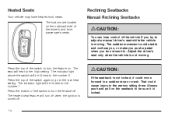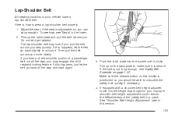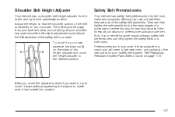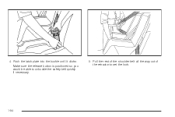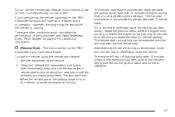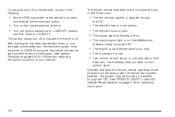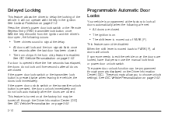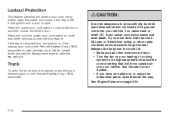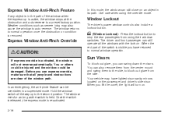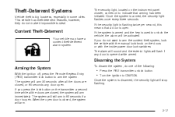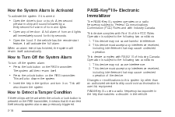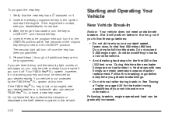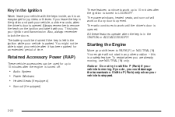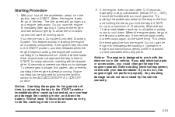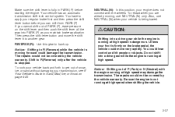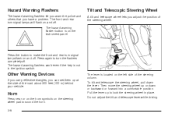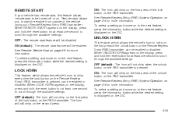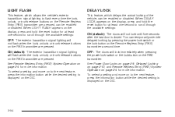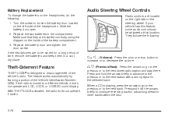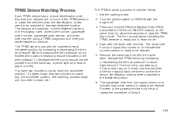2008 Saturn Aura Support Question
Find answers below for this question about 2008 Saturn Aura.Need a 2008 Saturn Aura manual? We have 1 online manual for this item!
Question posted by Kevinwilliams77 on March 12th, 2022
Why The Lock Button Don't Work?
Current Answers
Answer #1: Posted by SonuKumar on March 13th, 2022 7:13 AM
https://www.yourmechanic.com/article/5-common-reasons-why-your-car-door-isn-t-locking-properly
https://www.yourmechanic.com/estimates/saturn/aura/power-door-locks-are-not-working-inspection
Please respond to my effort to provide you with the best possible solution by using the "Acceptable Solution" and/or the "Helpful" buttons when the answer has proven to be helpful.
Regards,
Sonu
Your search handyman for all e-support needs!!
Answer #2: Posted by Technoprince123 on March 12th, 2022 11:16 PM
https://www.fixya.com/cars/t21078188-reset_power_door_locks_saturn_aura_2008
Please response if this answer is acceptable and solw your problem thanks
Related Manual Pages
Similar Questions
the climate controll screen has gone blank and all of the heater / defrost buttons have stopped work...
I have lost my car keys and need to have my car towed to the dealership. I need to put my car in neu...