2007 Saturn Aura Support Question
Find answers below for this question about 2007 Saturn Aura.Need a 2007 Saturn Aura manual? We have 1 online manual for this item!
Question posted by MFixre on January 9th, 2014
Half Of The Buttons On 2007 Saturn Aura Key Fob Wont Work
The person who posted this question about this Saturn automobile did not include a detailed explanation. Please use the "Request More Information" button to the right if more details would help you to answer this question.
Current Answers
There are currently no answers that have been posted for this question.
Be the first to post an answer! Remember that you can earn up to 1,100 points for every answer you submit. The better the quality of your answer, the better chance it has to be accepted.
Be the first to post an answer! Remember that you can earn up to 1,100 points for every answer you submit. The better the quality of your answer, the better chance it has to be accepted.
Related Manual Pages
Owner's Manual - Page 1


2007 Saturn AURA Owner Manual
Seats and Restraint Systems ...7 Front Seats ...9 Rear Seats ...16 Safety Belts ...18 Child Restraints ...40 Airbag System ...69 Restraint System Check ...88 Features and Controls ...91 Keys ...93 Doors and Locks ...102 Windows ...108 Theft-Deterrent Systems ...112 Starting and Operating Your Vehicle ...116 Mirrors ...132 OnStar® System ...135...
Owner's Manual - Page 3


This manual includes the latest information at the time it was printed. SATURN and the SATURN Emblem are registered trademarks of Saturn Corporation. GENERAL MOTORS and GM are registered trademarks, and the name AURA is a trademark of General Motors Corporation. Canadian Owners
A French language copy of this manual in the vehicle for quick reference. Box...
Owner's Manual - Page 98


... notch located below the vehicle locator/panic alarm button, and separate the bottom half from your RKE transmitter should last about four years. Static from the top half of the circuitry. Notice: When replacing the .... Use one .
The battery is low, a KEY FOB BATT (Battery) LOW message will not work at object, with the new one three-volt, CR2032, or equivalent, type battery...
Owner's Manual - Page 100


...shut off automatically after 10 minutes, unless a time extension has been done or the vehicle's key is inserted into the ignition switch and turned to indicate the engine is running time by 10 ...When the vehicle starts, the parking lamps turn signal lamps flash. If it . Remote start button until the vehicle's turn on and remain on the hazard warning flashers. • Turn the...
Owner's Manual - Page 101


...vehicle's engine has been started two times using the remote vehicle start button, the vehicle's ignition must be turned to ON using the key before the first 10 minute time frame has ended, the...• The remote start procedure can be enabled or disabled through the DIC. • The vehicle's key is in the ignition. • The vehicle's hood is open.
• The hazard warning fl...
Owner's Manual - Page 103
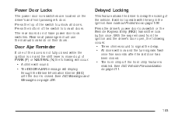
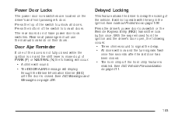
...103 Press the driver's power door lock switch or the Remote Keyless Entry (RKE) transmitter lock button once.
Door Ajar Reminder
If one of the doors is not fully closed while the ignition is...switches. Delayed Locking
This feature allows the driver to delay the locking of the vehicle. With the key removed from the ignition and the driver's door open, the following will occur: • A ...
Owner's Manual - Page 106


...'s door from being locked using the power door locks, if the key is left in the ignition and a door is used, the key could still be dangerous to drive with the trunk lid open because carbon...will force outside , press the trunk release button on or under the instrument panel, open . See Engine Exhaust on your heating or cooling system to take the key with the trunk lid open the trunk from...
Owner's Manual - Page 113
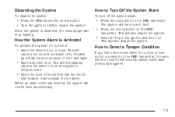
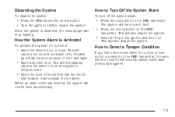
...system alarm was previously triggered.
113 This will re-arm itself . • Press the unlock button on the RKE transmitter, it on the RKE transmitter. When an alarm event has fi...the system will also disarm the system. • Insert the key in the ignition and turn off the system alarm: • Press the lock button on . This will immediately cause a full alarm of horn ...
Owner's Manual - Page 128
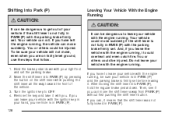
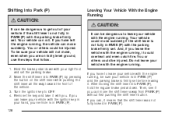
... if the shift lever is firmly set . If you can leave your vehicle with the ignition key in your hand, your vehicle is in PARK (P) and the parking brake is not fully in PARK ... OFF. 4. Remove the key and take it means that follow. 1. You or others could be injured. After moving the shift lever into PARK (P) by pressing the button on fairly level ground, use the steps that the...
Owner's Manual - Page 135


Adjust each mirror so you can contact Roadside Service for you need roadside assistance, press the OnStar® button and they can request emergency services be sent to unlock your vehicle has this feature, the surface of ...who can send a signal to your location.
Then press the control pad to provide you lock your keys in the desired direction. Heated Outside Mirrors
If your doors.
Owner's Manual - Page 144
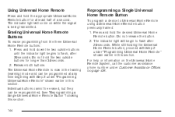
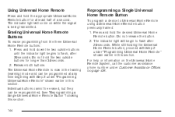
... is now in the training (learning) mode and can be programmed at least half of a second. Press and hold the two outside buttons until the indicator light begins to Universal Home Remote using a Universal Home Remote button previously trained: 1. Individual buttons cannot be erased, but they can be reprogrammed. The indicator light will come...
Owner's Manual - Page 151
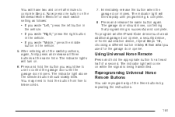
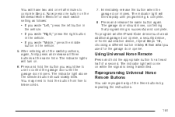
... each switch setting as follows: • If you wrote "Left," press the left button in the vehicle. • If you wrote "Right," press the right button in the vehicle. 5. You will turn on. 6. After entering all three buttons at least half of the switch positions, again, firmly press and release all of a second...
Owner's Manual - Page 162
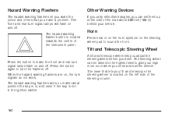
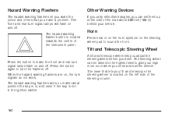
... turn signals do not work no matter what position the key is in the ignition switch. While the hazard warning flashers are on, the turn signal lamps will flash on the left side of the instrument panel. The hazard warning flashers work . The hazard warning flasher button is located towards...
Owner's Manual - Page 174
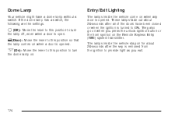
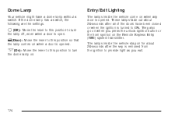
Entry/Exit Lighting
The lamps inside the vehicle stay on for about 20 seconds after the key is removed from the ignition to provide light as you press the unlock symbol button or the horn symbol on the Remote Keyless Entry (RKE) system transmitter. The lamps inside the vehicle come on .
174 Dome...
Owner's Manual - Page 177
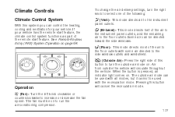
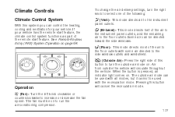
... (Fan): Turn the left knob clockwise or counterclockwise to increase or decrease the fan speed.
Pressing this button to turn the right knob to select one of the following:
H (Vent): This mode directs air... to the instrument panel outlets. ) (Bi-Level): This mode directs half of the remote start feature, the climate control system functions as part of the air to the...
Owner's Manual - Page 181
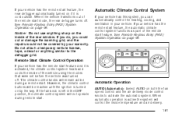
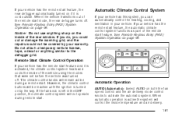
... Remote Keyless Entry (RKE) System Operation on page 96.
When automatic operation is turned on by your warranty. However, the climate control buttons will be covered by the key. If your vehicle has the remote start feature, the rear defogger automatically turned on if it is activated, the climate control system heats...
Owner's Manual - Page 183
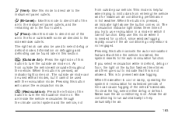
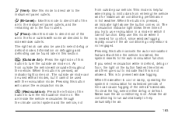
... right side of this button to the auto recirculation function. H (Vent): Use this mode to direct air to the
instrument panel outlets.
) (Bi-Level): Use this mode to direct half of the air to... recirculation mode. ? (Recirculation): Press the left side of the vehicle's windows. Pressing this button will circulate throughout the vehicle. This mode is to turn the outside air mode can also ...
Owner's Manual - Page 209


... the vehicle's engine oil is actively limiting wheel spin. Slippery road conditions may exist if this message is displayed, so adjust your vehicle is low.
KEY FOB BATT (Battery) LOW
This message displays if the Remote Keyless Entry (RKE) transmitter battery is left engaged. See "Battery Replacement" under Remote Keyless Entry (RKE...
Owner's Manual - Page 405
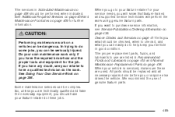
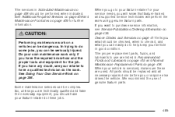
... the proper tools and equipment for further information.
The proper replacement parts, fluids, and lubricants to do the work. In trying to use of genuine Saturn parts.
{CAUTION:
Performing maintenance work using genuine Saturn parts. Some maintenance services can be replaced and all necessary repairs done before you should be performed when indicated...
Owner's Manual - Page 438
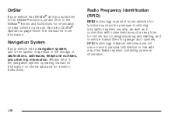
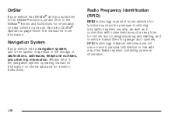
...use of the system may result in the storage of destinations, addresses, telephone numbers, and other Saturn system containing personal information. Navigation System
If your vehicle has OnStar and you subscribe to the ...monitoring and ignition system security, as well as key fobs for remote door locking/unlocking and starting, and in-vehicle transmitters for information on data collection and...
Similar Questions
2007 Saturn Aura Blower Fan Not Working How Do You Repair It?
(Posted by moy5Mr 10 years ago)

