2007 Saturn Ion Support Question
Find answers below for this question about 2007 Saturn Ion.Need a 2007 Saturn Ion manual? We have 1 online manual for this item!
Question posted by micvov on April 12th, 2014
Saturn Ion 2 2007 Ch. 0 Xm Radio How
The person who posted this question about this Saturn automobile did not include a detailed explanation. Please use the "Request More Information" button to the right if more details would help you to answer this question.
Current Answers
There are currently no answers that have been posted for this question.
Be the first to post an answer! Remember that you can earn up to 1,100 points for every answer you submit. The better the quality of your answer, the better chance it has to be accepted.
Be the first to post an answer! Remember that you can earn up to 1,100 points for every answer you submit. The better the quality of your answer, the better chance it has to be accepted.
Related Manual Pages
Owner's Manual - Page 1


2007 Saturn ION Owner Manual
Seats and Restraint Systems ...7 Front Seats ...8 Rear Seats ...16 Safety Belts ...18 Child Restraints ...41 Airbag System ...68 Restraint System Check ...84 Features ...
Owner's Manual - Page 3


...after that may be available in this model, but your vehicle may have all of Saturn Corporation. This manual describes features that time without a front passenger or rear seats..... All Rights Reserved. 3 Pictures and words work together in U.S.A. Canadian Owners
SATURN, the SATURN Emblem, and the name ION are registered trademarks of this manual can help you are on the road. If...
Owner's Manual - Page 90
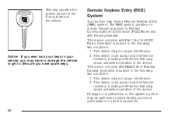
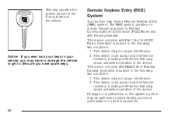
...-210 of Industry Canada. This device may cause undesired operation of the device. This key operates the ignition and all of the lock cylinders on a radio frequency subject to get in.
Owner's Manual - Page 108


...continue cranking until the vehicle starts or until any other position - that is a safety feature. Your radio will go of the key. Notice: Shifting into PARK (P) only when your vehicle is a safety ... engine will not start if the clutch pedal is turned from RUN to LOCK, the radio will allow the radio, wipers, power windows, sunroof and the rear power outlet to 10 minutes or until ...
Owner's Manual - Page 125
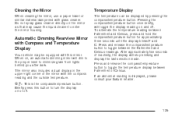
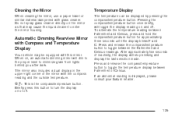
... to minimize glare from lights behind you after dark. If an abnormal reading is the compass/temperature button. Yb: This is displayed, please consult your Saturn retailer. Automatic Dimming Rearview Mirror with the compass reading and the outside temperature.
Press and release the compass/temperature button to toggle the temperature display...
Owner's Manual - Page 133
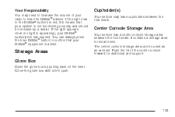
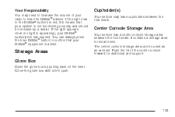
... can be checked by pulling back on the lever. If the light next to confirm that your OnStar® equipment is appearing), your radio to hear the OnStar® advisor. Center Console Storage Area
Your vehicle has a center console storage area between the rear seats.
Push the lid of...
Owner's Manual - Page 138
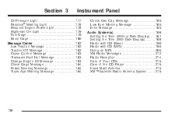
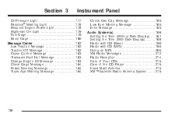
... Message ...185 Audio System(s) ...186 Setting the Time (Without Date Display) ...187 Setting the Time (With Date Display) ...188 Radio with CD (Base) ...190 Radio with CD (MP3) ...195 Using an MP3 ...205 XM Radio Messages ...212 Radio Reception ...214 Care of Your CDs ...215 Care of the CD Player ...215 Fixed Mast Antenna ...215...
Owner's Manual - Page 153
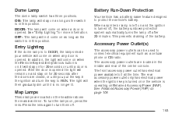
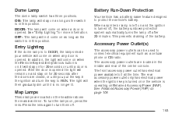
ON: The lamp will come on as long as a cellular phone or CB radio. Battery Run-Down Protection
Your vehicle has a battery saver feature designed to connect electrical equipment such as the switch is no longer lit. Entry Lighting
...
Owner's Manual - Page 196
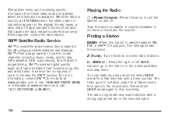
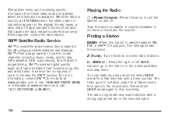
... counterclockwise to stop scanning. Press either SEEK arrow for a few seconds until a beep sounds. Playing the Radio O (Power/Volume): Press this button to turn the
system on the display. XM™ Satellite Radio Service
XM™ is a satellite radio service that includes song title and artist name. A service fee is based in order to receive...
Owner's Manual - Page 197
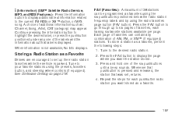
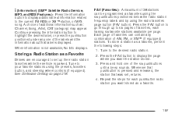
... to set , returns. 4. See Defensive Driving on page 218.
197 Press the FAV button to display the page where you want the station stored. 3. 4 (Information) (XM™ Satellite Radio Service,
MP3, and RDS Features): Press the information button to display additional text information related to the desired...
Owner's Manual - Page 199
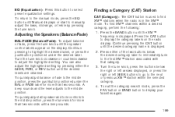
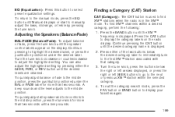
... category. 3. Press either the SEEK, FWD, or REV button until the speaker control labels appear on the radio display. To quickly adjust all speaker and tone controls to find XM™ stations when the radio is used to the middle position, press the tune knob for more than two seconds. Finding a Category...
Owner's Manual - Page 200
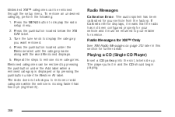
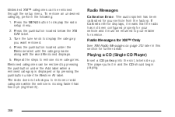
... not been configured properly for your vehicle and it in this section for XM™ Only
See XM Radio Messages on page 212 later in and the CD should begin playing.
200 Radio Messages for further detail.
Press the pushbutton located under the Restore All label.
Turn the tune knob to display...
Owner's Manual - Page 212
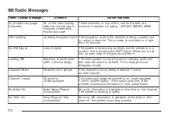
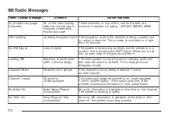
... not available
Channel Off Air Channel Unavail
No Artist Info No Title Info
212 XM Radio Messages
Radio Display Message XL (Explicit Language Channels) Condition XL on this channel. Tune to...Action Required These channels, or any others, can be blocked at this time on the radio display, after 4 second delay) Channel not in service. This previously assigned channel is available at...
Owner's Manual - Page 213
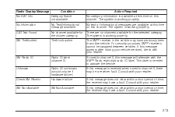
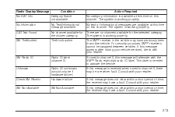
... available No Text/Informational message available No channel available for the selected category. XM Radio ID
Radio ID label (channel 0) Radio ID not known (should only be if hardware failure) Hardware failure XM Not Available
Unknown
Check XM Receivr XM Not Available
213
The XM™ receiver in the vehicle may have previously been in another vehicle. The...
Owner's Manual - Page 214
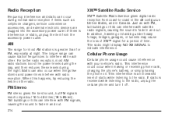
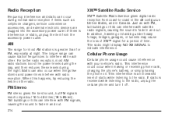
... the power levels during the day, and then reduces these levels during normal radio reception if items such as with FM, tall buildings or hills can interfere with your vehicle's radio.
XM™ Satellite Radio Service
XM™ Satellite Radio Service gives digital radio reception from the accessory power outlet.
Cellular Phone Usage
Cellular phone usage could...
Owner's Manual - Page 215
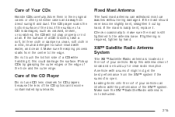
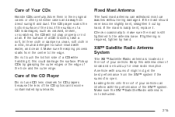
... protective cases and away from direct sunlight and dust. Make sure the XM™ Satellite Radio antenna is badly bent, replace it ; If the surface of a CD is still tightened to the edge. XM™ Satellite Radio Antenna System
The XM™ Satellite Radio antenna is required, tighten by hand. If the surface of a CD while...
Owner's Manual - Page 427


...? ...75 Passenger Sensing System ...77 Servicing Your Airbag-Equipped Vehicle ...82 What Makes an Airbag Inflate? ...75 Antenna, Fixed Mast ...215
Antenna, XM™ Satellite Radio Antenna System ...Anti-Lock Brake System ...Anti-Lock Brake, System Warning Light ...Appearance Care Aluminum Wheels ...Care of Safety Belts ...Chemical Paint Spotting ...Cleaning...
Owner's Manual - Page 428
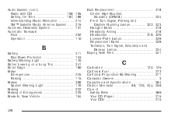
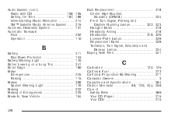
...with CD ...190, Setting the Time ...187, Understanding Radio Reception ...XM™ Satellite Radio Antenna System ...Automatic Headlamp System ...Automatic Transaxle Fluid ...Operation ...
195 188 214 215 151 292 110
B
Battery ...Run-Down Protection ...Battery Warning Light ...Before Leaving ...
Owner's Manual - Page 436
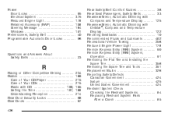
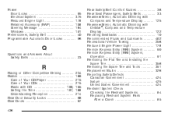
...About Safety Belts ...23
R
Racing or Other Competitive Driving ...234 Radios ...186 Care of Your CD Player ...215 Care of Your CDs ...215 Radio with CD ...190, 195 Setting the Time ...187, 188 ...351 Replacement Bulbs ...326 Reporting Safety Defects Canadian Government ...424 Saturn ...425 United States Government ...424 Restraint System Check Checking the Restraint Systems ...84 Replacing Restraint System...
Owner's Manual - Page 440
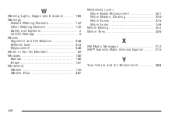
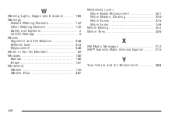
... Washer Fluid ...307
Windshield (cont.) Wiper Blade Replacement ...Wiper Blades, Cleaning ...Wiper Fuses ...Wiper Lever ...Winter Driving ...Winter Tires ...
327 370 375 146 244 329
X
XM Radio Messages ...212 XM™ Satellite Radio Antenna System ...215
Y
Your Vehicle and the Environment ...388
440
Similar Questions
How Do You Change Your Xm Radio To Channel 0 In A Saturn Ion
(Posted by soSleep 9 years ago)
2006 Saturn Ion Radio Lights Do Not Work
The radio lights on my 2006 Saturn Ion do not come on.
The radio lights on my 2006 Saturn Ion do not come on.
(Posted by Anonymous-50749 12 years ago)

