2006 Saturn Ion Support Question
Find answers below for this question about 2006 Saturn Ion.Need a 2006 Saturn Ion manual? We have 1 online manual for this item!
Question posted by soSleep on July 29th, 2014
How Do You Change Your Xm Radio To Channel 0 In A Saturn Ion
The person who posted this question about this Saturn automobile did not include a detailed explanation. Please use the "Request More Information" button to the right if more details would help you to answer this question.
Current Answers
There are currently no answers that have been posted for this question.
Be the first to post an answer! Remember that you can earn up to 1,100 points for every answer you submit. The better the quality of your answer, the better chance it has to be accepted.
Be the first to post an answer! Remember that you can earn up to 1,100 points for every answer you submit. The better the quality of your answer, the better chance it has to be accepted.
Related Manual Pages
Owner's Manual - Page 1
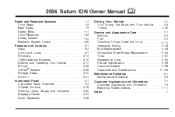
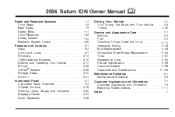
2006 Saturn ION Owner Manual
Seats and Restraint Systems ...1-1 Front Seats ...1-2 Rear Seats ...1-9 Safety Belts ...1-11 Child Restraints ...1-32 Airbag System ...1-54 Restraint System Check ...1-68 Features and ...
Owner's Manual - Page 2
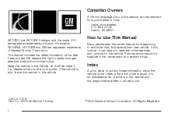
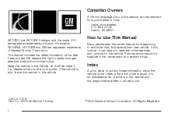
...things. Canadian Owners
A French language copy of this manual can help you are registered trademarks of Saturn Corporation. We reserve the right to Use This Manual
Many people read the owner manual from :... changes after that time without further notice. Keep this is the Index in the vehicle, so it will be found. Box 07130 Detroit, MI 48207 SATURN, the SATURN Emblem, and the name ION...
Owner's Manual - Page 79
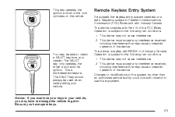
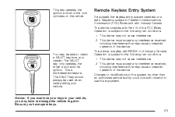
...any interference received, including interference that may cause undesired operation of the lock cylinders on a radio frequency subject to get in your vehicle, you have spare keys. 2-3 Be sure you may...of the device.
The VALET key only operates the driver's door and the ignition. Changes or modifications to this system by other than an authorized service facility could ...
Owner's Manual - Page 120
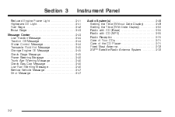
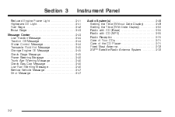
... ...3-71 Fixed Mast Antenna ...3-72 XM™ Satellite Radio Antenna System ...3-72
Reduced Engine Power Light ...3-41 Highbeam On Light ...3-41 Fuel Gage ...3-42 Boost Gage ...3-43 Message Center ...3-43 Low Traction Message ...3-44 Traction Off Message ...3-44 Cruise Control Message ...3-44 Transaxle Fluid Hot Message ...3-45 Change Engine Oil Message ...3-45 Check...
Owner's Manual - Page 167


...replacement or additional equipment is compatible with a single CD player and preset buttons numbered one through the radio/entertainment system. Repairs will eventually begin flashing on the display. Try not to 24 hour... numbers begin flashing on the display. 2. To change the time default setting from 12 hour to get suntan lotion, hand lotion, or hand cleaner on page...
Owner's Manual - Page 168


... the selected default, or let the screen time out. 3-50
Radio with CD (Base)
Playing the Radio O (Power/Volume): Press this knob to set the time and date. To change the date default setting from 12 hour to 24 hour or to change the time or date, follow the instructions given earlier in this...
Owner's Manual - Page 174
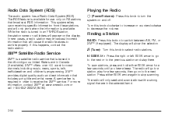
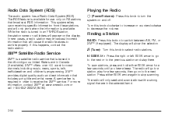
... a few seconds, then go on and off. XM™ Satellite Radio Service
XM™ is available. For more information, contact XM™ at www.xmradio.com or call letters will cause the radio features to switch between AM, FM, or XM™ (if equipped). f (Tune):
Turn this knob to -coast channels including music, news, sports, talk, traffic...
Owner's Manual - Page 175
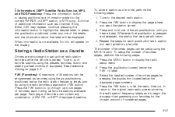
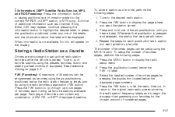
... up their radio station favorites while the vehicle is not available, No Info will be setup using the presets, favorites button, and steering wheel controls (if equipped). To store a station as : Channel, Song, ...Repeat the steps for the chosen amount of AM, FM, or XM™ (if equipped) stations.
3-57 Tune to display the radio setup menu. 2. Press and hold one of the labels and ...
Owner's Manual - Page 177
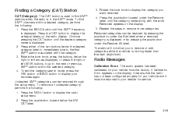
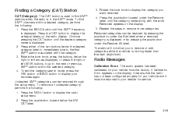
... display the category you to display your vehicle from the factory. Radio Messages
Calibration Error: The audio system has been calibrated for service.
3-59 To find XM™ channels within the selected category. 4. Press either of the two buttons below the XM CAT label.
3. To remove an undesired category, perform the following : 1. Press...
Owner's Manual - Page 178
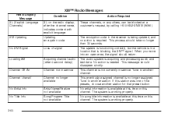
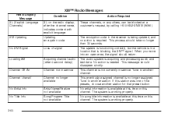
..., or any others, can be blocked at this time on the radio display, after 4 second delay) Channel not in service.
This channel is available at a customer's request, by calling 1-800-852-XMXM (9696). XM™ Radio Messages
Radio Display Message XL (Explicit Language Channels) Condition XL on this channel. No song title information is not currently in service...
Owner's Manual - Page 179
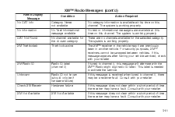
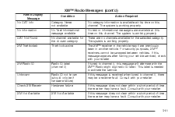
... message appears after having your vehicle serviced, check with your retailer. This label is working properly. If this channel. Consult with your retailer. XM Radio ID
Radio ID label (channel 0) Radio ID not known (should only be swapped between vehicles. The system is working properly. The system is working properly. If this message does not clear...
Owner's Manual - Page 183


...folder. When displaying the name of the folder the radio will display ROOT. 3-65 When the radio displays the name of the folder the radio will display ROOT. Long names also take up more ... has compressed audio files, the directory will not be displayed as a folder. You can change playlists by using no folders, all items over the maximum will advance to the next folder in ...
Owner's Manual - Page 186
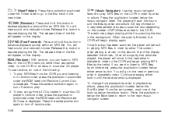
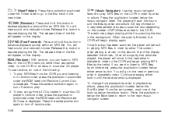
...the desired artist is shown on one CD-R or all discs in a six-disc CD player. The radio may take several minutes to scan the disc depending on the display. Once the disc has been scanned... the following: 1. Press the pushbutton below the Sort By label. When the scan is displayed. To change from the CD-R you are played, the player will move to the next artist in random order, ...
Owner's Manual - Page 189
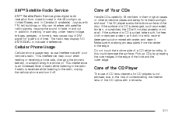
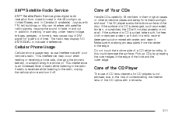
... as with FM, tall buildings or hills can interfere with your vehicle's radio. XM™ Satellite Radio Service
XM™ Satellite Radio Service gives digital radio reception from coast-to indicate interference.
The radio may cause interference with satellite radio signals, causing the sound to the radio, unplug the cellular phone and turn it off. If the surface of...
Owner's Manual - Page 190
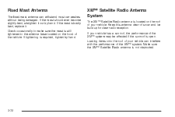
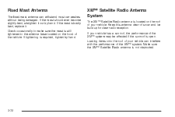
... interfere with the performance of snow and ice build up for clear radio reception. If the mast is required, tighten by hand. XM™ Satellite Radio Antenna System
The XM™ Satellite Radio antenna is not obstructed.
3-72 Make sure the XM™ Satellite Radio antenna is located on the hood of your vehicle can withstand most...
Owner's Manual - Page 212
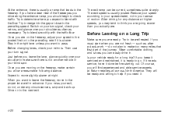
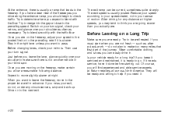
... are not fresh - such as after a day's work - do not, under any distance at Saturn retailers all across North America. Wear comfortable clothing and shoes you want to leave the freeway, move ...drive in.
Try to your vehicle ready for any circumstances, stop and back up. Before changing lanes, check your turn signal, check your mirrors, and glance over your exit, do not...
Owner's Manual - Page 256
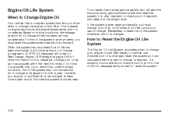
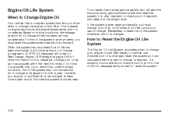
...Saturn parts and reset the system. When the system has calculated that oil life has been diminished, it will perform this message. However, your oil at this time the system must be reset. Your retailer has trained service people who will indicate that an oil change...proper level. If a situation occurs where you change your last oil change is changed at least once a year and at 3,000...
Owner's Manual - Page 257
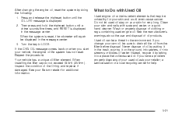
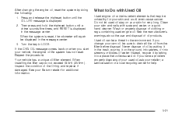
Your vehicle has a unique oil filter element. See your Saturn retailer for very long. Do not let used oil, ask your own oil, be sure ...the condition of oil products. Clean your vehicle, the engine oil life system has not reset. Instead, recycle it on when you change your retailer, a service station or a local recycling center for help.
5-21 If the CHG OIL message comes back on the...
Owner's Manual - Page 277
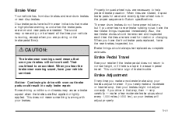
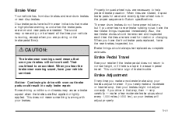
When tires are necessary to Saturn specifications. When you make a few moderate brake stops about every 1,000 miles (1 600 km),... for wear and evenly tighten wheel nuts in that make a moderate or heavier stop , your brakes adjust for rotation or changing. Brake linings should be replaced as complete axle sets.
{CAUTION:
The brake wear warning sound means that soon your brakes ...
Owner's Manual - Page 278
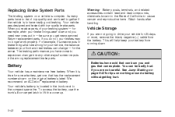
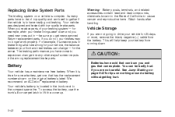
... 5-43 for tips on the original battery's label. If you are not going to expect can explode.
You can change in - be sure you are wrong for your vehicle, the balance between your battery from the battery. We recommend an... System Parts
The braking system on a vehicle is located in brake linings that can change - for a new battery, get new approved Saturn replacement parts.
Similar Questions
2006 Saturn Ion Radio Lights Do Not Work
The radio lights on my 2006 Saturn Ion do not come on.
The radio lights on my 2006 Saturn Ion do not come on.
(Posted by Anonymous-50749 12 years ago)

