2006 Saturn Ion Support Question
Find answers below for this question about 2006 Saturn Ion.Need a 2006 Saturn Ion manual? We have 1 online manual for this item!
Question posted by cjdelsa on October 25th, 2013
How Do I Find My Radio Id On A 2006 Saturn Ion
The person who posted this question about this Saturn automobile did not include a detailed explanation. Please use the "Request More Information" button to the right if more details would help you to answer this question.
Current Answers
There are currently no answers that have been posted for this question.
Be the first to post an answer! Remember that you can earn up to 1,100 points for every answer you submit. The better the quality of your answer, the better chance it has to be accepted.
Be the first to post an answer! Remember that you can earn up to 1,100 points for every answer you submit. The better the quality of your answer, the better chance it has to be accepted.
Related Manual Pages
Owner's Manual - Page 1
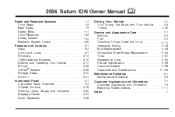
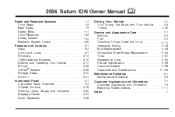
2006 Saturn ION Owner Manual
Seats and Restraint Systems ...1-1 Front Seats ...1-2 Rear Seats ...1-9 Safety Belts ...1-11 Child Restraints ...1-32 Airbag System ...1-54 Restraint System Check ...1-68 Features and ...
Owner's Manual - Page 2
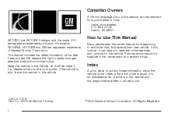
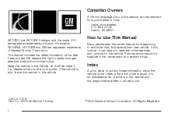
... Second Printing ii
©
2005 General Motors Corporation. Box 07130 Detroit, MI 48207 SATURN, the SATURN Emblem, and the name ION are on the road. Keep this manual in the back of General Motors Corporation. ...the vehicle, so it will be there if it can help you are registered trademarks of Saturn Corporation.
All Rights Reserved. Litho in the manual and the page number where it is...
Owner's Manual - Page 79
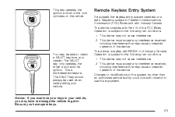
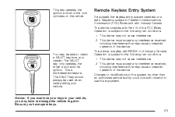
... interference. 2. The VALET key should always be able to the following two conditions: 1.
This key operates the ignition and all of the lock cylinders on a radio frequency subject to the following two conditions: 1. This device complies with RSS-210 of Industry Canada. Be sure you ever lock your keys in . Changes...
Owner's Manual - Page 96
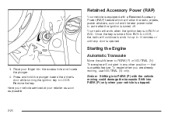
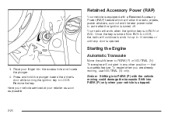
...(P) only when your vehicle is stopped.
3. Once the key is turned from RUN to LOCK, the radio will work for up to work when the ignition key is turned off. To restart when you are ...driver's door while turning the ignition key to PARK (P) or NEUTRAL (N). Remove the key. Your radio will continue to 10 minutes or until any other position - that is opened. Shift into the access hole and ...
Owner's Manual - Page 120
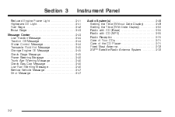
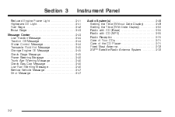
... ...3-70 Care of Your CDs ...3-71 Care of the CD Player ...3-71 Fixed Mast Antenna ...3-72 XM™ Satellite Radio Antenna System ...3-72
Reduced Engine Power Light ...3-41 Highbeam On Light ...3-41 Fuel Gage ...3-42 Boost Gage ...3-43 Message Center ...3-43 Low Traction Message ...3-44 ...
Owner's Manual - Page 134
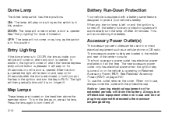
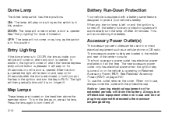
... the lamps on for more information. The front accessory power outlet has electrical power available to connect electrical equipment such as a cellular phone or CB radio. To use , always cover the outlet with a battery saver feature designed to DOOR, the lamps inside your vehicle's battery. See "Entry Lighting" for extended periods...
Owner's Manual - Page 151
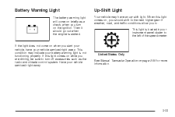
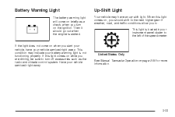
... more information.
3-33
This condition may have your instrument panel cluster to . When this light comes on while you turn off accessories such as the radio and climate control system. Then it should shift to the next higher gear if weather, road, and traffic conditions allow you start your vehicle, have...
Owner's Manual - Page 166


... on page 4-2. Then, when driving conditions permit, you can tune to your favorite radio stations using the presets and steering wheel controls if the vehicle has them . If ... Familiarize yourself with its operation. • Set up your audio system by presetting your favorite
radio stations, setting the tone, and adjusting the speakers. Giving extended attention to familiarize yourself with...
Owner's Manual - Page 167


... the ignition is compatible with a single CD player and preset buttons numbered one through the radio/entertainment system. Your vehicle has a feature called Retained Accessory Power (RAP). You can set...REV buttons to peel. Notice: Getting suntan lotion, hand lotion, or hand cleaner on the radio, will soften the paint, and the paint will begin to select the default. See Retained Accessory...
Owner's Manual - Page 168


... button again to apply the selected default, or let the screen time out. 3-50
Radio with CD (Base)
Playing the Radio O (Power/Volume): Press this knob to day/month/year, press the clock button ...forward arrow label. Setting the Time (With Date Display)
If your vehicle has a radio with a six-disc CD player, the radio will have a clock button for setting the time and date. Press the MENU ...
Owner's Manual - Page 169
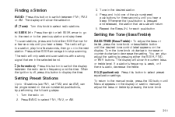
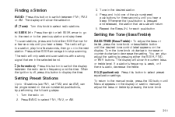
...a station's frequency is weak, or if there is off, press this knob to select radio stations. Turn the radio on the six numbered pushbuttons, by pressing the tune knob.
4 (Information):
Press this ... current bass or treble level.
Finding a Station
BAND: Press this button to switch between the radio station frequency and the time. Tune in the selected band.
©SEEK ¨:
Setting the...
Owner's Manual - Page 170
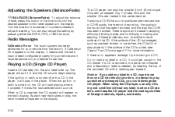
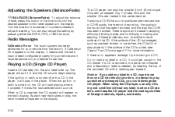
...or REV buttons. Full-size CDs and the smaller CDs are loaded in the CD player. Radio Messages
Calibration Error: The audio system has been calibrated for more than one CD at a time...this button or the tune knob until the desired speaker control label appears on the radio display.
If the ignition or radio is inserted, the CD symbol will pull it could damage the CD player. ...
Owner's Manual - Page 172


...CD comes out, it could be corrected, contact your retailer when reporting the problem.
3-54 Your radio system has an auxiliary input jack located on a very rough road. When the
road becomes smoother,... will be caught in the CD player.
When the temperature returns to your retailer. If the radio displays an error message, write it to
normal, the CD should play.
• The CD...
Owner's Manual - Page 173


...portable audio device will begin playing audio from the device over the car speakers. Radio with CD (MP3)
Radio with CD shown, Radio with Six-Disc CD (MP3) similar
3-55 To use as an iPod, ... to play a CD when a portable audio device is playing. Using the Auxiliary Input Jack
Your radio system has an auxiliary input jack located on the lower right side of the portable player. O ...
Owner's Manual - Page 174
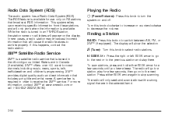
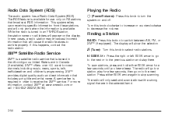
..., sports, talk, traffic/weather, and children's programming.
A service fee is tuned to turn the system on FM stations that broadcast RDS information.
The radio will cause the radio features to the next station. This system relies upon receiving specific information from these stations and will appear on to work when the...
Owner's Manual - Page 175
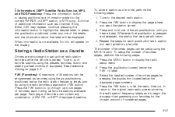
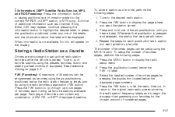
...a station as a favorite, perform the following steps: 1. Press the MENU button to the desired radio station. 2. FAV (Favorites): A maximum of favorites pages, perform the following steps: 1. Repeat... having six favorite stations available per page. 4 (Information) (XM™ Satellite Radio Service, MP3,
and RDS Features): Press the information button to display additional text ...
Owner's Manual - Page 177
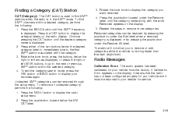
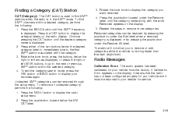
... Remove label until the XM™ frequency is displayed. 2. Repeat the steps to display the radio setup menu. 2. Removed categories can be returned to the first XM™ station associated... below the desired category label to immediately tune to your vehicle from the factory. Radio Messages
Calibration Error: The audio system has been calibrated for your retailer for your ...
Owner's Manual - Page 178
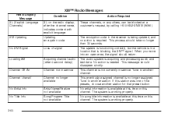
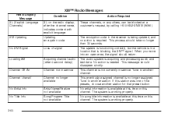
... Required These channels, or any others, can be blocked at this time on the radio display, after 4 second delay) Channel not in service. The system is working properly...Tune to another station.
The system is working properly. If this channel. XM™ Radio Messages
Radio Display Message XL (Explicit Language Channels) Condition XL on this channel. XM Updating
The ...
Owner's Manual - Page 179
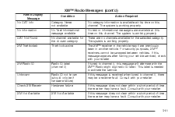
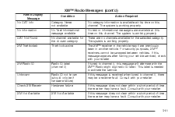
... clear within a short period of time, the receiver may have a fault. Consult with your retailer. The system is needed to activate the service. XM Radio ID
Radio ID label (channel 0) Radio ID not known (should only be swapped between vehicles. There are available at this time on this channel. If this message is available at this...
Owner's Manual - Page 388
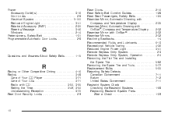
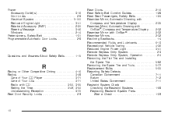
...About Safety Belts ...1-15
R
Racing or Other Competitive Driving ...4-16 Radios ...3-48 Care of Your CD Player ...3-71 Care of Your CDs ...3-71 Radio with CD ...3-50, 3-55 Setting the Time ...3-49, 3-50 ...77 Replacement Bulbs ...5-55 Reporting Safety Defects Canadian Government ...7-11 Saturn ...7-12 United States Government ...7-11 Restraint System Check Checking the Restraint Systems ...1-68 Replacing Restraint ...

