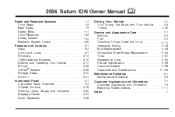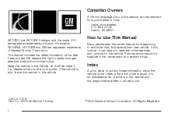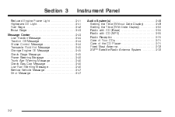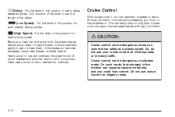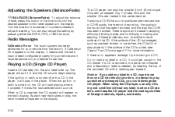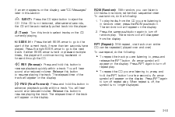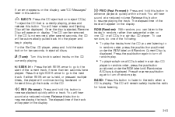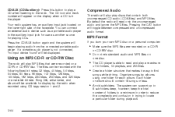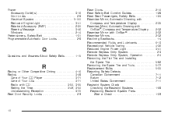2006 Saturn Ion Support Question
Find answers below for this question about 2006 Saturn Ion.Need a 2006 Saturn Ion manual? We have 1 online manual for this item!
Question posted by iamIbara on May 20th, 2014
Saturn 2006 Ion How To Insert Cds
The person who posted this question about this Saturn automobile did not include a detailed explanation. Please use the "Request More Information" button to the right if more details would help you to answer this question.
Current Answers
Related Manual Pages
Similar Questions
Will The Manuall 5 Speed Manual Transmission Of A 2006 Saturn Ion Be Damaged By
4 wheels down towing
4 wheels down towing
(Posted by HRGBRe 10 years ago)
2006 Saturn Ion Radio Lights Do Not Work
The radio lights on my 2006 Saturn Ion do not come on.
The radio lights on my 2006 Saturn Ion do not come on.
(Posted by Anonymous-50749 12 years ago)