2006 Saturn VUE Support Question
Find answers below for this question about 2006 Saturn VUE.Need a 2006 Saturn VUE manual? We have 1 online manual for this item!
Question posted by kdillwasee on April 30th, 2014
How To Locate Radio Id On 2006 Saturn Vue
The person who posted this question about this Saturn automobile did not include a detailed explanation. Please use the "Request More Information" button to the right if more details would help you to answer this question.
Current Answers
There are currently no answers that have been posted for this question.
Be the first to post an answer! Remember that you can earn up to 1,100 points for every answer you submit. The better the quality of your answer, the better chance it has to be accepted.
Be the first to post an answer! Remember that you can earn up to 1,100 points for every answer you submit. The better the quality of your answer, the better chance it has to be accepted.
Related Manual Pages
Owner's Manual - Page 1
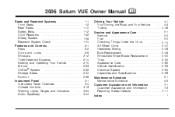
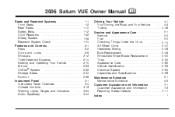
2006 Saturn VUE Owner Manual
Seats and Restraint Systems ...1-1 Front Seats ...1-2 Rear Seats ...1-10 Safety Belts ...1-12 Child Restraints ...1-32 Airbag System ...1-58 Restraint System Check ...1-74 Features ...
Owner's Manual - Page 2
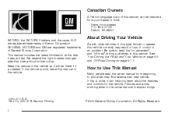
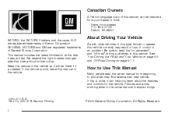
Box 07130 Detroit, MI 48207 SATURN, the SATURN Emblem, and the name VUE are registered trademarks of General Motors Corporation. Be sure to Use This Manual
Many people read the "on page 4-17.
How to read the owner ...
Owner's Manual - Page 86
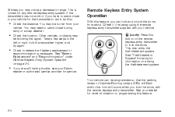
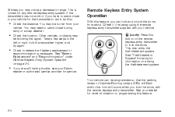
...more information on page 2-4.
• If you may need to stand closer during rainy or snowy weather.
• Check the location. You may
be programmed so that the parking lamps or Daytime Running Lamps (DRL) will flash and/or the horn... and unlock the doors from your
vehicle. At times you are still having trouble, see your Saturn
retailer or authorized service provider for service.
Owner's Manual - Page 135


... fog lamps are turned on. Fog Lamps
If your vehicle has this feature, use your fog lamps for your fog lamps is located on the instrument panel above the radio. Some localities have laws that require the headlamps to turn on the headlamps when driving through a parking garage or tunnel. Your vehicle...
Owner's Manual - Page 137
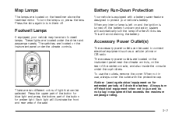
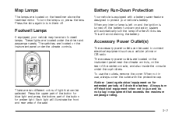
...rating.
Press the lens again to connect electrical equipment such as a cellular phone or CB radio. There are two different colors of the center console, and also inside the console under..., the battery rundown protection system will drain the battery. Map Lamps
The lamps are located on the instrument panel under the climate controls. This will illuminate the front and rear...
Owner's Manual - Page 162
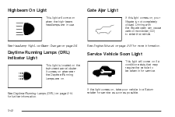
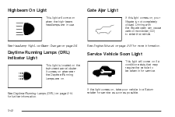
...Running Lamps are in for service. Gate Ajar Light
If this light comes on, your vehicle to a Saturn retailer for service as soon as possible.
3-42
See Daytime Running Lamps (DRL) on page 2-27 .... Service Vehicle Soon Light
This light will come on , take your liftgate is located on the instrument panel cluster.
If the light comes on if a condition exists that may require the ...
Owner's Manual - Page 166


..., you want to change the time default setting from 12 hour to 24 hour, press the clock button and then the pushbutton located under any one through six, the radio will increase by following these steps: 1. Instead of the labels that you can also rotate the tune knob to adjust the selected...
Owner's Manual - Page 167


... the clock button to day/month/year, press the clock button and then the pushbutton located under that label. Turn this knob clockwise to increase or counterclockwise to turn the system on...and date. Radio with a six-disc CD player, the radio will appear on the display. The radio remembers the previous volume setting whenever the radio is displayed, press the pushbutton located under the ...
Owner's Manual - Page 171
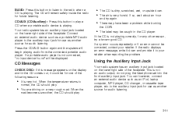
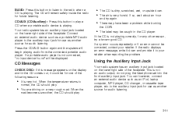
... however, connect an external audio device such as another source for one of the following reasons:
Using the Auxiliary Input Jack
Your radio system has an auxiliary input jack located on a very rough road. Connect an external audio device such as another source for any error occurs repeatedly or if an error...
Owner's Manual - Page 174


... favorites while the vehicle is pressed and released, the station that label will be setup using the six pushbuttons positioned below the radio station frequency labels and by pressing the pushbutton located below the FAV 1-6 label. 3. Press the FAV button, or let the menu time out, to return to the original main...
Owner's Manual - Page 176
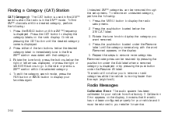
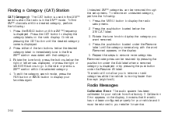
... two buttons below the XM CAT label. 3. Rotate the tune knob to remove more categories. Radio Messages
Calibration Error: The audio system has been calibrated for your vehicle and it means that category. 3.
Press the pushbutton located below the desired category label to immediately tune to find XM™ stations when...
Owner's Manual - Page 177
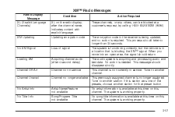
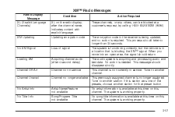
... Message XL (Explicit Language Channels) Condition XL on the radio display, after 4 second delay) Channel not in service Channel no longer assigned. No action is acquiring and processing audio and text data. No artist information is in a location that preset button. The system is functioning correctly, but the vehicle is available at...
Owner's Manual - Page 178


...Consult with your retailer. If this message will alternate with the XM™ Radio eight digit radio ID label.
The system is received when tuned to channel 0, there may have ... in the vehicle may have previously been in another vehicle. XM Radio ID
Radio ID label (channel 0)
Unknown Check XM Receivr
Radio ID not known (should only be swapped between vehicles. This label is...
Owner's Manual - Page 181


... playing audio from the connected portable audio player. Song title, artist name, and album will also play a maximum
of the faceplate. Your radio system has an auxiliary input jack located on the lower right side of 50 folders, 50 playlists, and 255 files. The files can be displayed. The system...
Owner's Manual - Page 182


...change playlists by using no compressed files directly beneath them, the player will not be located under the root directory will be displayed on the display, potentially getting cut off. When displaying...;les, the directory will not be unable to the maximum number of the folder the radio will let you wish to function in the file structure that was recorded without ...
Owner's Manual - Page 183


... MusicMatch™, or Real Jukebox™ software, however, you have playlist editing capability using the radio. Playing an MP3
Insert a CD-R partway into the slot (Single CD Player), or press ... ID3 tag. Order of the filename will be shortened. These playlists will not be located under the root folder. Track names longer than 32 characters or four pages will not automatically ...
Owner's Manual - Page 185


...):
sREV (Reverse):
Press and hold this button to the next MP3 file. The radio may take several minutes to the first track in the background. Press the pushbutton positioned... Folder label to go to reverse playback quickly within an MP3 file. Press the pushbutton located below the music navigator label. You will hear sound at a reduced volume. To play .
...
Owner's Manual - Page 186


... auxiliary input jack for use as a portable audio player to play . Your radio system has an auxiliary input jack located on the lower right side of the faceplate. If a portable audio player is... button again and the system will remain safely inside the radio for future listening. Your radio system has an auxiliary input jack located on the lower right side of the faceplate. The current...
Owner's Manual - Page 187
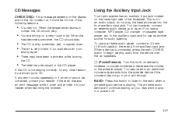
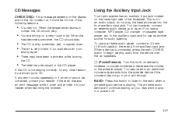
...for one of the following reasons:
Using the Auxiliary Input Jack
Your radio system has an auxiliary input jack located on the lower right side of the portable player. CD Messages
... of the faceplate. This is not playing correctly, for audio listening. When the temperature returns to the radio when a portable audio device is very hot. to the auxiliary input jack for use a portable audio...
Owner's Manual - Page 188


...located on the headphones will lose the audio signal. The headphones will begin playing audio from the connected portable audio player. Rear Seat Entertainment System
Your vehicle may have an ON/OFF switch and a volume control. The RSE system works with the vehicles audio system and includes a DVD radio...the operating range. The infrared transmitters are located in a cool, dry place. If you...
Similar Questions
Where Is The Fuse Box Located In A 2006 Saturn Vue For The Seat Warmers
(Posted by esmars 10 years ago)
Where Is The Power Steering Pump Located On A 2006 Saturn Vue V6
(Posted by vlramy 10 years ago)

