2006 Saturn Ion Support Question
Find answers below for this question about 2006 Saturn Ion.Need a 2006 Saturn Ion manual? We have 1 online manual for this item!
Question posted by RebRafont on January 1st, 2014
How To Unlock 2006 Saturn Ion Trunk
The person who posted this question about this Saturn automobile did not include a detailed explanation. Please use the "Request More Information" button to the right if more details would help you to answer this question.
Current Answers
There are currently no answers that have been posted for this question.
Be the first to post an answer! Remember that you can earn up to 1,100 points for every answer you submit. The better the quality of your answer, the better chance it has to be accepted.
Be the first to post an answer! Remember that you can earn up to 1,100 points for every answer you submit. The better the quality of your answer, the better chance it has to be accepted.
Related Manual Pages
Owner's Manual - Page 1
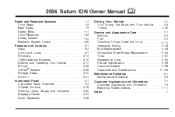
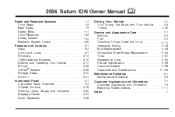
2006 Saturn ION Owner Manual
Seats and Restraint Systems ...1-1 Front Seats ...1-2 Rear Seats ...1-9 Safety Belts ...1-11 Child Restraints ...1-32 Airbag System ...1-54 Restraint System Check ...1-68 Features and ...
Owner's Manual - Page 2
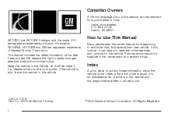
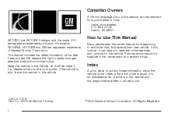
... from : Helm, Incorporated P.O. All Rights Reserved. Box 07130 Detroit, MI 48207 SATURN, the SATURN Emblem, and the name ION are registered trademarks of General Motors Corporation.
Index
A good place to explain things.... the back of the manual. GENERAL MOTORS and GM are registered trademarks of Saturn Corporation. Pictures and words work together in the manual and the page number where...
Owner's Manual - Page 8


... could startle and confuse you, or make you push a pedal when you do not want it . Try to move the seat with your body to unlock it and release the bar. Adjust the driver's seat only when the vehicle is moving . Lift the bar located under the front of the vehicle...
Owner's Manual - Page 13
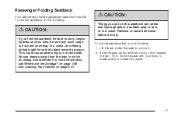
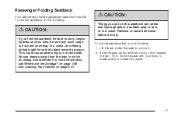
... bar. Lift the bar under the seat to make sure it is not near an airbag. Try to move the seat with your body to unlock it. 2. Secure objects away from the area in which an airbag would in flating airbag might force that folds flat , do the following...
Owner's Manual - Page 15


... handles located in place.
1. Push the seatback until it could cause injury to an upright position, do the following: 1. Open the trunk and pull one or both of the trunk.
1-9 To raise the seatback to the person sitting there.
Push and pull on the seatback to be sure it is locked. 3. Rear...
Owner's Manual - Page 16
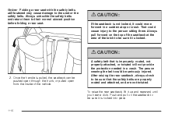
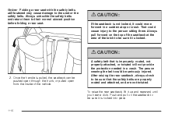
The person wearing the belt could be pushed open through the trunk, or pulled open from the inside of the latch to be sure it is locked.
{CAUTION:
A safety belt that the safety belts are properly routed ...
Owner's Manual - Page 23
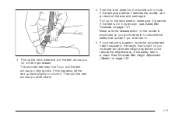
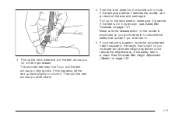
... Adjustment (Sedan) on page 1-31. Do not let it clicks. If the belt stops before it reaches the buckle, let it go back slightly to unlock it is right for you ever had to unbuckle the safety belt quickly if you . If the belt is positioned so you would be able...
Owner's Manual - Page 31
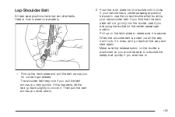
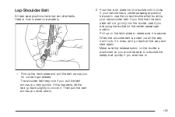
... shoulder belt is how to use the correct buckle when buckling your lap-shoulder belt. Make sure the release button on the latch plate to unlock it go fully into the buckle until it get twisted. Then pull the belt across you more slowly.
1-25
Owner's Manual - Page 67
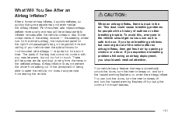
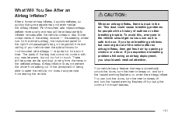
... deflates, so quickly that may be warm, but cannot get fresh air by using the controls for roof-mounted side airbags - may automatically unlock the doors, turn the interior lamps on , when the airbags in flated. There will be at least partially in the deflated airbags...
Owner's Manual - Page 77
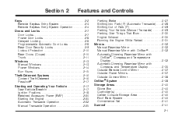
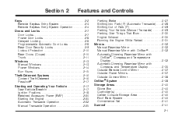
... and Locks ...2-7 Door Locks ...2-7 Power Door Locks ...2-8 Delayed Locking ...2-8 Programmable Automatic Door Locks ...2-8 Rear Door Security Locks ...2-9 Lockout Protection ...2-10 Rear Doors (Coupe) ...2-10 Trunk ...2-11 Windows ...2-13 Manual Windows ...2-13 Power Windows ...2-14 Sun Visors ...2-15 Theft-Deterrent Systems ...2-16 Content Theft-Deterrent ...2-16 Passlock® ...2-17 Starting...
Owner's Manual - Page 80
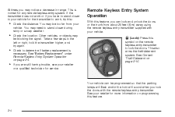
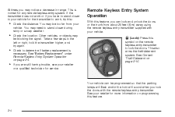
... objects may be programmed so that the parking lamps will flash and/or the horn will sound when you can lock and unlock the doors or the trunk from your retailer for more information on programming this
symbol on page 2-16.
• Check to stand closer during rainy or snowy weather...
Owner's Manual - Page 81
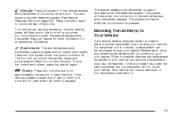
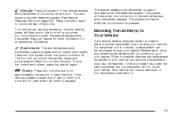
... horn symbol when the ignition is used to bring any remaining transmitters must also be matched.
If a transmitter is faster than 2 mph (3 km/h), the trunk will not unlock your vehicle. L (Panic Alarm): The remote keyless entry transmitter comes equipped with the remote keyless entry transmitter. Remember to arm/disarm the theft-deterrent...
Owner's Manual - Page 83
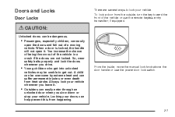
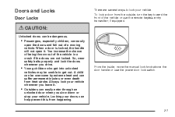
... from happening.
•
From the inside, move the manual lock knob above the door handle or use the remote keyless entry transmitter, if equipped.
{CAUTION:
Unlocked doors can help prevent this from heat stroke. Locking your doors can be unable to lock your vehicle. Doors and Locks
Door Locks
There are...
Owner's Manual - Page 84
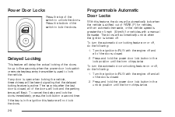
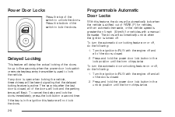
... door lock button in the lock position until the horn chirps twice. To turn the automatic door unlocking feature on or off and all of the doors for vehicles with the engine off , do the...do the following : 1. If any door is open when locking the vehicle, three chimes will automatically unlock when the ignition is active. If the key is used to RUN with a manual transaxle. Turn...
Owner's Manual - Page 85


... Door Security Locks
Your vehicle has rear door security locks. The label depicting lock and unlock positions is on the inside .
Insert the key into the security lock slot and turn it... located near the lock. The rear door security locks are located on , do the following: 1. Unlock the door using the remote keyless entry transmitter, if the vehicle has one, the power door lock ...
Owner's Manual - Page 86
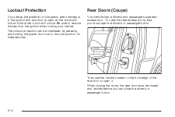
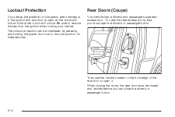
... pressing and holding the power door lock in the ignition and any door is open, all the doors will lock and the driver's door will unlock. When closing the doors, the rear door must open the driver's or passenger's door. Then use the handle located on the front edge of the...
Owner's Manual - Page 87
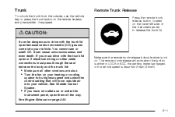
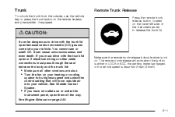
... lockout feature is less than 2 mph (3 km/h).
2-11 Trunk
To unlock the trunk from the outside air into your vehicle. You cannot see or smell CO. See Engine Exhaust on the remote keyless entry transmitter, if equipped. See ...
Owner's Manual - Page 88
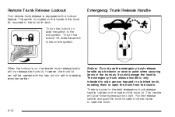
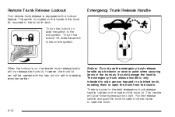
... the inside to open from the inside. This handle will not release the trunk lid. Emergency Trunk Release Handle
When the lockout is equipped with the keyless entry transmitter.
Remote Trunk Release Lockout
Your remote trunk release is on, the remote trunk release button will glow following exposure to light. The switch is located on...
Owner's Manual - Page 278
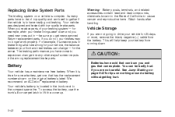
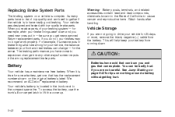
... worse.
See Jump Starting on the original battery's label. To access the battery, use the trunk's floor carpet latch to the compact spare tire. When you replace parts of your vehicle... for tips on a vehicle is time for a new battery, get new approved Saturn replacement parts. Warning: Battery posts, terminals, and related accessories contain lead and lead compounds, ...
Owner's Manual - Page 360
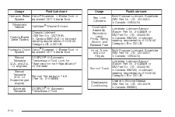
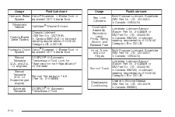
...in Canada 88901242) or lubricant meeting requirements of NLGI #2, Category LB or GC-LB. Lubriplate Lubricant Aerosol (Saturn Part No. 21038869 or GM Part No. Hydraulic Brake Delco Supreme 11 Brake Fluid or equivalent DOT-3 brake ..., Pivots, Spring Anchor, and Release Pawl Hood, Trunk, and Door Hinges
Fluid/Lubricant Multi-Purpose Lubricant, Superlube (GM Part No. Lubriplate Lubricant Aerosol...

