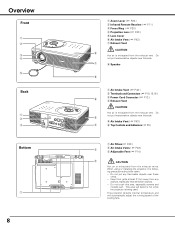Sanyo plc sw30 Support Question
Find answers below for this question about Sanyo plc sw30 - SVGA LCD Projector.Need a Sanyo plc sw30 manual? We have 1 online manual for this item!
Question posted by marielle03 on March 30th, 2016
Why My Phone Won't Ring ?
hi,I have a Sanyo face it residential phone , every time I call , it immediately open a line , I can't hear any sound coming from the Sanyo cordless phone , and it won't ring at all , I even cannot leave a message . Please help me fix it . Thanks
Current Answers
Answer #1: Posted by Brainerd on March 31st, 2016 7:16 AM
Hi, please try the steps given here:
https://www.ifixit.com/Answers/View/202681/Why+won't+my+ringer+sound
I hope this helps you!
Please press accept to reward my effort or post again with more details if not satisfied.
Regards, Brainerd
Related Sanyo plc sw30 Manual Pages
Similar Questions
Lcd Projector Black Sport On The Screen It Been Growing.
(Posted by fm1964 11 years ago)
Plc-xu74 Lcd Projector How To Unlock The Projector Panel
PLC-XU74 LCD Projector how to unlock the projector paneli locked the control; panel of projector and...
PLC-XU74 LCD Projector how to unlock the projector paneli locked the control; panel of projector and...
(Posted by arslanumar 12 years ago)
Sanyo Plc Sw30 Projector
my projector picture is going blue in the bottom right hand corner and suggestions
my projector picture is going blue in the bottom right hand corner and suggestions
(Posted by trebor19 12 years ago)
Sanyo Plc Sw30 Driver
hi, i have been given a sanyo plc sw30 lcd projector. any idea how i locate the drivers online?
hi, i have been given a sanyo plc sw30 lcd projector. any idea how i locate the drivers online?
(Posted by laura93284 12 years ago)
Are There In Compatibillity Issues With Projector Plc-xp30 And Windows 7?
Cannot get display to hold image between Windoes 7 laptop and Projector.
Cannot get display to hold image between Windoes 7 laptop and Projector.
(Posted by grahamx7 14 years ago)