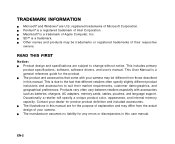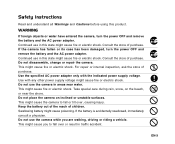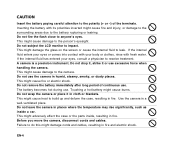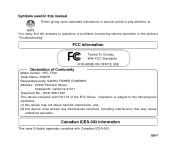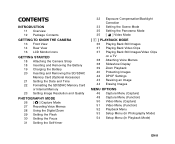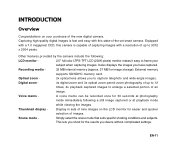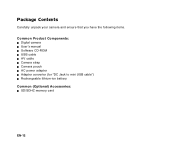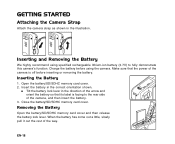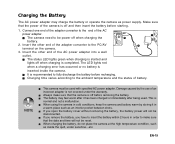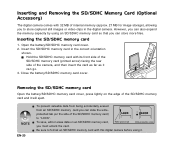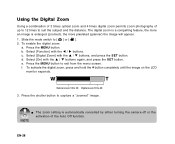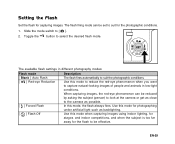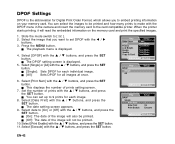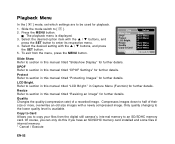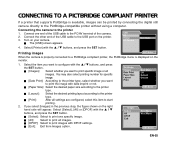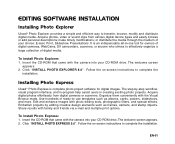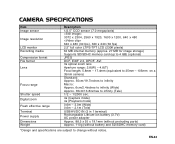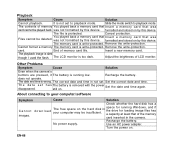Sanyo VPC T700 Support Question
Find answers below for this question about Sanyo VPC T700 - Digital Camera - Compact.Need a Sanyo VPC T700 manual? We have 1 online manual for this item!
Question posted by ctucker692 on April 30th, 2020
Is This Camera 5700 The Same As The T700t? I'm Looking For Ac Adaptor
The person who posted this question about this Sanyo product did not include a detailed explanation. Please use the "Request More Information" button to the right if more details would help you to answer this question.
Current Answers
Answer #1: Posted by Troubleshooter101 on April 30th, 2020 9:14 AM
As long as the voltage is the same on the adapter and on the device (also, I have 9V DC and 9V AC adapters they all same. But, do not mix these up) and be sure the current required is less than the amount that the adapter can source otherwise you risk overloading the power supply.
Thanks
Please respond to my effort to provide you with the best possible solution by using the "Acceptable Solution" and/or the "Helpful" buttons when the answer has proven to be helpful. Please feel free to submit further info for your question, if a solution was not provided. I appreciate the opportunity to serve you!
Troublshooter101
Related Sanyo VPC T700 Manual Pages
Similar Questions
Digital Camera Vpc-e2100
My camera keeps freezing up when you go to take a picture and then turns itself off.
My camera keeps freezing up when you go to take a picture and then turns itself off.
(Posted by danalemon69 6 years ago)
Sanyo Fisher Co Digital Camera Vpc-s500
Why is deleting pictures so slow
Why is deleting pictures so slow
(Posted by Pehahn65 9 years ago)
Looking For A Usb Cable Vpc-t700 7mp Sanyo Digital Camera. (not Xacti)
I bought a Sanyo Digital Camera VPT-T700 camera in 2007 and have since misplaced the USB cord that g...
I bought a Sanyo Digital Camera VPT-T700 camera in 2007 and have since misplaced the USB cord that g...
(Posted by krayner 10 years ago)
Sanyo Digital Camera N.working /wanted S.centers Numbers In Blore South
REQUIRED SERVICE NUMBERS AND ADDRESS FOR SANYO DIGITAL CAMERAS IN BANGALORE SOUTH/
REQUIRED SERVICE NUMBERS AND ADDRESS FOR SANYO DIGITAL CAMERAS IN BANGALORE SOUTH/
(Posted by lakshmangagan 12 years ago)
Unable To Upload Pictures From Camera
I receive a device cannot be found error, I have tried following the instructions through windows an...
I receive a device cannot be found error, I have tried following the instructions through windows an...
(Posted by velmonster 13 years ago)