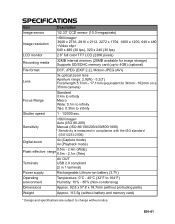Sanyo VPC T1060 Support Question
Find answers below for this question about Sanyo VPC T1060 - BK.Need a Sanyo VPC T1060 manual? We have 1 online manual for this item!
Question posted by maxfig14 on April 18th, 2011
My Camera Lenz
hi i just want to ask why my sanyo camera lenz wont go back in and wont let me take pictures and when i turn it on it turns right off?
Current Answers
Related Sanyo VPC T1060 Manual Pages
Similar Questions
Need Sanyo Vpc-s770 7.1 Mega Usb Cable
I am looking for this item to transfer my pix from camera to my laptop. Please send me the right one...
I am looking for this item to transfer my pix from camera to my laptop. Please send me the right one...
(Posted by narita4u 10 years ago)
Camera Will Not Stay On.
When I turn on my camera, it turns right back off. If I connect the usb cable after holding down the...
When I turn on my camera, it turns right back off. If I connect the usb cable after holding down the...
(Posted by riddickjuani 11 years ago)
My Digital Camera Will Not Turn On! What's Wrong With It?
It's not the batteries, I tried three different sets, and it's not the memory card.
It's not the batteries, I tried three different sets, and it's not the memory card.
(Posted by teddygrahm8 12 years ago)
My Sanyo Vpc-t1060 Keeps Turning Off While I Am Trying To Upload My Photos?
My Sanyo VPC-T1060 is causing me trouble. I have the cord connected in the desktop tower, and the ca...
My Sanyo VPC-T1060 is causing me trouble. I have the cord connected in the desktop tower, and the ca...
(Posted by swimmingalpacas321 13 years ago)