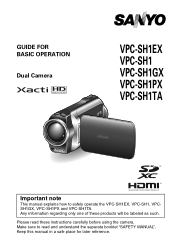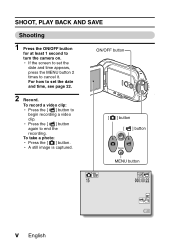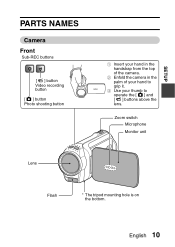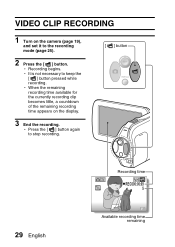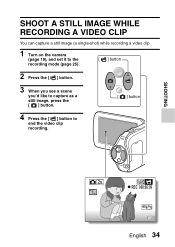Sanyo VPC-SH1 Support Question
Find answers below for this question about Sanyo VPC-SH1 - Full HD 1080 Video.Need a Sanyo VPC-SH1 manual? We have 2 online manuals for this item!
Question posted by lovelybabiigirl on May 25th, 2014
Black Screen
The person who posted this question about this Sanyo product did not include a detailed explanation. Please use the "Request More Information" button to the right if more details would help you to answer this question.
Current Answers
Related Sanyo VPC-SH1 Manual Pages
Similar Questions
Formatting The Smart Card - Sandisk Sdxc Uhs-1 Card 64gb
How do I format the smart card? What smart cards work with this camera?
How do I format the smart card? What smart cards work with this camera?
(Posted by mrodgersm 9 years ago)
Sanyo Digital Camcorder Model Vpc-sh1 Needs Repair
My SANYO DIGITAL CAMCORDER MODEL VPC-SH1 has an optical sensor problem/fog image in monitor
My SANYO DIGITAL CAMCORDER MODEL VPC-SH1 has an optical sensor problem/fog image in monitor
(Posted by disc02 10 years ago)
Is There A Reset For The Sanyo Xacti, Or How Can I Fix It?
Yesterday I turned it on and it worked fine, closed it, then about 5 minutes later turned it on to u...
Yesterday I turned it on and it worked fine, closed it, then about 5 minutes later turned it on to u...
(Posted by chadshannonp 11 years ago)
My Camera Is Not Getting On . It Is Getting On When We Connect To The Power Only
(Posted by ullasd 11 years ago)
Sanyo Vpc-hd100
Video camera sound is awful. Cant handle high volumes. How do I turn down input when recording?
Video camera sound is awful. Cant handle high volumes. How do I turn down input when recording?
(Posted by fisherb99 13 years ago)