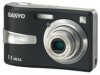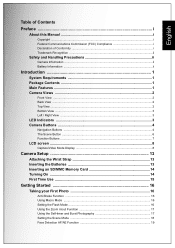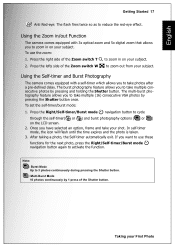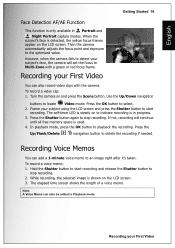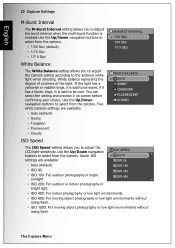Sanyo VPC-S770 Support Question
Find answers below for this question about Sanyo VPC-S770 - 7.1-Megapixel Digital Camera.Need a Sanyo VPC-S770 manual? We have 2 online manuals for this item!
Question posted by heydavis06 on August 26th, 2012
Daylight Setting?
how do i change my white balance setting to daylight?
Current Answers
Related Sanyo VPC-S770 Manual Pages
Similar Questions
S770 Sanyo Megepixel 7.1 Camera
Cant take pictuers camera turns on in time and year mode cant change time and date fades to black sc...
Cant take pictuers camera turns on in time and year mode cant change time and date fades to black sc...
(Posted by smmc12798 1 year ago)
Digital Camera Vpc-e2100
My camera keeps freezing up when you go to take a picture and then turns itself off.
My camera keeps freezing up when you go to take a picture and then turns itself off.
(Posted by danalemon69 6 years ago)
Sanyo Fisher Co Digital Camera Vpc-s500
Why is deleting pictures so slow
Why is deleting pictures so slow
(Posted by Pehahn65 9 years ago)
Need Sanyo Vpc-s770 7.1 Mega Usb Cable
I am looking for this item to transfer my pix from camera to my laptop. Please send me the right one...
I am looking for this item to transfer my pix from camera to my laptop. Please send me the right one...
(Posted by narita4u 10 years ago)
Moving Pictures From Camera To Computer By Usb Cord, To 'my Picture' File
i DON'T GET THE WINDOW THAT SAYS WIZARD. AND THE WINDOW I GET SAY 0 PICTIRES ON MY CAMERA, WHEN I CA...
i DON'T GET THE WINDOW THAT SAYS WIZARD. AND THE WINDOW I GET SAY 0 PICTIRES ON MY CAMERA, WHEN I CA...
(Posted by diddyruthann 12 years ago)