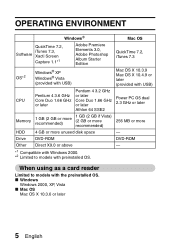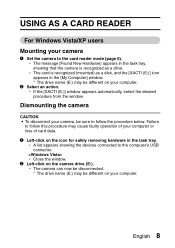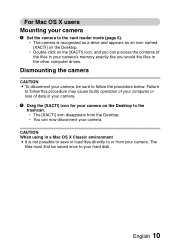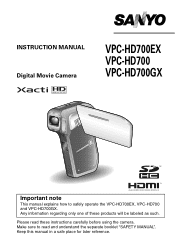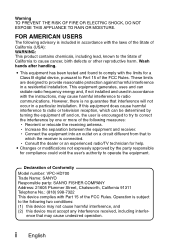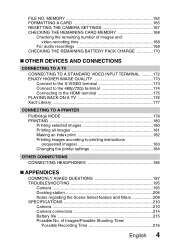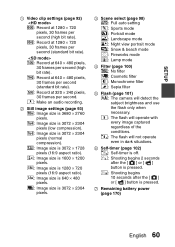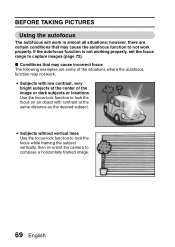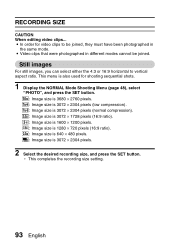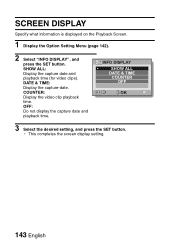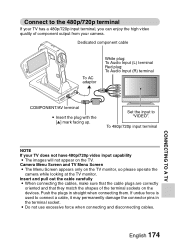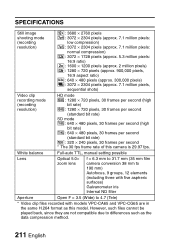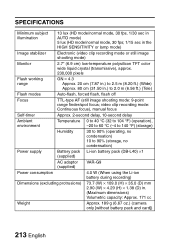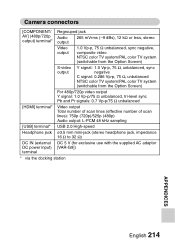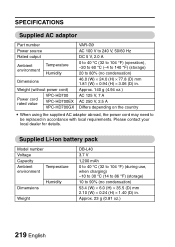Sanyo VPC HD700 Support Question
Find answers below for this question about Sanyo VPC HD700 - Xacti Camcorder - 720p.Need a Sanyo VPC HD700 manual? We have 4 online manuals for this item!
Question posted by Nir61202 on January 20th, 2013
How To Set Low Fps.(vpc-hd700)
How i wrote in title..
i want to capture a planet growing (for 2 weeks) but i dont
have enough disk space even when the camera is empty.
How can i set the camera to be like 1 FPS or even 0.50 fps or lower ?
Thanks,
Nir Harel.
Current Answers
Related Sanyo VPC HD700 Manual Pages
Similar Questions
How Can I Connect The Sanyo Vpc Hd1 To My Computer?
I have a Sanyo VPC HD1 which I bought second hand but I cant see how I can get the data onto my comp...
I have a Sanyo VPC HD1 which I bought second hand but I cant see how I can get the data onto my comp...
(Posted by bret90081 8 years ago)
Sanyo Digital Camcorder Model Vpc-sh1 Needs Repair
My SANYO DIGITAL CAMCORDER MODEL VPC-SH1 has an optical sensor problem/fog image in monitor
My SANYO DIGITAL CAMCORDER MODEL VPC-SH1 has an optical sensor problem/fog image in monitor
(Posted by disc02 10 years ago)
Where Can I Find A Usb Cord For A Sanyo Xacti Vpc-ca9 Camcorder?
(Posted by mrochier 11 years ago)
Need A Manual For A Digital Movie Camera Sg6 Xacti
I was told you could find me a manual for a Sanyo xacti sg6 digital movie camera, 6 megapixel
I was told you could find me a manual for a Sanyo xacti sg6 digital movie camera, 6 megapixel
(Posted by sueloudermilk 12 years ago)