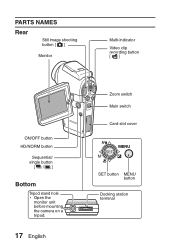Sanyo VPC HD1A Support Question
Find answers below for this question about Sanyo VPC HD1A - Xacti Camcorder - 720p.Need a Sanyo VPC HD1A manual? We have 1 online manual for this item!
Question posted by dianapulawska on March 19th, 2019
How To Get?
I need a docking station and cable for my camera Sanio VPC-HD1 Xacti
Current Answers
Answer #1: Posted by Odin on March 19th, 2019 9:33 AM
Try Sanyo. (Use the contact information at https://www.contacthelp.com/sanyo/customer-service.) If not successful, consider the applicable suggestions at https://www.helpowl.com/q/Pioneer/DEH1900MP/Technical-Support/pioneer-xcis21-cable/1046557.
Hope this is useful. Please don't forget to click the Accept This Answer button if you do accept it. My aim is to provide reliable helpful answers, not just a lot of them. See https://www.helpowl.com/profile/Odin.
Related Sanyo VPC HD1A Manual Pages
Similar Questions
Need A Docking Station And Adapter For Sanyo Vpchd1eax Camcorder
need a docking station and adapter for vpchd1eax camcorder. Have all the cables but need these two i...
need a docking station and adapter for vpchd1eax camcorder. Have all the cables but need these two i...
(Posted by Sjshaw60 7 years ago)
How Can I Connect The Sanyo Vpc Hd1 To My Computer?
I have a Sanyo VPC HD1 which I bought second hand but I cant see how I can get the data onto my comp...
I have a Sanyo VPC HD1 which I bought second hand but I cant see how I can get the data onto my comp...
(Posted by bret90081 8 years ago)
Sanyo Xacti Hd1 As Webcam
I've installed it on my PC (win7) Sanyo Xacti hd1. Now I want it to be webcam, but not the know call...
I've installed it on my PC (win7) Sanyo Xacti hd1. Now I want it to be webcam, but not the know call...
(Posted by rjnobarros 11 years ago)
Docking Station As A Spare Part
Do you retail this camcorder's docking station as a spare part?
Do you retail this camcorder's docking station as a spare part?
(Posted by jeanphilippelagrange 12 years ago)
Sanyo Vpc-hd100
Video camera sound is awful. Cant handle high volumes. How do I turn down input when recording?
Video camera sound is awful. Cant handle high volumes. How do I turn down input when recording?
(Posted by fisherb99 13 years ago)