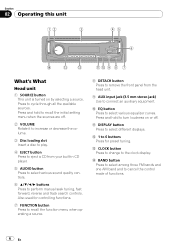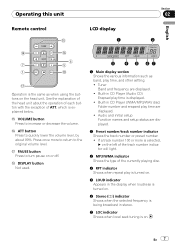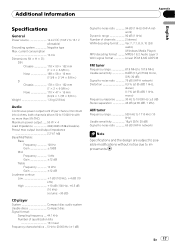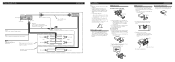Pioneer DEH 1900MP Support Question
Find answers below for this question about Pioneer DEH 1900MP - Radio / CD.Need a Pioneer DEH 1900MP manual? We have 2 online manuals for this item!
Question posted by bfgquery on July 11th, 2018
Pioneer Xc-is21 System Cable
I have been given a Pioneer XC-IS21T hifi, the only proble with it is that the system cable is missing.Can you help?
Current Answers
Answer #1: Posted by Odin on July 11th, 2018 5:56 PM
If you can't get what you seek from the manufacturer [use the contact information here--https://www.contacthelp.com/pioneer/customer-service], request a part number. Then (with a part number if possible) try http://www.cablestogo.com/. If no resolution, try https://encompass.com/; use a search engine like Google's or Yahoo's; or try http://www.searchtempest.com/, which displays global listings from eBay, Craigslist, and other sources.
(For SearchTempest, you may want to use a free tracking program like https://www.followthatpage.com/ to save you from having to repeat your search over time.)
(For SearchTempest, you may want to use a free tracking program like https://www.followthatpage.com/ to save you from having to repeat your search over time.)
Hope this is useful. Please don't forget to click the Accept This Answer button if you do accept it. My aim is to provide reliable helpful answers, not just a lot of them. See https://www.helpowl.com/profile/Odin.
Related Pioneer DEH 1900MP Manual Pages
Similar Questions
Cd Stuck In My Deh-4300ub Radio How Do I Get It Out
(Posted by sivassa 10 years ago)
Does The Pioneer Deh-1900mp Cd Have A Reset Button
(Posted by nansen 10 years ago)
How Do You Delete Preset Radio Stations For The Pioneer Deh-p8400bh?
How do you delete preset radio stations for the Pioneer DEH-P8400BH?
How do you delete preset radio stations for the Pioneer DEH-P8400BH?
(Posted by doneschmidt 10 years ago)
Pioneer Car Radio/cd
Do you have a substitute for pioneer car radio/cd model no. FH - P7000MD, S/No. TGPP020319JP?
Do you have a substitute for pioneer car radio/cd model no. FH - P7000MD, S/No. TGPP020319JP?
(Posted by websterkashimoto 11 years ago)
How I Can Doit My Self,instal A Pioneer Deh2000mp Radio/cd Into A Radio Casette
IM , ANELECTRCIAN/ AC.TEHNICIAN , AND I THINKWITH YOUR HELP I CAN DOIT MY SELF ....I HAVE THIS CD PL...
IM , ANELECTRCIAN/ AC.TEHNICIAN , AND I THINKWITH YOUR HELP I CAN DOIT MY SELF ....I HAVE THIS CD PL...
(Posted by ELEFANTERUMBERO 12 years ago)