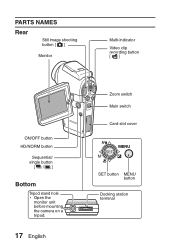Sanyo VPC HD1A Support Question
Find answers below for this question about Sanyo VPC HD1A - Xacti Camcorder - 720p.Need a Sanyo VPC HD1A manual? We have 1 online manual for this item!
Question posted by Sjshaw60 on November 5th, 2016
Need A Docking Station And Adapter For Sanyo Vpchd1eax Camcorder
need a docking station and adapter for vpchd1eax camcorder. Have all the cables but need these two items so that I can recharge unit and once again use the video cam.
Current Answers
Answer #1: Posted by Odin on November 6th, 2016 7:37 AM
These may be available from the manufacturer: use the contact information here--https://www.contacthelp.com/sanyo/customer-service. If not, get the part number and follow the applicable suggestions at this previous answer.
Hope this is useful. Please don't forget to click the Accept This Answer button if you do accept it. My aim is to provide reliable helpful answers, not just a lot of them. See https://www.helpowl.com/profile/Odin.
Related Sanyo VPC HD1A Manual Pages
Similar Questions
How To Get?
I need a docking station and cable for my camera Sanio VPC-HD1 Xacti
I need a docking station and cable for my camera Sanio VPC-HD1 Xacti
(Posted by dianapulawska 5 years ago)
Sanyo Digital Camcorder Model Vpc-sh1 Needs Repair
My SANYO DIGITAL CAMCORDER MODEL VPC-SH1 has an optical sensor problem/fog image in monitor
My SANYO DIGITAL CAMCORDER MODEL VPC-SH1 has an optical sensor problem/fog image in monitor
(Posted by disc02 10 years ago)
Xacti-digital Moviecamera,replaceement Of Monitor Unit
i am from delhi, india. my sanyo digital movie camera's monitoring unit is broken and would like to ...
i am from delhi, india. my sanyo digital movie camera's monitoring unit is broken and would like to ...
(Posted by devarajcolombo 11 years ago)
Need A Manual For A Digital Movie Camera Sg6 Xacti
I was told you could find me a manual for a Sanyo xacti sg6 digital movie camera, 6 megapixel
I was told you could find me a manual for a Sanyo xacti sg6 digital movie camera, 6 megapixel
(Posted by sueloudermilk 12 years ago)
Docking Station As A Spare Part
Do you retail this camcorder's docking station as a spare part?
Do you retail this camcorder's docking station as a spare part?
(Posted by jeanphilippelagrange 12 years ago)