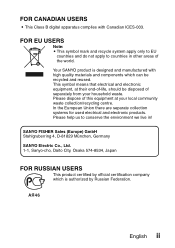Sanyo VPC HD1000 Support Question
Find answers below for this question about Sanyo VPC HD1000 - Xacti Camcorder - 1080i.Need a Sanyo VPC HD1000 manual? We have 2 online manuals for this item!
Question posted by eyvker on April 19th, 2012
Xf 1000 Videoprojector, Need Technical Help
OUR VIDEOPORJECTRORS SHOW A PURLPLE SOFT EDGE LIKE IN THE RIGHT SIDE OF THE SCREE (ALL FOUR OF THEM). NOT IN THE SAME INTENSITY, IT SEEM THE OLDER THE LAMP THA DARJER THE PURPLE COLOR. I HAVE RESETED TO FACTORY SETTINGS AND OUR OLDEST LAMP STILL HAS A LITTLO OVER 300 HOURS LEFT. WHAT IS HAPPENING? HOW CAN I FIX IT? THANK YOU
Supporting Images
You can click the images below to enlargeCurrent Answers
Related Sanyo VPC HD1000 Manual Pages
Similar Questions
How Can I Connect The Sanyo Vpc Hd1 To My Computer?
I have a Sanyo VPC HD1 which I bought second hand but I cant see how I can get the data onto my comp...
I have a Sanyo VPC HD1 which I bought second hand but I cant see how I can get the data onto my comp...
(Posted by bret90081 8 years ago)
Formatting The Smart Card - Sandisk Sdxc Uhs-1 Card 64gb
How do I format the smart card? What smart cards work with this camera?
How do I format the smart card? What smart cards work with this camera?
(Posted by mrodgersm 9 years ago)
My Sanyo Vpc-hd100 Won't Record. How Do I Fix It?
I know I have space on my memory card and the record but to is working because it works in the menu ...
I know I have space on my memory card and the record but to is working because it works in the menu ...
(Posted by Missrandomeness55 10 years ago)
Xacti-digital Moviecamera,replaceement Of Monitor Unit
i am from delhi, india. my sanyo digital movie camera's monitoring unit is broken and would like to ...
i am from delhi, india. my sanyo digital movie camera's monitoring unit is broken and would like to ...
(Posted by devarajcolombo 11 years ago)
Need A Manual For A Digital Movie Camera Sg6 Xacti
I was told you could find me a manual for a Sanyo xacti sg6 digital movie camera, 6 megapixel
I was told you could find me a manual for a Sanyo xacti sg6 digital movie camera, 6 megapixel
(Posted by sueloudermilk 12 years ago)