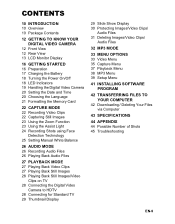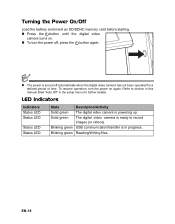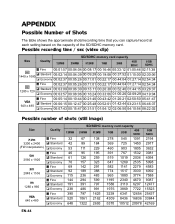Sanyo VPC-HD100 Support Question
Find answers below for this question about Sanyo VPC-HD100 - High-Definition Camcorder.Need a Sanyo VPC-HD100 manual? We have 1 online manual for this item!
Question posted by Anonymous-105340 on March 29th, 2013
How Do I Delete Files Off My Memory Card
The person who posted this question about this Sanyo product did not include a detailed explanation. Please use the "Request More Information" button to the right if more details would help you to answer this question.
Current Answers
Related Sanyo VPC-HD100 Manual Pages
Similar Questions
Memory Card Size
Hi,I have an Xacti Digital Movie camera C1.Love the unit; it serves my domestic needs extremely well...
Hi,I have an Xacti Digital Movie camera C1.Love the unit; it serves my domestic needs extremely well...
(Posted by edtaylor2 7 years ago)
Formatting The Smart Card - Sandisk Sdxc Uhs-1 Card 64gb
How do I format the smart card? What smart cards work with this camera?
How do I format the smart card? What smart cards work with this camera?
(Posted by mrodgersm 9 years ago)
Why Does My Cacti Keep Saying Memory Card Error ?
I've tried four different memory cards and its refusing to format them . three of the cards are bran...
I've tried four different memory cards and its refusing to format them . three of the cards are bran...
(Posted by sarahhatfield76 9 years ago)
My Sanyo Vpc-hd100 Won't Record. How Do I Fix It?
I know I have space on my memory card and the record but to is working because it works in the menu ...
I know I have space on my memory card and the record but to is working because it works in the menu ...
(Posted by Missrandomeness55 9 years ago)
When I Go To Take A Picture The Camera Says Card Is Locked
(Posted by candyperez 12 years ago)