Sanyo VPC-FH1A Support Question
Find answers below for this question about Sanyo VPC-FH1A - Full HD Video.Need a Sanyo VPC-FH1A manual? We have 2 online manuals for this item!
Question posted by dharma5063 on May 4th, 2011
How Do I Download The English Manual? Vpc-fh1a
your web site confuses me
Current Answers
There are currently no answers that have been posted for this question.
Be the first to post an answer! Remember that you can earn up to 1,100 points for every answer you submit. The better the quality of your answer, the better chance it has to be accepted.
Be the first to post an answer! Remember that you can earn up to 1,100 points for every answer you submit. The better the quality of your answer, the better chance it has to be accepted.
Related Sanyo VPC-FH1A Manual Pages
VPC-FH1 Owners Manual English - Page 9


... environment, please see the Sanyo support page (page 16 in the Xacti Software
CD INSTRUCTION MANUAL) or visit the following website for service). h The supplied Nero 8 Essentials cannot be...Blu-ray
Disks or AVCHD. English viii h To record Blu-ray Disks or AVCHD, please upgrade the Nero 8
Essentials software (a paid-for more information. Burn your recorded video clips onto a DVD (...
VPC-FH1 Owners Manual English - Page 11


...from the card to copy all the camera's still image and video clip
files at once, please see the support pages at the website below: http://www.sanyo-dsc.com/
English x 3 Select "COMPUTER", and press ...page 12 in the following folder. You can specify the folder on your camera are stored in the Xacti Software CD INSTRUCTION MANUAL]). h The drive name (E:) may be different on the hard disk ...
VPC-FH1 Owners Manual English - Page 20


xix English h A screen asking if you would like to convert the video format, depending on your computer's capability. h Enter a name for the project file.
17 Click the [Save] button. h Nero Vision Essentials ends. CAUTION i When burning full high-definition (HD) images to a DVD, it may take some
time to save the project appears.
16...
VPC-FH1 Owners Manual English - Page 27
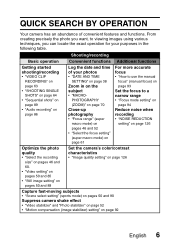
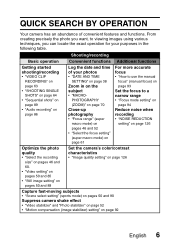
...VIDEO CLIP
RECORDING" on page 63 • "SHOOTING SINGLE SHOTS" on page 64 • "Sequential shots" on page 89 • "Audio recording" on page 86
Log the date and time of convenient features and functions. QUICK SEARCH BY OPERATION
Your camera has an abundance of your purposes in on page 92
English... focus • "How to use the manual
focus" (manual focus) on page 93 Set the focus ...
VPC-FH1 Owners Manual English - Page 31


... video clip files recorded with this camera" on page 13 in the Xacti Software CD INSTRUCTION MANUAL Using as a webcam • "Using as a PC camera" on page 15 in the Xacti Software CD INSTRUCTION MANUAL Record an image of the computer screen • "SCREEN CAPTURE" on page 17 in the Xacti Software CD INSTRUCTION MANUAL
English 10
VPC-FH1 Owners Manual English - Page 38


... picture quality in Full High Definition*.
GETTING THE MOST OUT OF YOUR CAMERA
Your dual camera can record video clips in one highperformance camera. * "Full High Definition" by SANYO Dual Camera signifies recording at a
resolution of 1920 pixels horizontally ×1080 pixels vertically.
17 English In addition, it comes with the "Xacti Library" feature for formatting...
VPC-FH1 Owners Manual English - Page 71
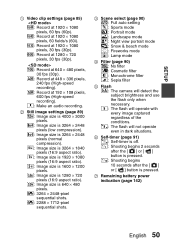
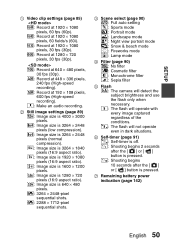
SETUP
1 Video clip settings (page... 90) &: No filter %: Cosmetic filter W: Monochrome filter ,: Sepia filter
5 Flash k: The camera will operate with every image captured regardless of the conditions. m: The flash will detect the subject ...[ ] button is pressed.
7 Remaining battery power indication (page 142)
English 50 f: Record at 640 × 480 pixels,
30 fps (30p). x: Shooting begins 10 seconds after ...
VPC-FH1 Owners Manual English - Page 73


...1 Video stabilizer (page 92) h Compensate for camera shake during video clip recording.... \: Record with image stabilizer on. ]: Record without image stabilizer.
2 Photo stabilizer (page 92) h Compensate for camera... The focus can be set manually. +: The camera focuses on the subject within... automatically (video clip recording: ISO 50 to ISO 3200
(video clip recording...
VPC-FH1 Owners Manual English - Page 84


... on the camera (page 35),
and set it to the recording mode (page 41).
2 Press the [ ] button. h It is not necessary to stop recording.
[ ] button
Recording time
Full-HD REC00:00:09
5
Available recording time remaining
63 English h Press the [ ] button again to keep the [ ] button pressed while recording. h Recording begins. VIDEO CLIP RECORDING...
VPC-FH1 Owners Manual English - Page 89


...) while recording a video clip.
1 Turn on the camera
(page 35), and set it to the
recording mode (page 41).
[ ] button
2 Press the [ ] button.
[ ] button
3 When you see a scene
you'd like to capture as a
still image, press the
[ ] button.
4 Press the [ ] button to
end the video clip
recording.
Full-HD
REC 00:00:09
English 68
VPC-FH1 Owners Manual English - Page 106


.... i When the [ ] button is pressed, a video clip is shown on the camera
monitor in the recording mode, and on the TV in different modes cannot be . i Video clips that were photographed in the playback mode. Capturing a still image during video clip recording Zoom Image stabilizer Scene select (fixed at =) Manual exposure Face chaser recording High...
VPC-FH1 Owners Manual English - Page 113


... icons are shown on the monitor:
Full-HD 00:04:30
The video stabilizer is active
The photo stabilizer is active
Both the video stabilizer and the photo stabilizer are active
Did... T, g or H (pages 54 and 97). h Setting the camera to "ON". English 92 HINT
If the motion compensation does not seem to be
possible for the camera to work correctly.
i Due to =.
h Setting the still image...
VPC-FH1 Owners Manual English - Page 136


....
h To cancel a selection and
remove the number label from a
video clip, select the video clip
and press the SET button.
1
2009.12.24 20:53
Full-HD 00:00:05
SAVE OK
100-0016 00:00:05
115 English PLAYBACK MENU 2 Joining video clips
CAUTION i Video clips that were photographed in different modes cannot be
selected...
VPC-FH1 Owners Manual English - Page 142


... button is
; 20089.12.25 19:30
9
pressed again, the
Information Screen is
canceled. 1 Video clip mode
settings 2 Image or sound
number 3 Protect setting 4 File size 5 Shooting or recording
...English FILE INFO DISPLAY
On the Information Screen you can check what the settings were when a file was recorded with your camera.
1 Display the desired file on
the camera monitor.
ɹ INFO
HD...
VPC-FH1 Owners Manual English - Page 143


... to set it to the Menu Screen, press the MENU button.
OPTION SETTINGS
English 122 h To return to the
NORMAL mode, and press the
MENU button.
OPTION SETTINGS OPTION...
The camera settings are executed via the Option Setting Menu.
1 Turn on the camera, set ,
and press the SET button. h The Setting Screen for the selected item appears. RECORDING MENU 1
1 2 3
VIDEO PHOTO SCENE SELECT
Ful -HD 8M...
VPC-FH1 Owners Manual English - Page 156


... "TV TYPE" setting and TV
display
The tables below show the video signal that have an auto-detect function, the output may not conform to be displayed
TV display
Still image (4:3)
4:3
4:3
Video clip in SD mode
Video clip in HD mode
135 English However, note that for some TVs that is output when the "TV...
VPC-FH1 Owners Manual English - Page 157


... displayed
Still image (4:3)
TV display
16:9
16:9
Video clip in SD mode
Video clip in a 4:3 still image mode. To change to 16:9? OPTION SETTINGS
English 136
i If the appearance of the output still ...connected
Image file to be 4:3 for images captured in HD mode
CAUTION If the TV display is not correct, you can
either change the camera's "TV TYPE" setting, or change the screen ...
VPC-FH1 Owners Manual English - Page 161


... maximum number of images
8M-S 362
Remaining video recording time
Full-HD 00:05:08
OPTION SETTINGS
English 140 of images
and video recording time will
differ depending on page 180. h The remaining video recording
time appears in the upper left of images and video recording time
1 Set the camera to the playback
mode (page 41).
CHECKING...
VPC-FH1 Owners Manual English - Page 195


...Videos (HD mode): Approx. 5.31 million pixels Videos (SD mode): Approx. 2 million pixels
* Video clip files recorded with models VPC-CA65 and VPC-CG65 are not compatible due to differences such as this model. SPECIFICATIONS
Camera... memory cards. APPENDICES
English 174 Video clips: Conforms to provide interoperability between digital photography devices for Camera File system) is not guaranteed ...
VPC-FH1 Owners Manual English - Page 196


...camera conversion Still image shooting: 35.7 mm to 357 mm (10×) Video clip recording: 41.7 mm to 666.9 mm (16× Advanced Zoom)
SPECIFICATIONS
Still image shooting mode (recording resolution)
Video clip recording mode (recording resolution)
White balance Lens
175 English... × 1712 pixels (approx. 4 million pixels,
sequential shots)
HD mode e: 1920 × 1080 pixels, 60 fps (60p) !:...
Similar Questions
How Do I Download The Owners Manua? The Tutorial Does Not Work.
I would really like a HARD COPY sent to me!
I would really like a HARD COPY sent to me!
(Posted by mjsmithcastlerock 7 years ago)
Is It Possible To Download The Software For Sanyo Vpc-wh1 Camera?
Hi,I have been given the above camera (as new, never used) and on the software disc that came with i...
Hi,I have been given the above camera (as new, never used) and on the software disc that came with i...
(Posted by parkinjane 8 years ago)
Why Does My Sanyo Hd Camcorder Xacti Shut Down After 18 Seconds Of Video Recordi
(Posted by jamhoyt99 11 years ago)
The Cd For Installing My Sanyo Vpc Cg65 Is Lost! Can I Download Software Which W
(Posted by ushasforest 12 years ago)
Sanyo Vpc-hd100
Video camera sound is awful. Cant handle high volumes. How do I turn down input when recording?
Video camera sound is awful. Cant handle high volumes. How do I turn down input when recording?
(Posted by fisherb99 13 years ago)

