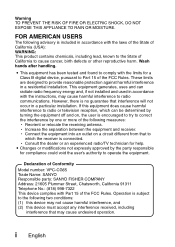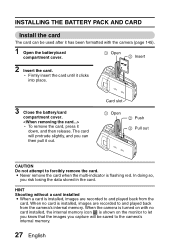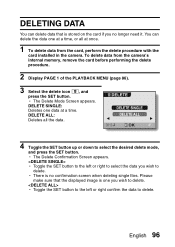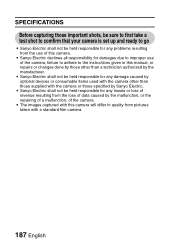Sanyo VPC CG65 Support Question
Find answers below for this question about Sanyo VPC CG65 - Xacti Camcorder - 6.0 MP.Need a Sanyo VPC CG65 manual? We have 1 online manual for this item!
Question posted by ushasforest on March 25th, 2012
The Cd For Installing My Sanyo Vpc Cg65 Is Lost! Can I Download Software Which W
The person who posted this question about this Sanyo product did not include a detailed explanation. Please use the "Request More Information" button to the right if more details would help you to answer this question.
Current Answers
Related Sanyo VPC CG65 Manual Pages
Similar Questions
How Can I Connect The Sanyo Vpc Hd1 To My Computer?
I have a Sanyo VPC HD1 which I bought second hand but I cant see how I can get the data onto my comp...
I have a Sanyo VPC HD1 which I bought second hand but I cant see how I can get the data onto my comp...
(Posted by bret90081 8 years ago)
Sanyo Xacti Software Driver Disc
(Posted by davidhirst 10 years ago)
Sanyo Xacti Hd1 As Webcam
I've installed it on my PC (win7) Sanyo Xacti hd1. Now I want it to be webcam, but not the know call...
I've installed it on my PC (win7) Sanyo Xacti hd1. Now I want it to be webcam, but not the know call...
(Posted by rjnobarros 11 years ago)
Hel Pls My Sanyo Vpc-cg10ex Is System Error Pls3x Help
(Posted by villamorosuay 11 years ago)
I Need The Installation Cd Rom For This Product
Hi I need the installation CD ROM for this product.
Hi I need the installation CD ROM for this product.
(Posted by rbizama 12 years ago)