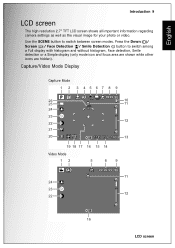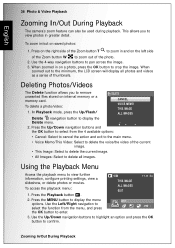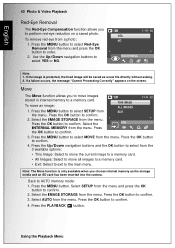Sanyo VPC-E1075 Support Question
Find answers below for this question about Sanyo VPC-E1075 - 10-Megapixel Digital Camera.Need a Sanyo VPC-E1075 manual? We have 1 online manual for this item!
Question posted by miket5971 on May 16th, 2011
Video Card
my video card is locked cant take any pictures what do i do?
Current Answers
Related Sanyo VPC-E1075 Manual Pages
Similar Questions
Digital Camera Vpc-e2100
My camera keeps freezing up when you go to take a picture and then turns itself off.
My camera keeps freezing up when you go to take a picture and then turns itself off.
(Posted by danalemon69 6 years ago)
Sanyo Fisher Co Digital Camera Vpc-s500
Why is deleting pictures so slow
Why is deleting pictures so slow
(Posted by Pehahn65 9 years ago)
Camera Will Not Stay On.
When I turn on my camera, it turns right back off. If I connect the usb cable after holding down the...
When I turn on my camera, it turns right back off. If I connect the usb cable after holding down the...
(Posted by riddickjuani 11 years ago)
Charger
i lost the charger to this camera awhile ago. and i need to order a new charger for it. so do you pl...
i lost the charger to this camera awhile ago. and i need to order a new charger for it. so do you pl...
(Posted by misssamanthadear 12 years ago)
Outdated Driver?
why won't my sanyo VPC-E1500TP camera work with windows7?
why won't my sanyo VPC-E1500TP camera work with windows7?
(Posted by weirflr1 12 years ago)