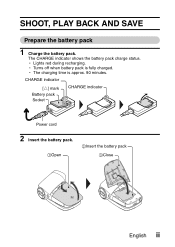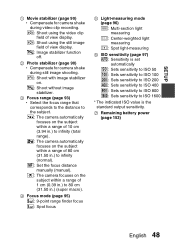Sanyo VPC-CG9 Support Question
Find answers below for this question about Sanyo VPC-CG9 - Xacti Camcorder - 9.1 MP.Need a Sanyo VPC-CG9 manual? We have 3 online manuals for this item!
Question posted by afam2212 on May 12th, 2012
How To Fix The Red Eyes In The Photo?
The person who posted this question about this Sanyo product did not include a detailed explanation. Please use the "Request More Information" button to the right if more details would help you to answer this question.
Current Answers
Related Sanyo VPC-CG9 Manual Pages
Similar Questions
Photo Playback
Hi, When viewing photos on playback only a question mark comes up on the screen. Are you able to adv...
Hi, When viewing photos on playback only a question mark comes up on the screen. Are you able to adv...
(Posted by leanneborg 7 years ago)
How Can I Connect The Sanyo Vpc Hd1 To My Computer?
I have a Sanyo VPC HD1 which I bought second hand but I cant see how I can get the data onto my comp...
I have a Sanyo VPC HD1 which I bought second hand but I cant see how I can get the data onto my comp...
(Posted by bret90081 8 years ago)
Internal Memory Is Full How To Fix
My camera keeps saying that the internal memory is full. how can i fix? I have tried to format , not...
My camera keeps saying that the internal memory is full. how can i fix? I have tried to format , not...
(Posted by samhyer 10 years ago)
Xacti-digital Moviecamera,replaceement Of Monitor Unit
i am from delhi, india. my sanyo digital movie camera's monitoring unit is broken and would like to ...
i am from delhi, india. my sanyo digital movie camera's monitoring unit is broken and would like to ...
(Posted by devarajcolombo 11 years ago)
Is There A Reset For The Sanyo Xacti, Or How Can I Fix It?
Yesterday I turned it on and it worked fine, closed it, then about 5 minutes later turned it on to u...
Yesterday I turned it on and it worked fine, closed it, then about 5 minutes later turned it on to u...
(Posted by chadshannonp 11 years ago)