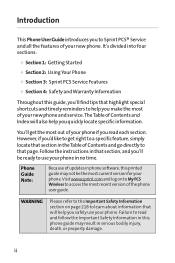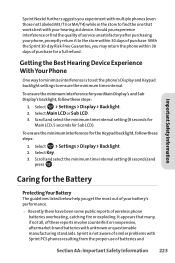Sanyo SCP 7000 Support Question
Find answers below for this question about Sanyo SCP 7000 - Cell Phone - Sprint Nextel.Need a Sanyo SCP 7000 manual? We have 1 online manual for this item!
Question posted by dvl8149 on March 8th, 2022
Sanyo Scp 7000 Drivers
Where can I download drivers for the Sprint Sanyo SCP-7000 for Windows 7?
Current Answers
Answer #1: Posted by Odin on March 8th, 2022 7:21 PM
Hope this is useful. Please don't forget to click the Accept This Answer button if you do accept it. My aim is to provide reliable helpful answers, not just a lot of them. See https://www.helpowl.com/profile/Odin.
Answer #2: Posted by SonuKumar on March 9th, 2022 7:27 AM
https://www.solvusoft.com/en/update/drivers/mobile-phone/sprint/sanyo/scp-7000/model-numbers/
http://semantic.gs/sprint_sanyo_scp_7000_driver_download_2016
Please respond to my effort to provide you with the best possible solution by using the "Acceptable Solution" and/or the "Helpful" buttons when the answer has proven to be helpful.
Regards,
Sonu
Your search handyman for all e-support needs!!
Related Sanyo SCP 7000 Manual Pages
Similar Questions
How Do I Block Text Messages To My Cell Phone? I Don't Want Them From Anyone.
(Posted by paulrauterberg 10 years ago)
Driver For A Sanyo Juno Phone
I am trying to find a driver for my sanyo juno phone I need to download my photos off my phone to my...
I am trying to find a driver for my sanyo juno phone I need to download my photos off my phone to my...
(Posted by territennyson 10 years ago)
Security Code To Reset
Cell Phone
(Posted by stacypoling57 10 years ago)
I Recently Purchased A Sanyo Incognito Cell Phone And It Froze Up On Me Today.
My cell phone froze on me and I can't even turn it off. What else can I do to unfreeze it?
My cell phone froze on me and I can't even turn it off. What else can I do to unfreeze it?
(Posted by vivrette55 12 years ago)
Manual For A Sanyo Spc-7300(k) Cell Phone
Wher can I download a free user manule for the above?
Wher can I download a free user manule for the above?
(Posted by rasandell 12 years ago)