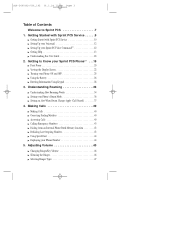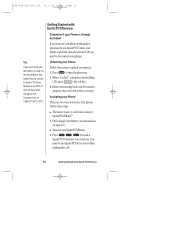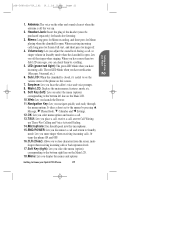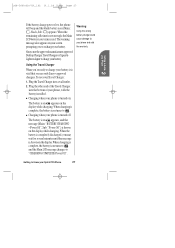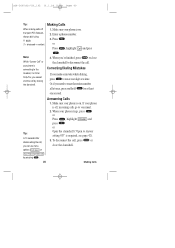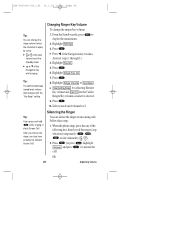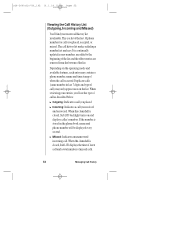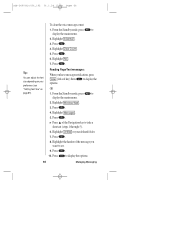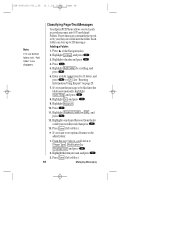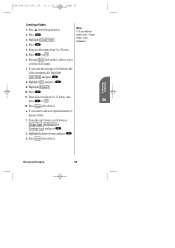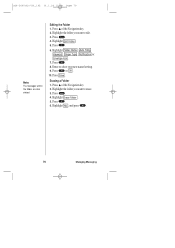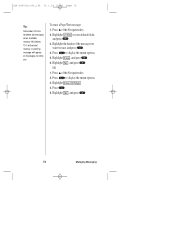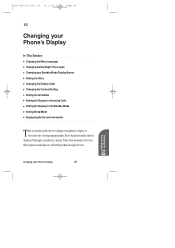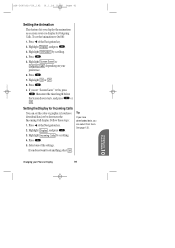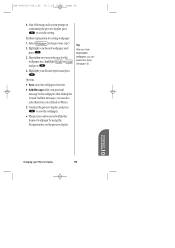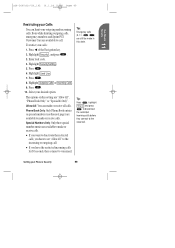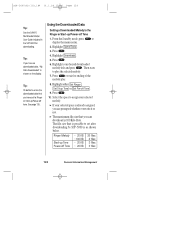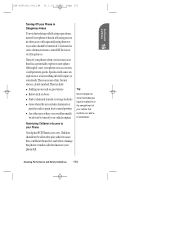Sanyo SCP 5000 Support Question
Find answers below for this question about Sanyo SCP 5000 - Cell Phone - Sprint Nextel.Need a Sanyo SCP 5000 manual? We have 1 online manual for this item!
Question posted by ald493 on February 14th, 2011
Sanyo Max 5000 10 Disc Cd Changer
What radio station does the auto radio need to be on to operate the CD changer??? Everything appears to operating correctly except I have no sound...
Current Answers
Related Sanyo SCP 5000 Manual Pages
Similar Questions
How Do I Block Text Messages To My Cell Phone? I Don't Want Them From Anyone.
(Posted by paulrauterberg 10 years ago)
Security Code To Reset
Cell Phone
(Posted by stacypoling57 10 years ago)
I Recently Purchased A Sanyo Incognito Cell Phone And It Froze Up On Me Today.
My cell phone froze on me and I can't even turn it off. What else can I do to unfreeze it?
My cell phone froze on me and I can't even turn it off. What else can I do to unfreeze it?
(Posted by vivrette55 12 years ago)
I Can't Eject The Magazine From My Sanyo Max 5000, What Could Be Wrong?
what can cause eject problems with a sanyo max 5000 car CD player?
what can cause eject problems with a sanyo max 5000 car CD player?
(Posted by cwaters2010 12 years ago)
Manual For A Sanyo Spc-7300(k) Cell Phone
Wher can I download a free user manule for the above?
Wher can I download a free user manule for the above?
(Posted by rasandell 12 years ago)