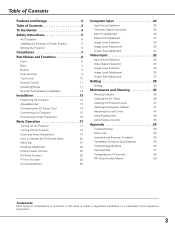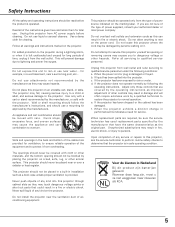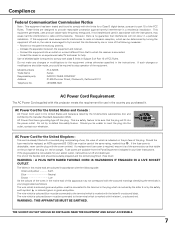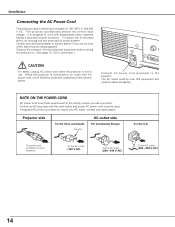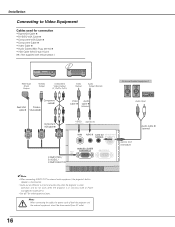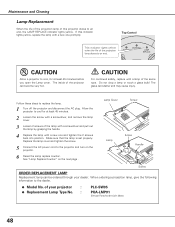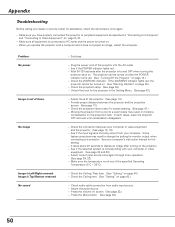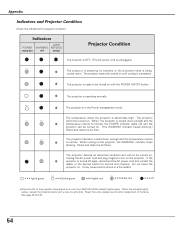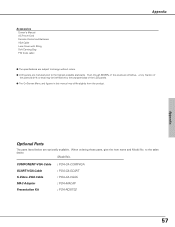Sanyo PLC-SW35 Support Question
Find answers below for this question about Sanyo PLC-SW35 - SVGA LCD Projector.Need a Sanyo PLC-SW35 manual? We have 1 online manual for this item!
Question posted by Anonymous-131617 on February 25th, 2014
Where Can I Get A Replacement Power Cord For A Plc Sw35 Projector
Suppliers of replacement
Current Answers
Related Sanyo PLC-SW35 Manual Pages
Similar Questions
Plc Sw35. Fault
hi my unit powers on the fans seem to run at a high speed then stop and the warning light shows.I do...
hi my unit powers on the fans seem to run at a high speed then stop and the warning light shows.I do...
(Posted by simpsontriumph 3 years ago)
No Signal To A Sanyo Plc Wxu300 Projector
what can cause a sanyo plc wxu300 projector to not have any sognal when there a hdmi pluged into it
what can cause a sanyo plc wxu300 projector to not have any sognal when there a hdmi pluged into it
(Posted by Brianclarke1994 7 years ago)
Lamp Turning Off After About 20 Seconds
I have installed a replacement lamp in PLC-SW35. I had just enough time to reset the lamp counter. A...
I have installed a replacement lamp in PLC-SW35. I had just enough time to reset the lamp counter. A...
(Posted by GwilP 9 years ago)
Power Cord?
Where can I buy a power cord for Sanyo PLV 1080 HD projector. We recently moved and we can't find th...
Where can I buy a power cord for Sanyo PLV 1080 HD projector. We recently moved and we can't find th...
(Posted by lbvanw 11 years ago)
Sanyo Plc-xu58 Projector Power Indicator
My sony PLC-XU58 projector power indicator keeps blinking it wont stop. Try to turn it off but pow...
My sony PLC-XU58 projector power indicator keeps blinking it wont stop. Try to turn it off but pow...
(Posted by jesus1844 13 years ago)