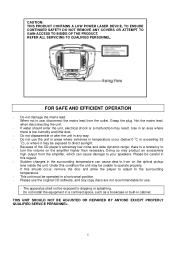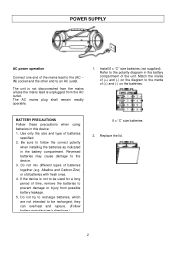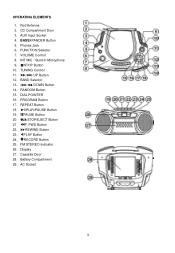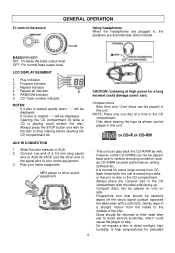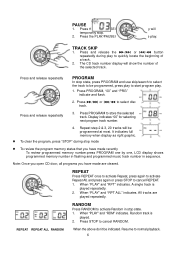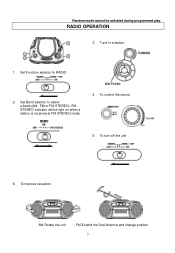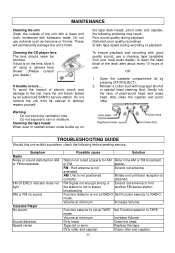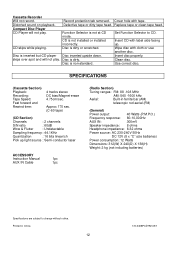Sanyo MCD-XJ790 Support Question
Find answers below for this question about Sanyo MCD-XJ790 - PORTABLE CD RADIO CASSETTE RECORDER PLAYER CD-R/CD-RW/CD AM/FM STEREO.Need a Sanyo MCD-XJ790 manual? We have 1 online manual for this item!
Question posted by djmigz32 on October 1st, 2010
My Cassette Has No Sounds
can you help me to find the audio output from phillipines the number is s6472 can you give me a replacement
Current Answers
Related Sanyo MCD-XJ790 Manual Pages
Similar Questions
Power Button Has A Loud Sound
Using this transcribing machine and turned the power on and there is a loud sound in the microphone ...
Using this transcribing machine and turned the power on and there is a loud sound in the microphone ...
(Posted by marsha745 2 years ago)
Sanyo Icr 830 I Am Looking For A Manual For This Voice Recorder Thanks
(Posted by norma31109 10 years ago)
Can I Copy My Sony 8mm Cassettes To Dvd With This Device?
I have 8mm cassetes from an old SONY hanycam from the late 80s. Can I use the Sanyo TRC 808 to copy ...
I have 8mm cassetes from an old SONY hanycam from the late 80s. Can I use the Sanyo TRC 808 to copy ...
(Posted by franklinbeilfuss 10 years ago)
My Mcd-xj780 Cannot Play Cds; It Plays Only A Few Second And Then Stops. I Have
cleaned the CD and also blow the dust off the CD len but also cannot work. Sometime, the message Er ...
cleaned the CD and also blow the dust off the CD len but also cannot work. Sometime, the message Er ...
(Posted by kiasingapore 11 years ago)