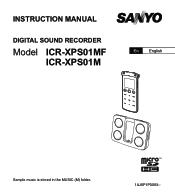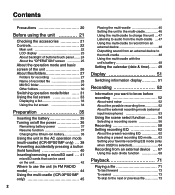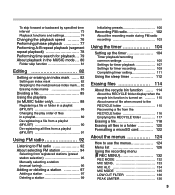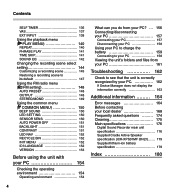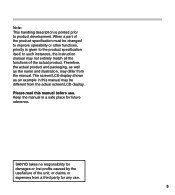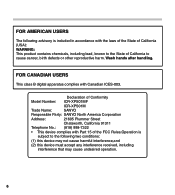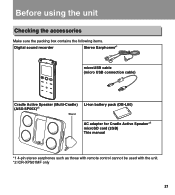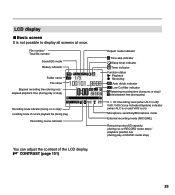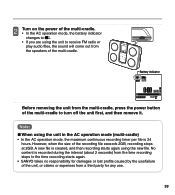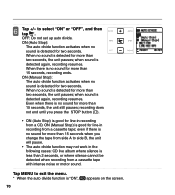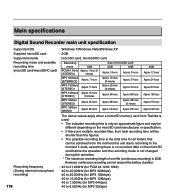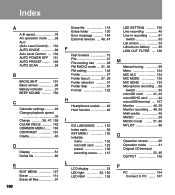Sanyo ICR-XPS01M Support Question
Find answers below for this question about Sanyo ICR-XPS01M - Xacti Digital Sound Recorder.Need a Sanyo ICR-XPS01M manual? We have 1 online manual for this item!
Question posted by norma31109 on February 1st, 2014
Sanyo Icr 830 I Am Looking For A Manual For This Voice Recorder Thanks
The person who posted this question about this Sanyo product did not include a detailed explanation. Please use the "Request More Information" button to the right if more details would help you to answer this question.
Current Answers
Related Sanyo ICR-XPS01M Manual Pages
Similar Questions
I'm Looking For A Power Adapter.
(Posted by nitrats 10 years ago)
Sanyo Memo Screiber Trc 8080 To Buy
I need to buy a new Sanyo memo screiber TRC 8080 for any price. Could you please help in this matter...
I need to buy a new Sanyo memo screiber TRC 8080 for any price. Could you please help in this matter...
(Posted by nehadradyy 11 years ago)
Where Can I Buy One From And How Much Will It Cost
i would like to know where i can buy one cause mine is broke
i would like to know where i can buy one cause mine is broke
(Posted by betty133 11 years ago)
Automatic Background Timer Voice
how do you delete the automated background voice which gives you the time whilst playing the tape?
how do you delete the automated background voice which gives you the time whilst playing the tape?
(Posted by lvickers 11 years ago)
Does Not Work, Buzzes Loudly?
We had the recorder all set to record and when we pushed the record button a loud tone plays. I cann...
We had the recorder all set to record and when we pushed the record button a loud tone plays. I cann...
(Posted by kerryfinley 13 years ago)