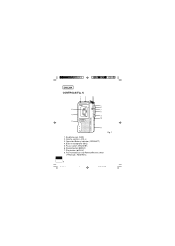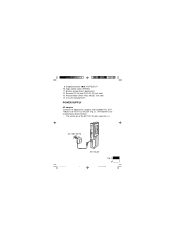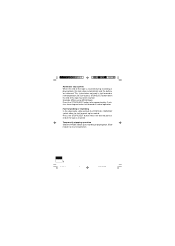Sanyo TRC540M - Auto Stop Microcassette Recorder Support and Manuals
Get Help and Manuals for this Sanyo item

View All Support Options Below
Free Sanyo TRC540M manuals!
Problems with Sanyo TRC540M?
Ask a Question
Free Sanyo TRC540M manuals!
Problems with Sanyo TRC540M?
Ask a Question
Most Recent Sanyo TRC540M Questions
Where Can I Buy One From And How Much Will It Cost
i would like to know where i can buy one cause mine is broke
i would like to know where i can buy one cause mine is broke
(Posted by betty133 11 years ago)
Popular Sanyo TRC540M Manual Pages
Sanyo TRC540M Reviews
We have not received any reviews for Sanyo yet.