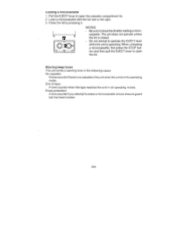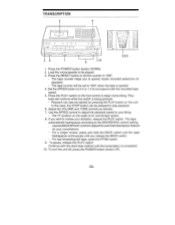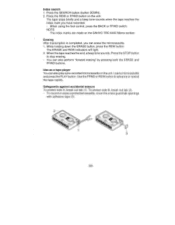Sanyo TRC-6040 Support Question
Find answers below for this question about Sanyo TRC-6040 - Microcassette Transcriber.Need a Sanyo TRC-6040 manual? We have 1 online manual for this item!
Question posted by nitrats on September 4th, 2013
I'm Looking For A Power Adapter.
The person who posted this question about this Sanyo product did not include a detailed explanation. Please use the "Request More Information" button to the right if more details would help you to answer this question.
Current Answers
Related Sanyo TRC-6040 Manual Pages
Similar Questions
Power Button Has A Loud Sound
Using this transcribing machine and turned the power on and there is a loud sound in the microphone ...
Using this transcribing machine and turned the power on and there is a loud sound in the microphone ...
(Posted by marsha745 2 years ago)
Loose Settings
When a power failure or unpluging the radio, I loose my network password and station information..Is...
When a power failure or unpluging the radio, I loose my network password and station information..Is...
(Posted by Larryl071 8 years ago)
Looking For A 19 Volt Ac/dc Adapter Will Fit A Sanyo Clt205 Vizon Monitor
Where can I purchase a 19 volt ac/dc adapter will fit a sanyo CLT205 vizon monitor? Does it have to ...
Where can I purchase a 19 volt ac/dc adapter will fit a sanyo CLT205 vizon monitor? Does it have to ...
(Posted by moza29291 8 years ago)
Sanyo Icr 830 I Am Looking For A Manual For This Voice Recorder Thanks
(Posted by norma31109 10 years ago)