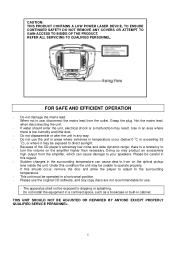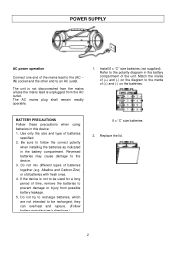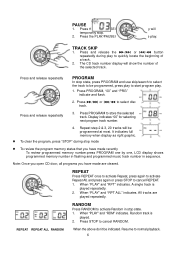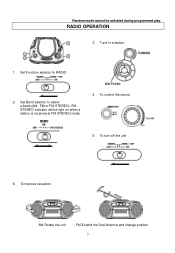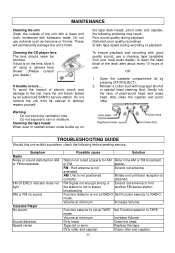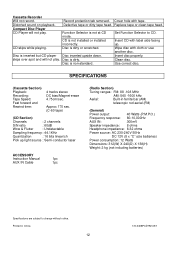Sanyo MCD-XJ790 - PORTABLE CD RADIO CASSETTE RECORDER PLAYER CD-R/CD-RW/CD AM/FM STEREO Support and Manuals
Get Help and Manuals for this Sanyo item

Free Sanyo MCD-XJ790 manuals!
Problems with Sanyo MCD-XJ790?
Ask a Question
Most Recent Sanyo MCD-XJ790 Questions
can you help me to find the audio output from phillipines the number is s6472 can you give me a repl...
Popular Sanyo MCD-XJ790 Manual Pages
Sanyo MCD-XJ790 Reviews
We have not received any reviews for Sanyo yet.