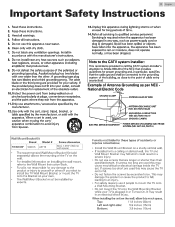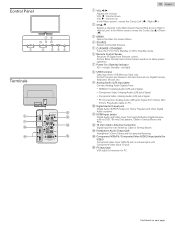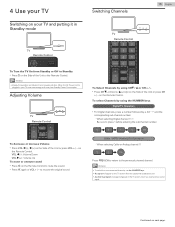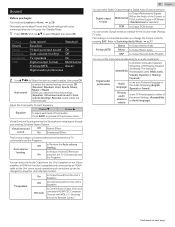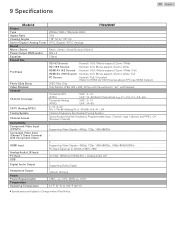Sanyo FW32D06F Support Question
Find answers below for this question about Sanyo FW32D06F.Need a Sanyo FW32D06F manual? We have 3 online manuals for this item!
Question posted by breeze432bue on June 13th, 2021
How Do I Turn Off Sap...
Current Answers
Answer #1: Posted by Odin on June 13th, 2021 12:03 PM
If the issue persists or if you require further advice, you may want to consult the company: use the contact information at https://www.contacthelp.com/sanyo.
Hope this is useful. Please don't forget to click the Accept This Answer button if you do accept it. My aim is to provide reliable helpful answers, not just a lot of them. See https://www.helpowl.com/profile/Odin.
Answer #2: Posted by SonuKumar on June 13th, 2021 7:19 PM
How do I turn off the sap on my Sanyo TV?
How to Turn off SAP
Turn on your TV and press the "Menu" button on your remote.
Select the "Audio" (or similarly titled) menu from the list of available options.
Select the "SAP" option (it may also be labeled "MS").
How do I turn sap off?
To Turn It On or Off
Generally, the SAP setting is in the Settings menu under Audio or Closed Caption.
Consult the instruction manual of the TV for model-specific information about the operation of the SAP feature.
Please respond to my effort to provide you with the best possible solution by using the "Acceptable Solution" and/or the "Helpful" buttons when the answer has proven to be helpful.
Regards,
Sonu
Your search handyman for all e-support needs!!
Related Sanyo FW32D06F Manual Pages
Similar Questions
I have a SANYO Model FW32D08F and it seems that the tv adjusts the brightness on it's own. Is there ...
Volume button doesn't work and neither do the channel buttons.But if you put in a dvd it still has a...