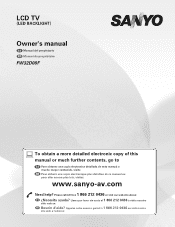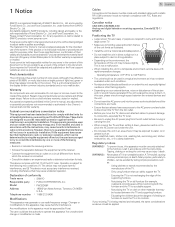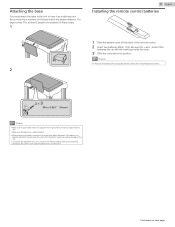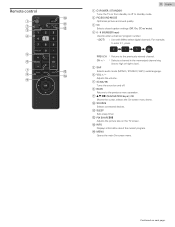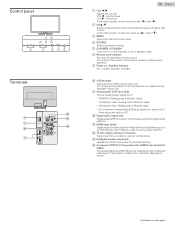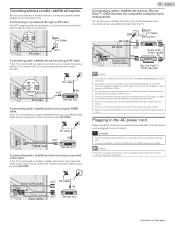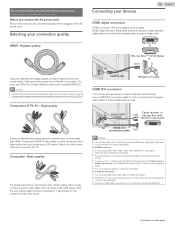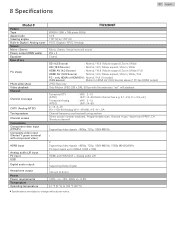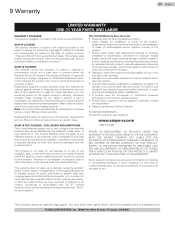Sanyo FW32D08F Support Question
Find answers below for this question about Sanyo FW32D08F.Need a Sanyo FW32D08F manual? We have 2 online manuals for this item!
Question posted by kisling1951crk on August 31st, 2023
I Have A Sanyo Fw32d06f
Current Answers
Answer #1: Posted by RJ00707 on August 31st, 2023 9:46 AM
1. Picture Settings Menu: The "Picture" or "Display" settings option should be located on your TV. By clicking the "Menu" button on your remote control and heading to the relevant section, you can typically get to this.
2. Advanced options: There may be a "Advanced" or "Advanced Picture" area under the Picture or Display options. You'll probably find settings for automatic brightness adjustment in this area.
3. Auto Brightness/Dynamic Backlight Control: You should be able to select an option that is connected to "Auto Brightness," "Dynamic Backlight Control," or something like. This setting is in charge of the TV's automatic brightness adjustment based on ambient illumination levels.
4. Disable the Feature: Depending on the interface of your TV model, you might be able to disable or turn off the automatic brightness adjustment. Turn it off by choosing the option.
5. Manual Brightness Settings: After turning off the automatic adjustment, you can manually change the brightness to your liking. It might be best to adjust it to a comfortable level for your viewing environment.
6. Save Settings: Before leaving the settings menu, make sure to save your changes. Each TV model has a different process for saving settings, although it typically involves pushing the "OK" or "Enter" button on the remote.
Consult your TV's user manual if you can't find the specific terms stated above. Step-by-step directions for utilizing the settings menu and modifying the automatic brightness feature should be included in the manual.
If you've followed these instructions and are still having problems, it's conceivable that your TV's firmware could be updated to fix the issue. For assistance, you can consult the official website of SANYO or get in touch with their customer support.
Keep in mind that TV menus and settings might vary between models and brands, so the terminology and procedures on your particular SANYO Model FW32D08F may alter significantly.
Answer #2: Posted by SonuKumar on August 31st, 2023 10:31 AM
Press the "Menu" button on the remote control.
Use the arrow buttons to navigate to the "Picture" menu.
Select the "Brightness" option.
Press the "Enter" button.
Use the arrow buttons to toggle the "Auto Brightness" setting to "Off".
Press the "Menu" button to exit.
Once you have turned off the auto-brightness adjustment, the TV will no longer automatically adjust the brightness of the screen. You can then manually adjust the brightness to your liking.
Here are some additional things to keep in mind:
The auto-brightness adjustment feature is designed to help improve the picture quality by adjusting the brightness of the screen to match the ambient light. However, some people may find it annoying or distracting.
If you have turned off the auto-brightness adjustment and you are still experiencing problems with the brightness of the screen, you may need to adjust the settings manually.
You can also try calibrating the TV to improve the picture quality.
I hope this helps!
Please respond to my effort to provide you with the best possible solution by using the "Acceptable Solution" and/or the "Helpful" buttons when the answer has proven to be helpful.
Regards,
Sonu
Your search handyman for all e-support needs!!
Related Sanyo FW32D08F Manual Pages
Similar Questions
I unplugged/plugged back in and it now says sound codex not supported. Contact provider
it there a reset button? I no longer have the original remote and the aspect ratio is off for my gam...
Hello,Can you please assist me in locating a free user manual for a Sanyo television, 26" screen Mod...