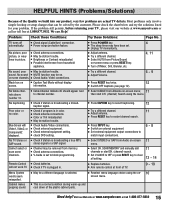Sanyo DS20425 Support Question
Find answers below for this question about Sanyo DS20425.Need a Sanyo DS20425 manual? We have 1 online manual for this item!
Question posted by gggeorgesanders on July 8th, 2013
Have A 32 Inch Sanyo Tv/dvd Player.it Turns On But The Volume Button Doesn't Wor
Volume button doesn't work and neither do the channel buttons.But if you put in a dvd it still has a perfect picture.Sometimes the volume goes up when hitting the eject button.And if the dvd comes out then it turns the sound all the way down.what is the problem?
Current Answers
Related Sanyo DS20425 Manual Pages
Similar Questions
I Have A Sanyo Fw32d06f
I have a SANYO Model FW32D08F and it seems that the tv adjusts the brightness on it's own. Is there ...
I have a SANYO Model FW32D08F and it seems that the tv adjusts the brightness on it's own. Is there ...
(Posted by kisling1951crk 8 months ago)
Input Button Not Working
I have a Sanyo DS 20425 TV but the input button on the remote doesn't work. All the other buttons (v...
I have a Sanyo DS 20425 TV but the input button on the remote doesn't work. All the other buttons (v...
(Posted by cynthiad095 7 years ago)
On Standby Blue Light, When Press Remote Or Side Buttons Light Goes Off
then straight back on. Have took plug out, made sure no dust in the back,will do nothing. TV was wor...
then straight back on. Have took plug out, made sure no dust in the back,will do nothing. TV was wor...
(Posted by Anonymous-119830 10 years ago)
Tv/dvd Combo- Dvd Player Quit Working
Our DVD player on our Sanyo tv/dvd combo quit working last night unexpectedly. We had just finished ...
Our DVD player on our Sanyo tv/dvd combo quit working last night unexpectedly. We had just finished ...
(Posted by peaj24 11 years ago)